What is SQLMessenger?
SQLMessenger is an automated message delivery tool that lets you quickly create a custom platform to automate Excel and report workflows, sending results via Email, Slack, and other channels.
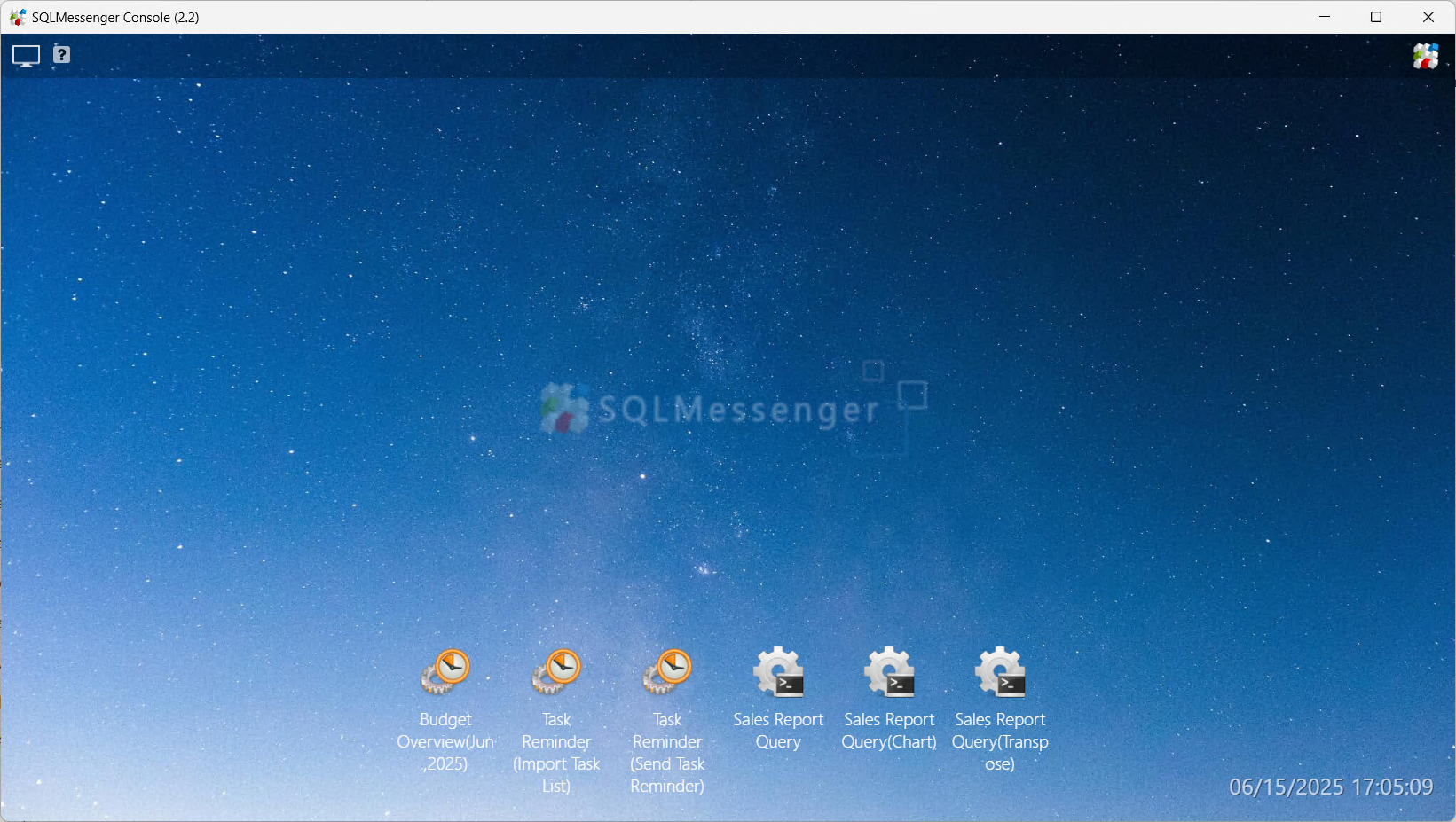 SQLMessenger Main Interface
SQLMessenger Main Interface
Key Features
Run SQL on a Schedule and Deliver Reports Automatically
Got a report that needs to go out every morning at 8 AM? Or an alert to send when new orders hit your system? SQLMessenger lets you schedule SQL tasks that export your data to Excel, PDF, CSV, or even image files, and deliver them to the right people—automatically. No more manual steps or missed deadlines.
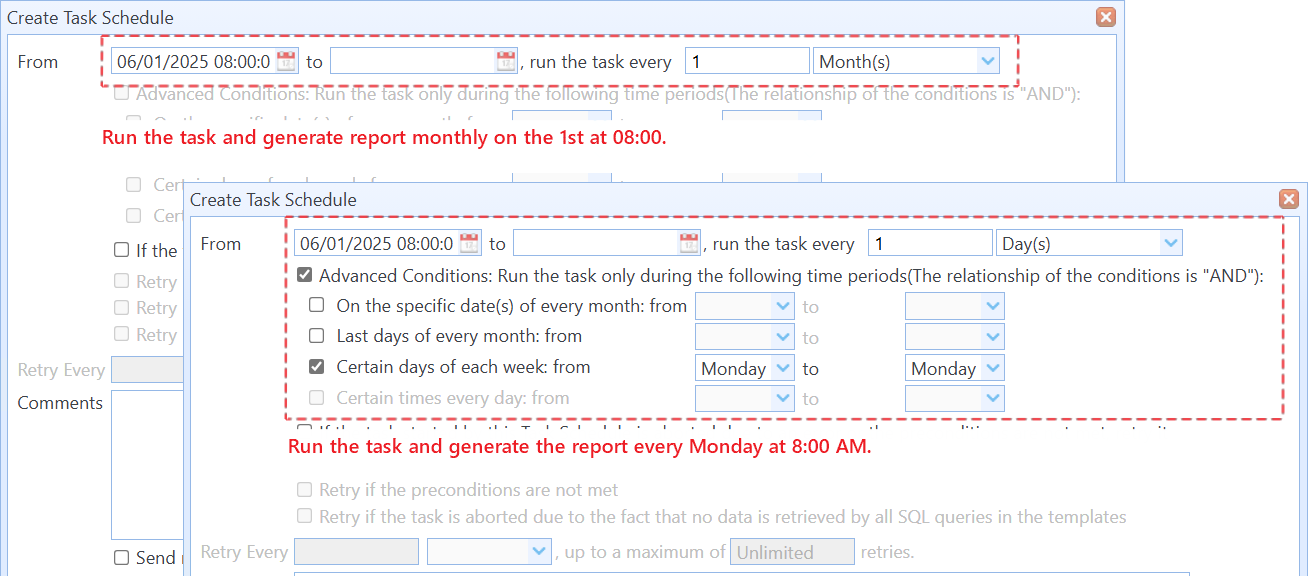 Schedule a task to run at different times
Schedule a task to run at different times
Personalized Message Deliver
Instead of sending the same report to everyone, SQLMessenger can create custom reports for each person, department, or team—based on whatever logic you define. Each recipient only gets the data they care about. It's perfect for sending personalized sales reports, branch-level summaries, or role-specific dashboards.
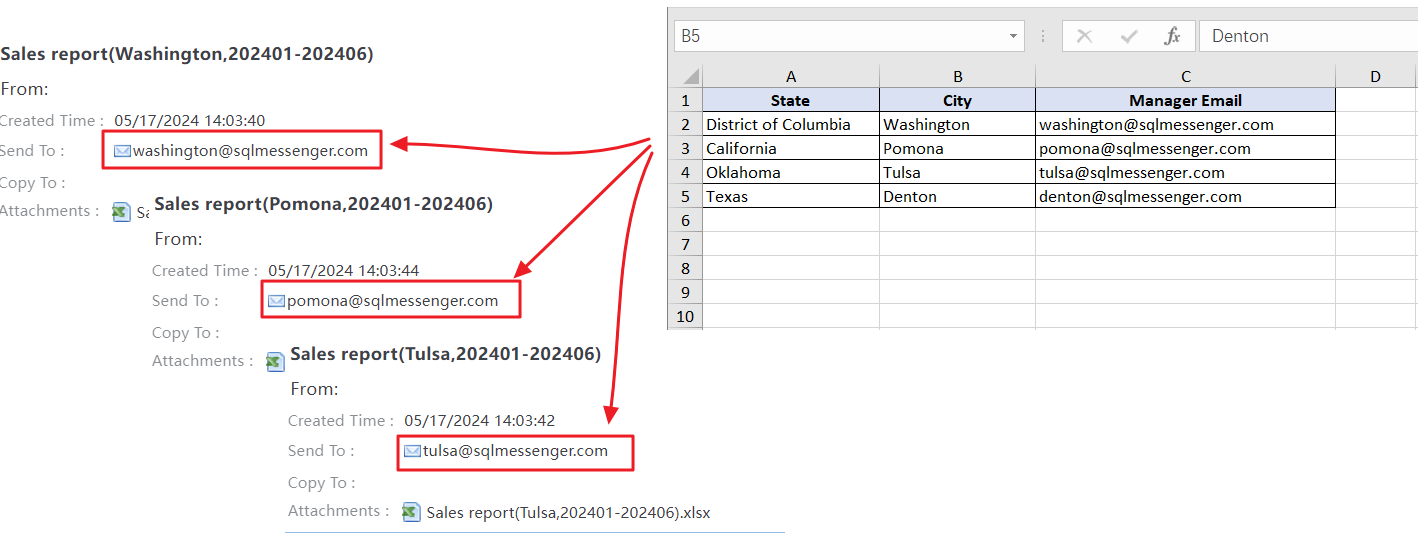
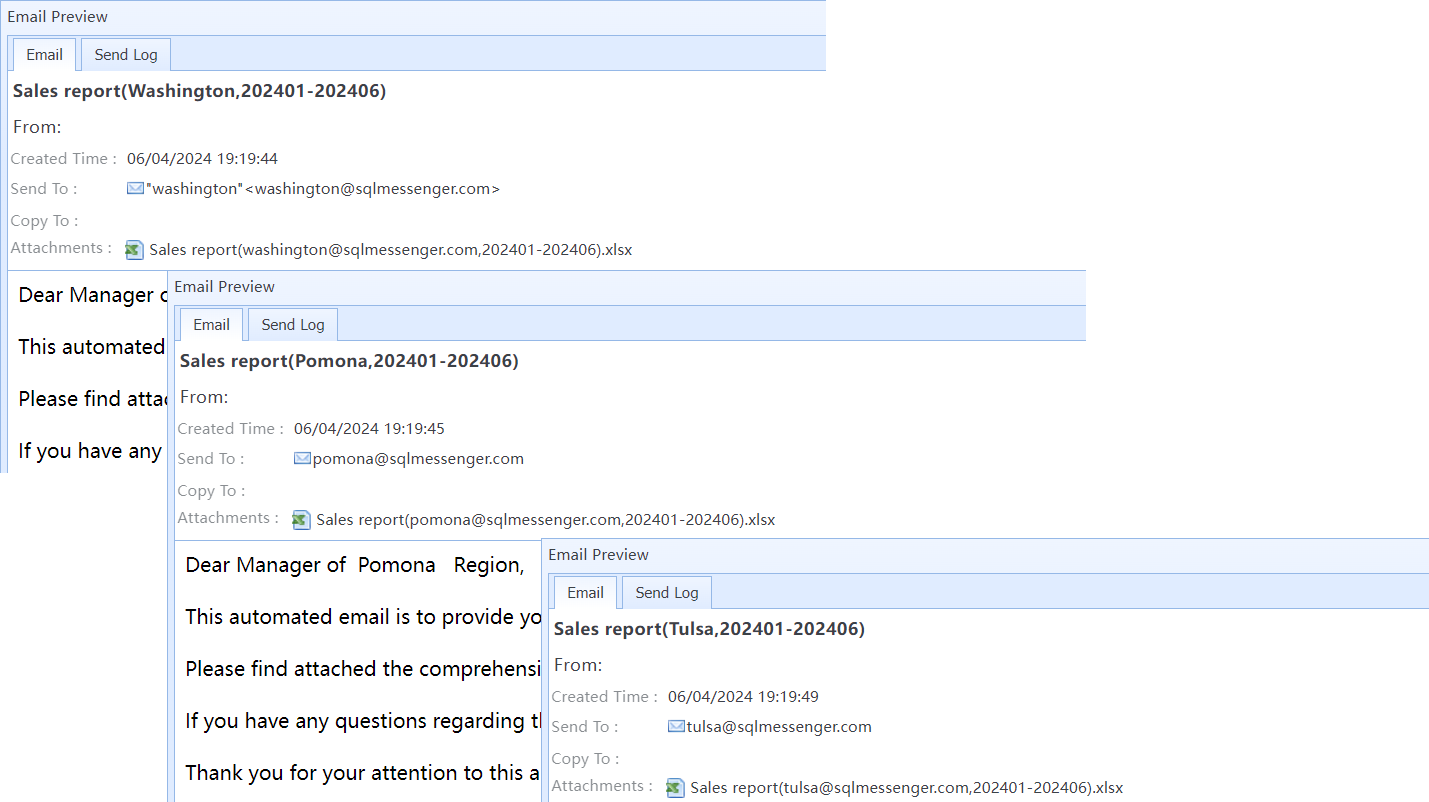 Send personalized reports to each recipient individually
Send personalized reports to each recipient individually
Professional-Quality Output (Excel, PDF, Image)
Make your reports look good, not just accurate. SQLMessenger can format Excel sheets, create polished PDF files, or even turn tables into images for quick previews. You set the style once, and it delivers great-looking files every time.
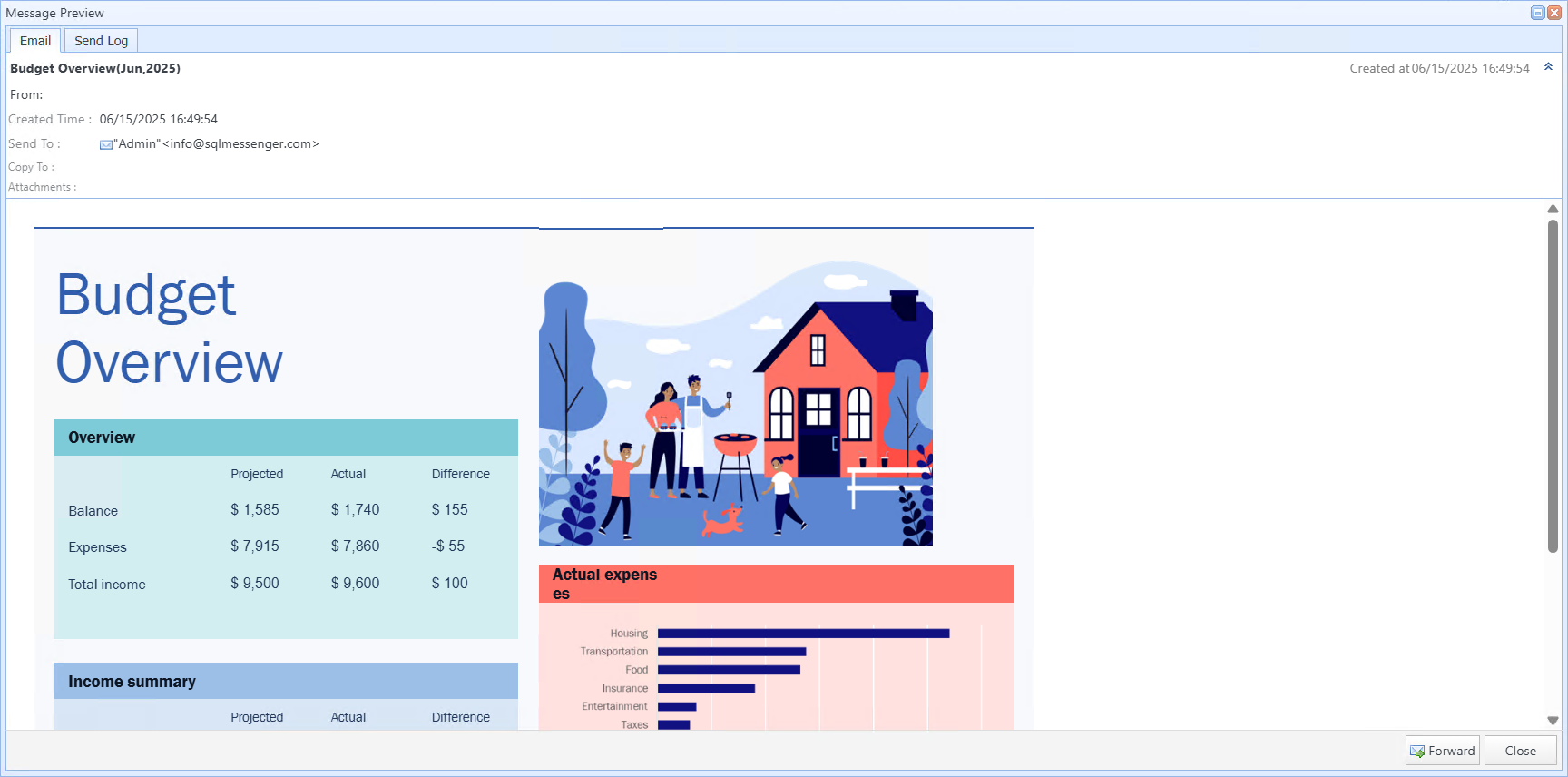 Display Excel reports directly in the email body
Display Excel reports directly in the email body
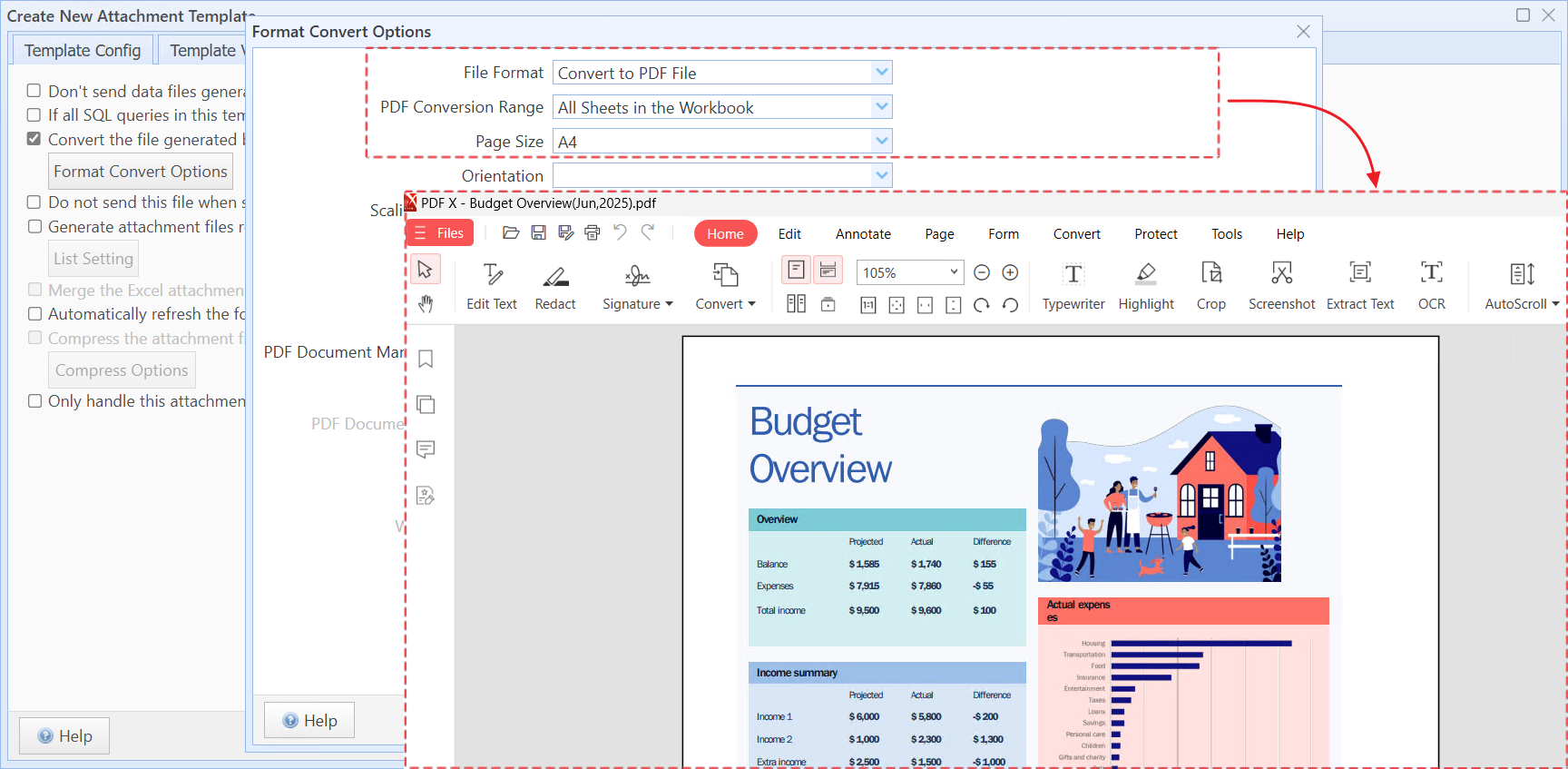 Convert Excel reports to PDF files with ease
Convert Excel reports to PDF files with ease
Send Reports via Email, Slack, or Telegram
Your team already uses messaging tools—SQLMessenger meets them there. Whether it’s a weekly report sent by email, a Slack message to a team channel, or a real-time alert on Telegram, delivery is built-in and easy to set up.
No Need to Write Complex Scripts
You don’t need to spend hours coding to get things working. Set up tasks and delivery with just a few clicks. For advanced features, the plugin system lets you expand what SQLMessenger can do—without touching the core.
Need a hand? Our team can configure everything for you. Just import the file we’ve set up for you into SQLMessenger—automation starts right away.
100% On-Premise, Privacy Guaranteed
SQLMessenger is fully on-premise—everything runs on your machine, with no data sent to the cloud. Sensitive configurations like passwords are securely stored in your local database using multi-layer encryption. You retain complete control over your data, ensuring maximum privacy and compliance.
Extensible Automation via Plugins
Need more than just reports? SQLMessenger can help you:
- Automatically forward messages between Telegram and email
- Pull data from Excel or CSV attachments in your inbox
- Import that data into a database and generate follow-up reports
All of this can be handled through plugins that are ready to go—or built to fit your exact needs.
Use Cases
-
Automatically Generate and Send Reports Via Email or Slack
Automatically generate sales reports and deliver them via email or Slack—SQLMessenger turns SQL queries into Excel or HTML files and sends them to the right people, on schedule.
-
Send Individual Sales Performance Reports to Each Employee
Once configured, simply click to generate and automatically send personalized city-specific sales reports to each employee—no extra steps needed.
-
Automatically Fill Excel Sheets Using SQLMessenger
With one click, SQLMessenger auto-fills Excel templates using your database—making report generation faster and easier.
-
Build Order Monitoring System with SQLMessenger
Quickly build an order monitoring system with SQLMessenger — automatically email expiring CRM orders to sales managers for timely follow-up.
-
Distribute files individually and securely to recipients
Distribute personalized PDF files to each employee via email or Slack with zero setup—just prepare a list in Excel and run the "Distribute Files by Email" task in SQLMessenger.
-
Automate Saving and Merging Daily Excel Files into a Master Spreadsheet
Automatically save and merge daily Excel files—SQLMessenger’s MailAttachmentBot fetches emails, stores attachments, and loads data into your database for flexible processing and reporting.
-
Automatically Forward New Emails to Telegram
Effortlessly forward incoming emails to Telegram groups or channels with SQLMessenger’s Telebot plugin—easy to use, highly flexible.
-
Forward Telegram Messages to Email
Use SQLMessenger’s Telebot plugin to forward Telegram messages directly to email—simple setup, seamless integration.
-
Sending Personalized Telegram Messages in Bulk
Easily send personalized Telegram messages in bulk—just prepare your message list in Excel and let SQLMessenger’s Telebot plugin handle the one-by-one delivery.
Is SQLMessenger safe?
We understand your concerns about data security and privacy. SQLMessenger runs entirely on your local machine — all program files and configuration data are stored on your own computer. None of your information is transmitted to any external servers. Sensitive configuration data (such as passwords) is protected with multiple layers of encryption. Each release is scanned with antivirus tools like Avast Antivirus to ensure safety. Learn more about our privacy policy.
Download & Installation
SQLMessenger runs on 64-bit versions of Windows 7 and above, including Windows Server 2008 or later. Some features — such as converting Excel files to PDF or PNG — require Microsoft Office 2010 or newer. You can download the installer from our website or install via the Microsoft Store. Click here to view the system requirements.
About Us
Our team was founded in 2014 and consists of 3 core members and 6 professionals (software engineers and support specialists), all dedicated to continuous improvement. If you have any questions or suggestions, please email us at support@sqlmessenger.com. We appreciate your feedback and will respond promptly.