Forward Telegram Messages to Email
- 1. Overview
- 2. Configure Telegram Bot in SQLTelebot
- 3. Enable Message Forwarding
- 4. Test Message Forwarding
- 5. Technical Support
- More Use Cases
1. Overview
SQLTelebot is a plugin for SQLMessenger. With this plugin, you can easily forward Telegram messages to any email address you specify. This guide will show you exactly how to set it up.
In addition to forwarding messages, SQLTelebot also offers the following features:
- Forward emails to Telegram
- Convert email body to an image or PDF and forward it to telegram
- Forward email attachments to Telegram
- Send Telegram messages from your database
- Send each row of an Excel sheet as a separate message to your Telegram contacts
- Note: Before getting started with SQLTelebot, ensure you have completed the following:
- 1. Install the SQLTelebot plugin in SQLMessenger. Details
- 2. Create a bot in Telegram. Details
- 3. Configure an email account in SQLMessenger for sending emails (if you haven't already). Details
1. Configure Telegram Bot in SQLTelebot
Click here for detailed instructions on how to configure your Telegram bot.
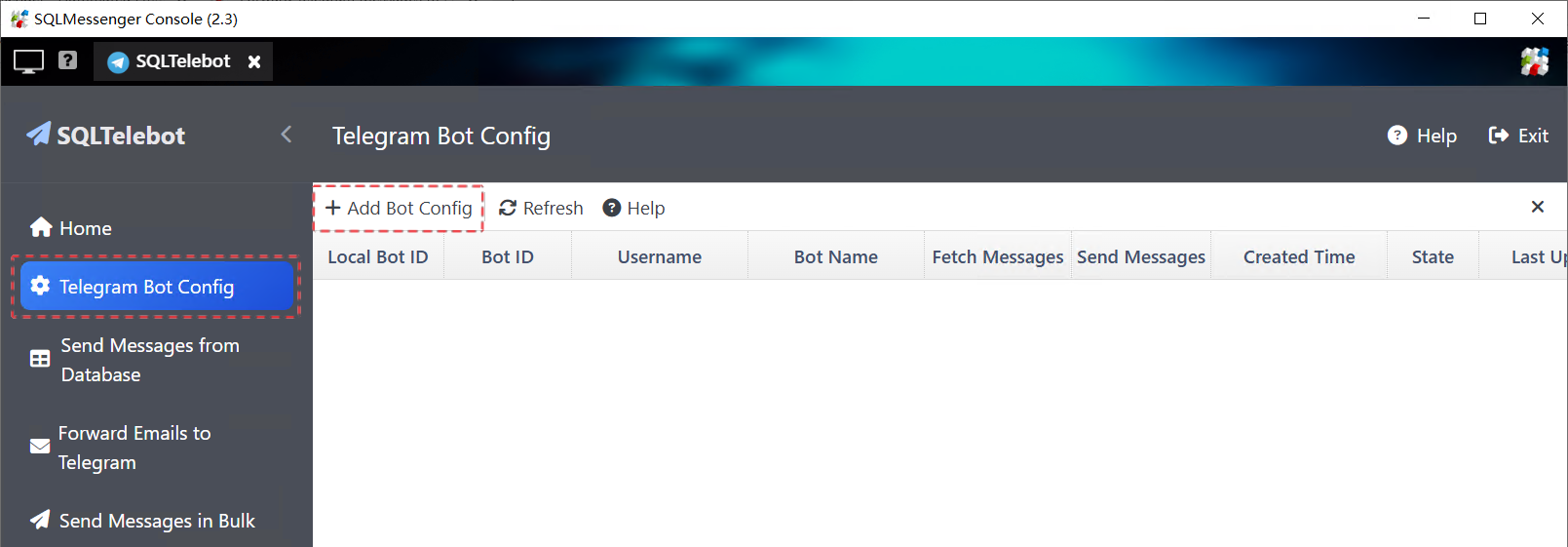
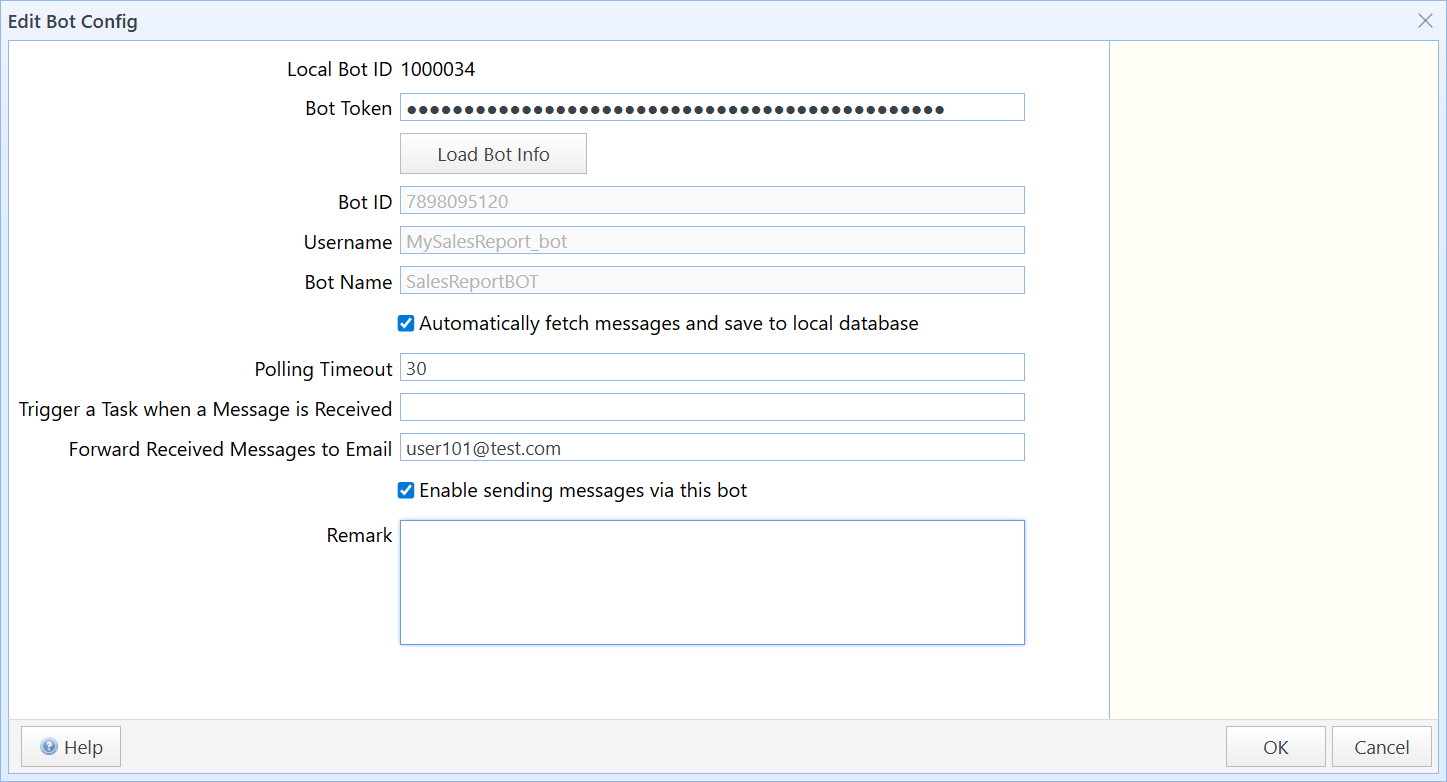
Configuring Telegram bots in SQLTelebot
2. Enable Message Forwarding
Step 1: When configuring Telegram bot in SQLTelebot, make sure to select “Automatically fetch messages and save to local database”.
Step 2: Then, under “Forward Received Messages to Email”, enter the email address that should receive the forwarded messages. SQLTelebot will send all incoming messages to this address.
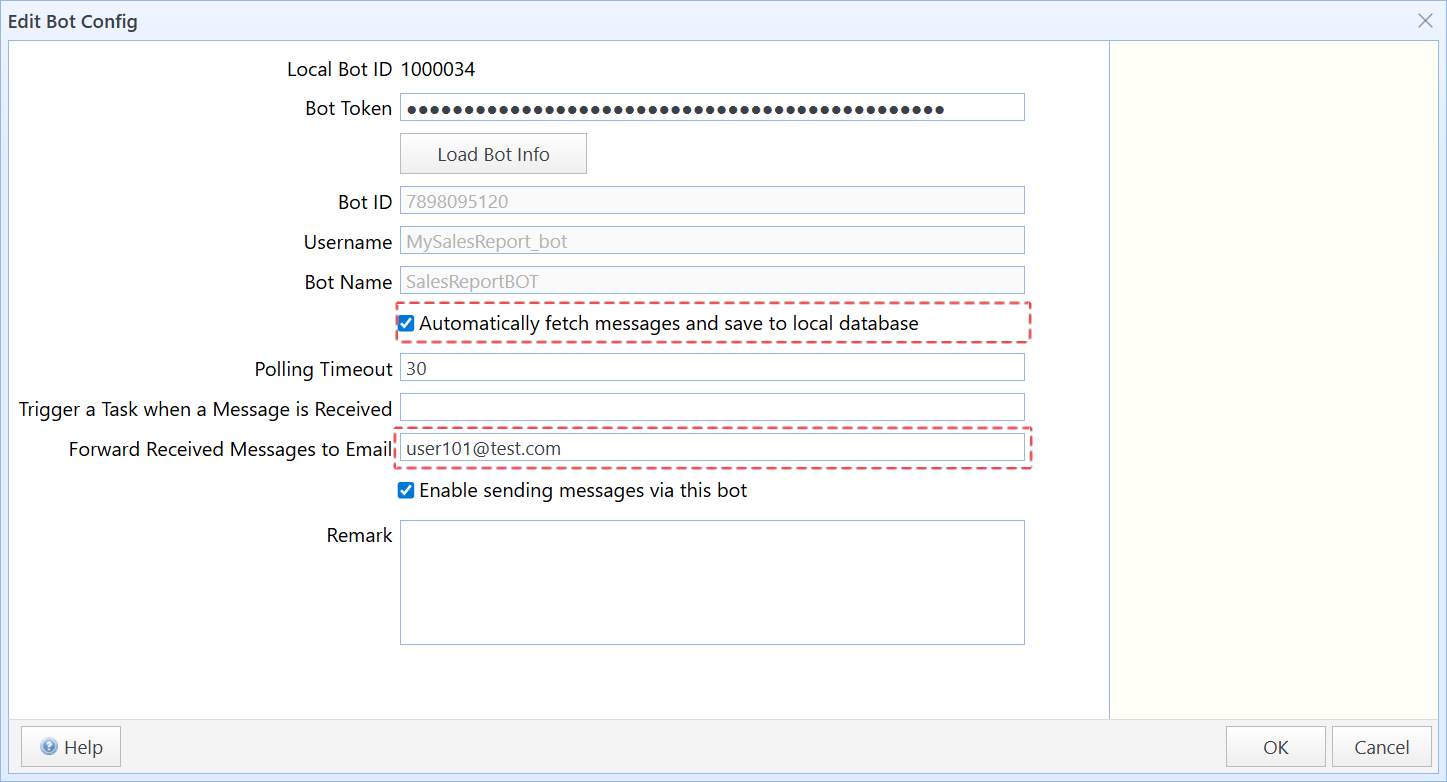
Step 3: If you wish to forward messages from a Telegram group or channel, add your bot as an administrator to the respective group or channel. The "Pin messages" permission is sufficient for this purpose.
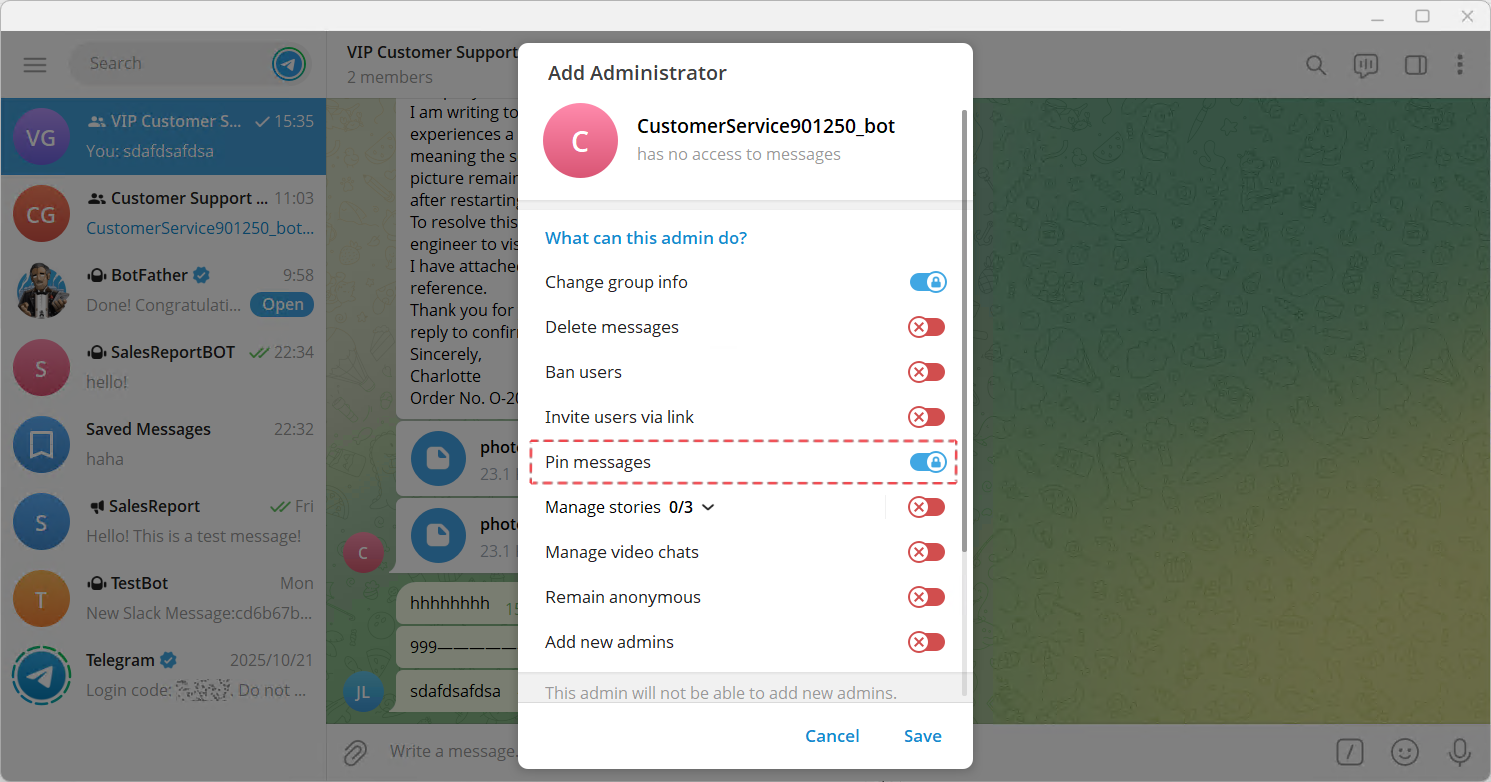
3. Test Message Forwarding
Send a message to your Telegram bot from Telegram to verify that the forwarding works correctly.
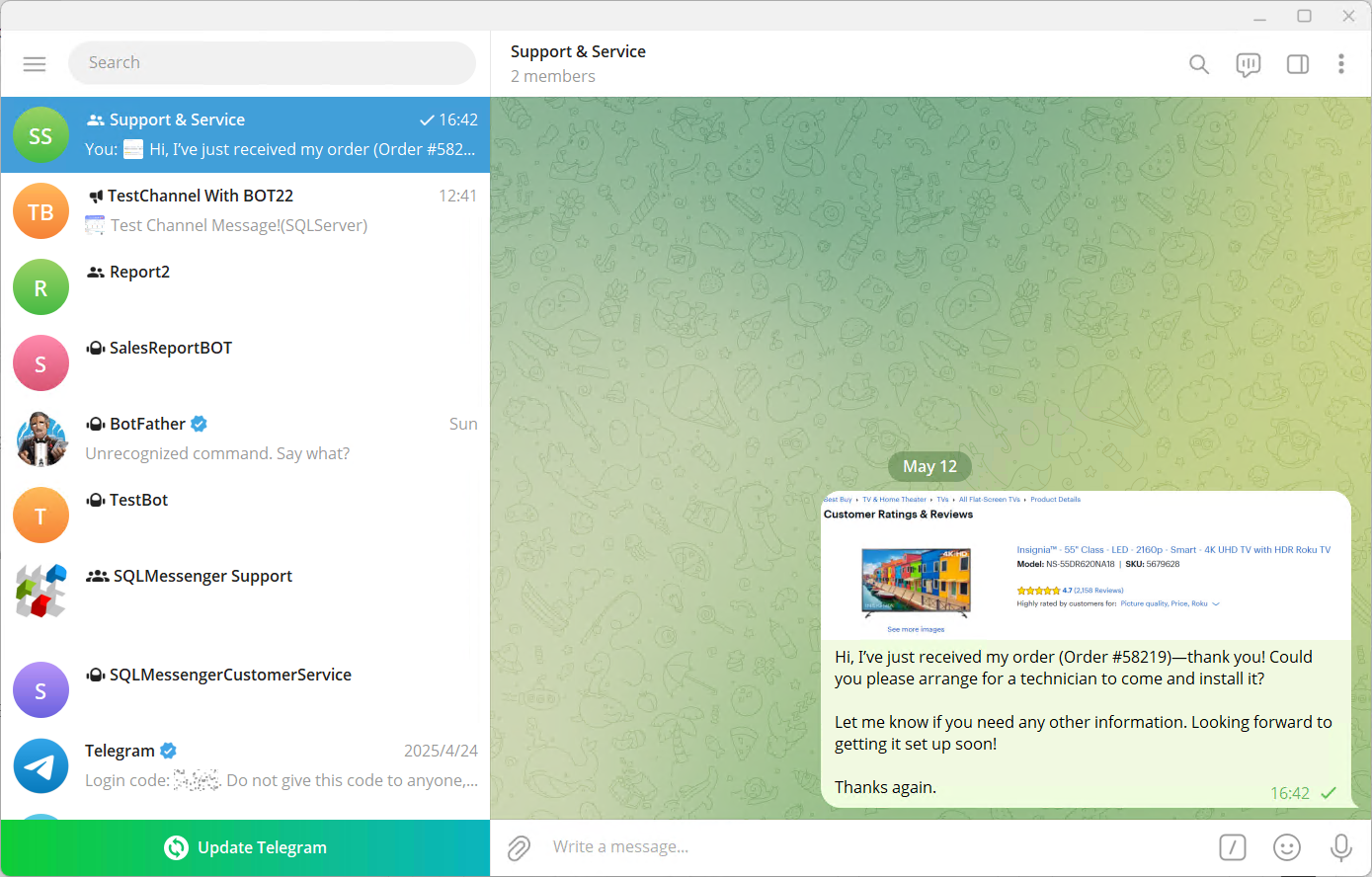
Send a test message to your Telegram bot
After SQLTelebot receives a message, it will send the message content — including text, images, and files — to the email address you configured.
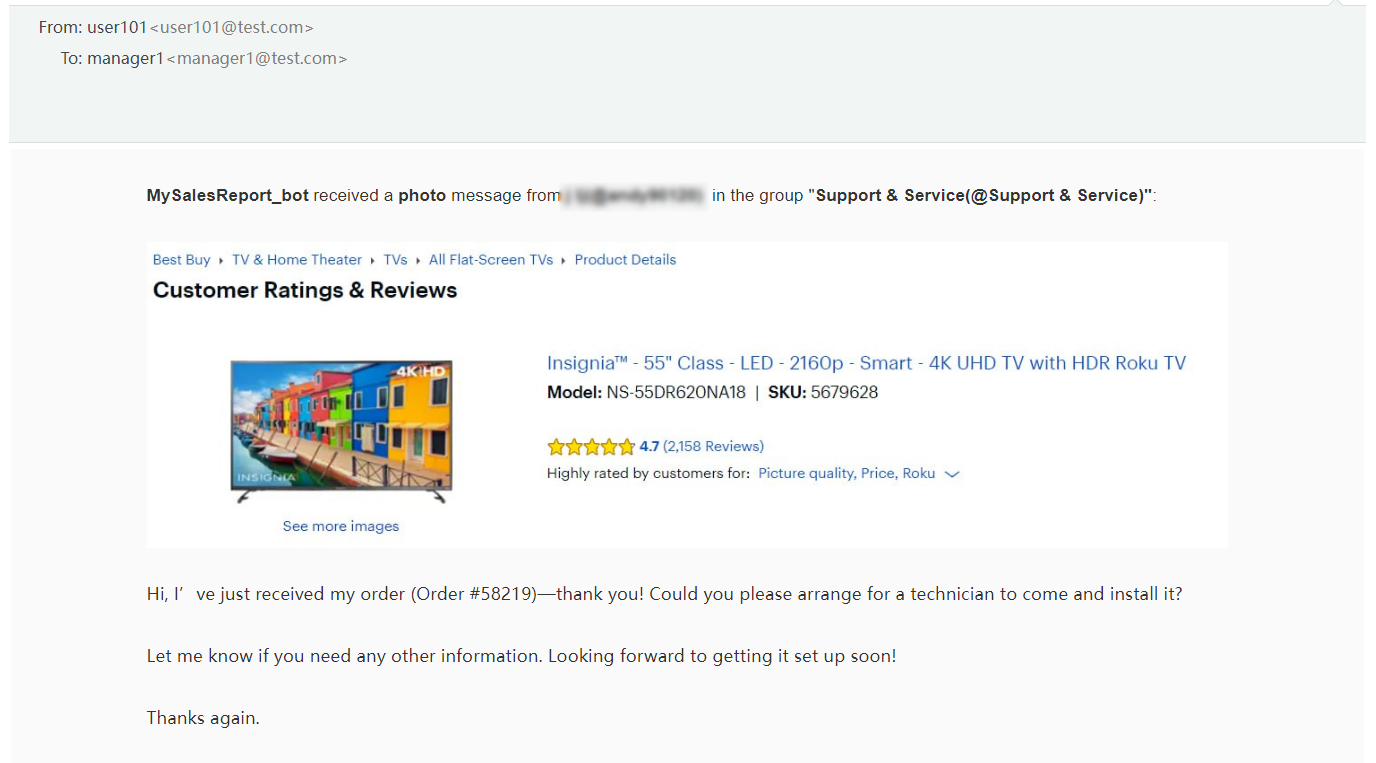
The message forwarded to email
5. Technical Support
If you run into any issues while using SQLTelebot, feel free to contact us for technical support.
More Use Cases
SQLMessenger can also be used to automate a variety of tasks. Here are some examples:
From Manual to Automated: Improving Report Workflow with SQLMessenger
From Hours of Manual Work to One-Click Reports
Automating Data Workflows with SQLMessenger
From 90 Minutes of Manual Work to One Click: How SQLMessenger Transformed Employee’s Workflow
Automated Email List Cleanup with SQLMessenger and Gemini AI
Transforming Manual Alert Management into an Automated Workflow