Send Individual Sales Performance Reports to Each Employee
You can configure an Information Distribution task in SQLMessenger to send individual sales performance reports to each employee.
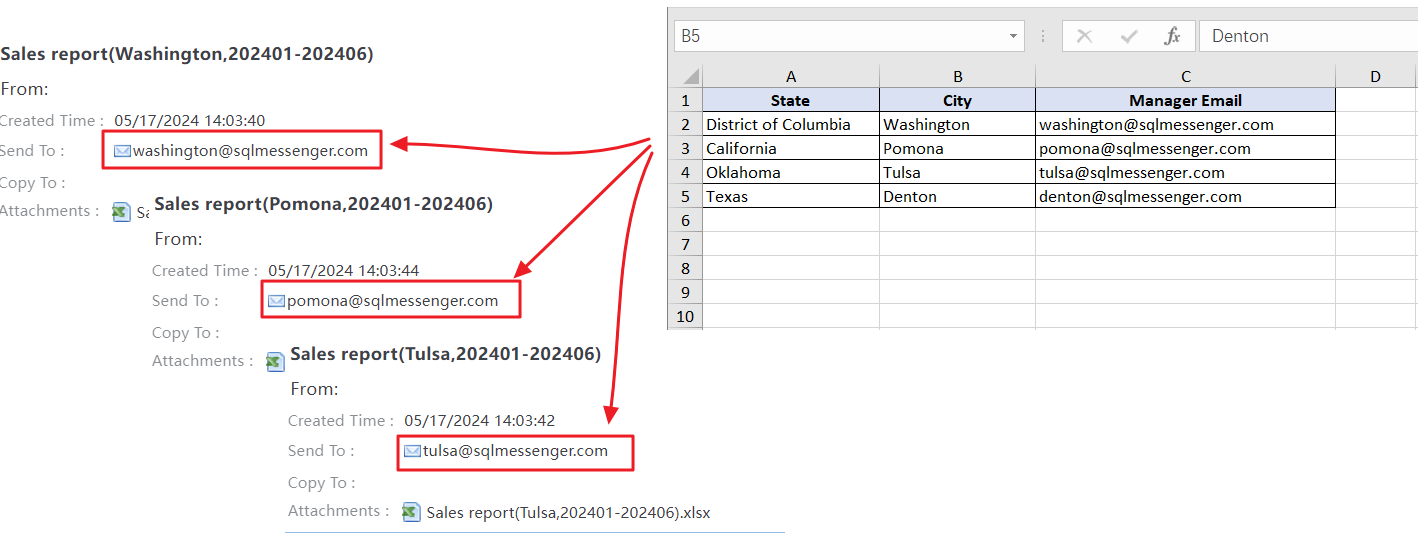
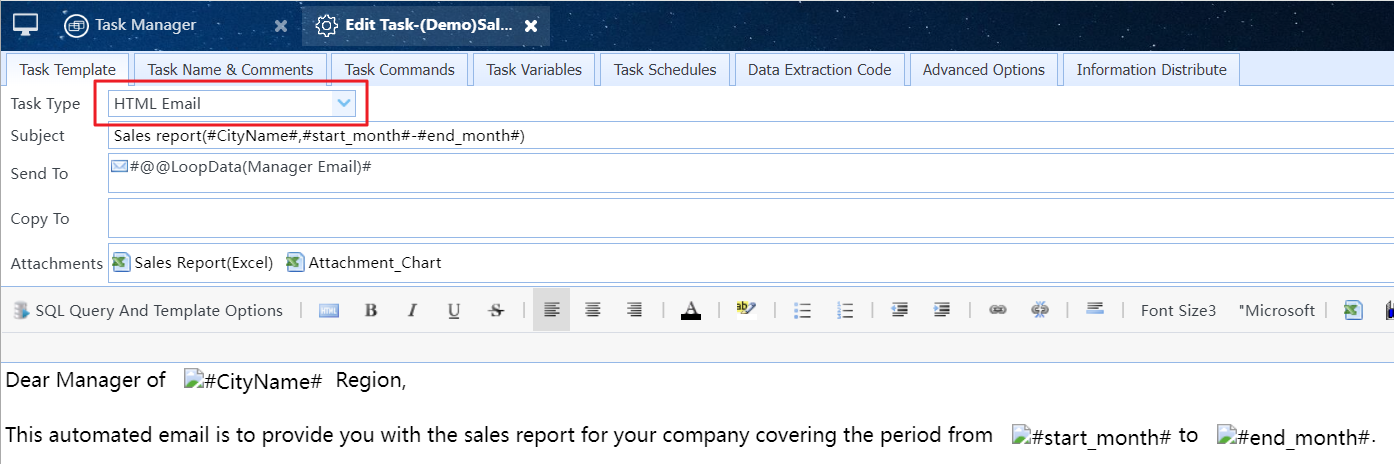
Creating an email task in SQLMessenger
3 Configure the "Information Distribute" Options
We need to configure the "Information Distribute" Options to inform the system where to read the recipient list. The system will execute the query once for each record in this list and generate and send individual emails accordingly. For detailed configuration methods for "Information Distribute", please refer to Using Information Distribution Task.
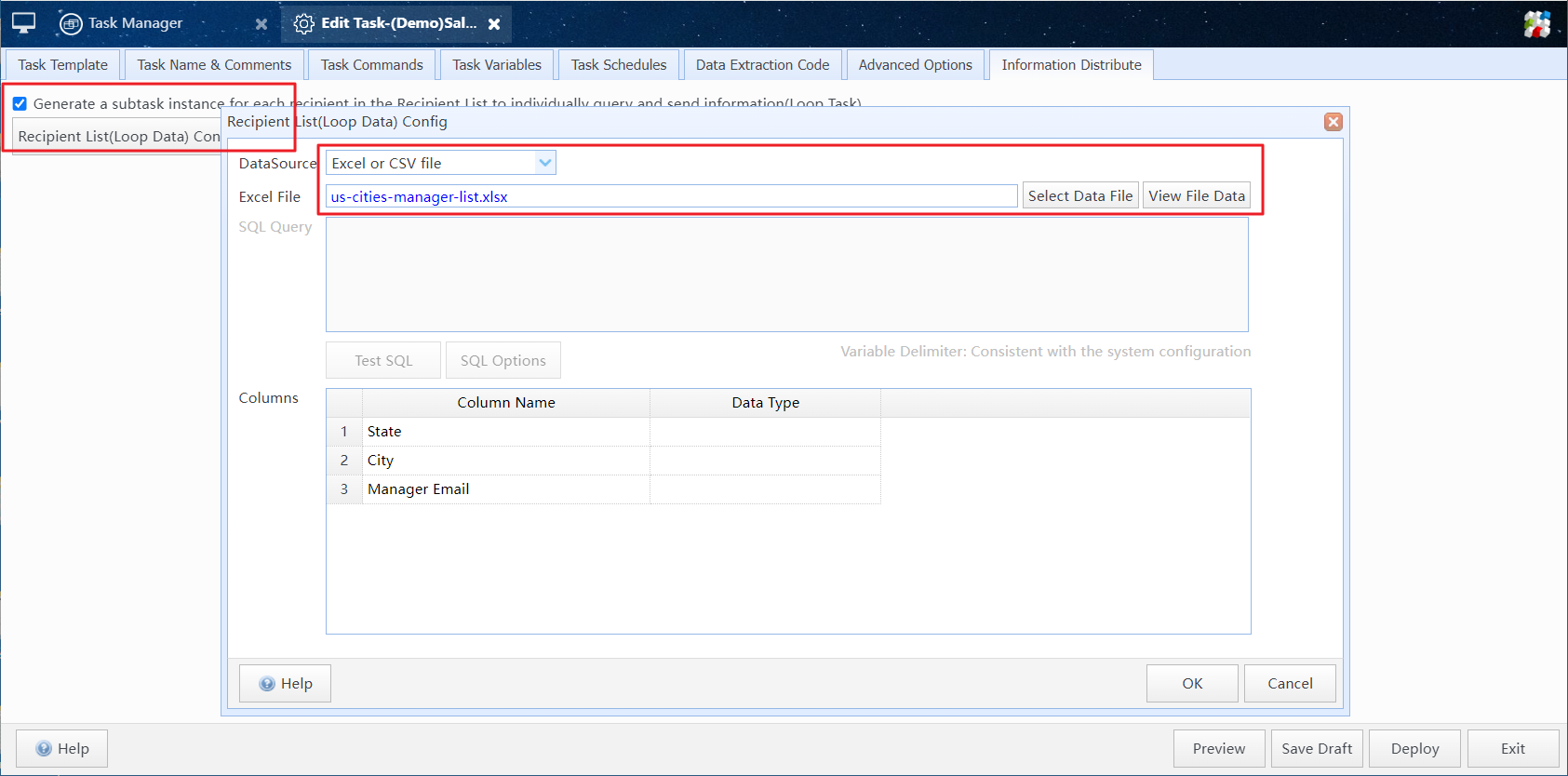
Configure the "Information Distribute" options
4 Configure the Email Body and Attachment Templates
We also need to configure the body template and attachment template for the task. Note to use the @@LoopData method as the query condition for the SQL statements.

Configure the email body and attachment templates
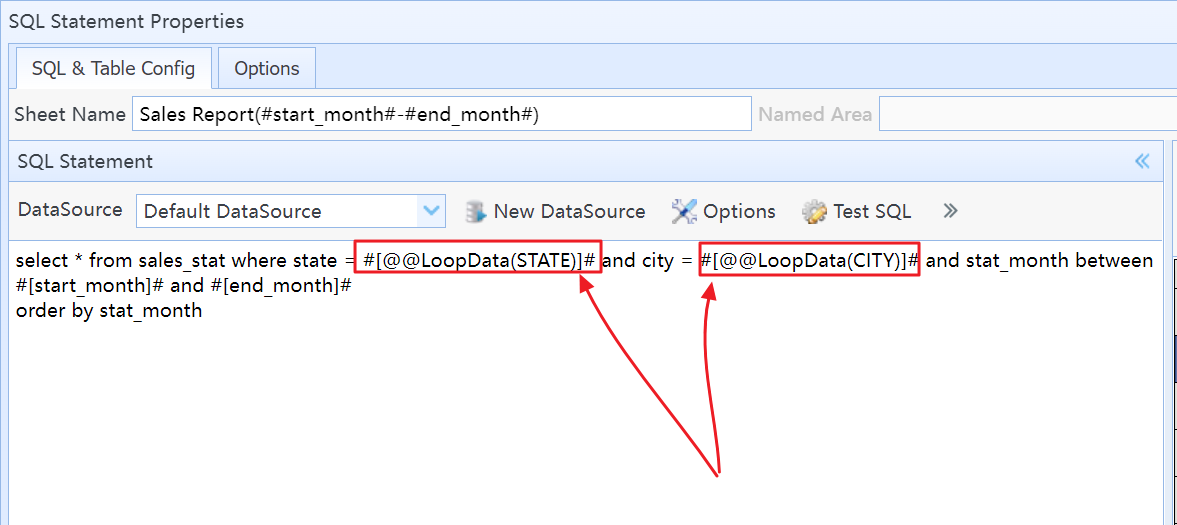
Use the @@LoopData method as the query condition
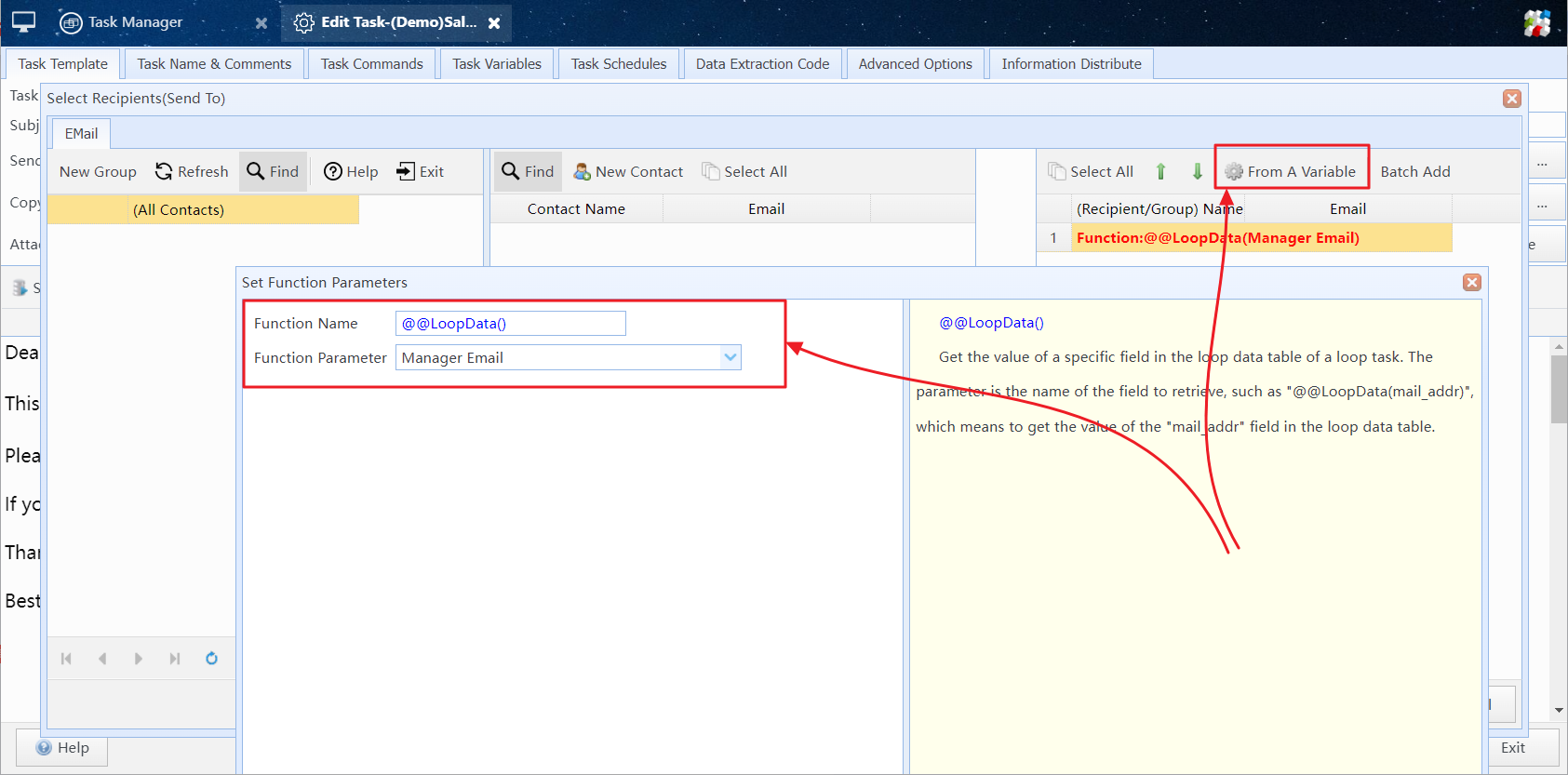
Use @@LoopData to set the recipient for the task
Designing Body Template, Designing Body Template
After the task configuration is completed and deployed, you can click the "Task Name" on the task list in the Task Manager to run the task. If you only need to view the task's execution results and do not require sending emails to recipients, you can select the option "Do not send emails and messages generated by this task instance" in the dialog box for executing the task.
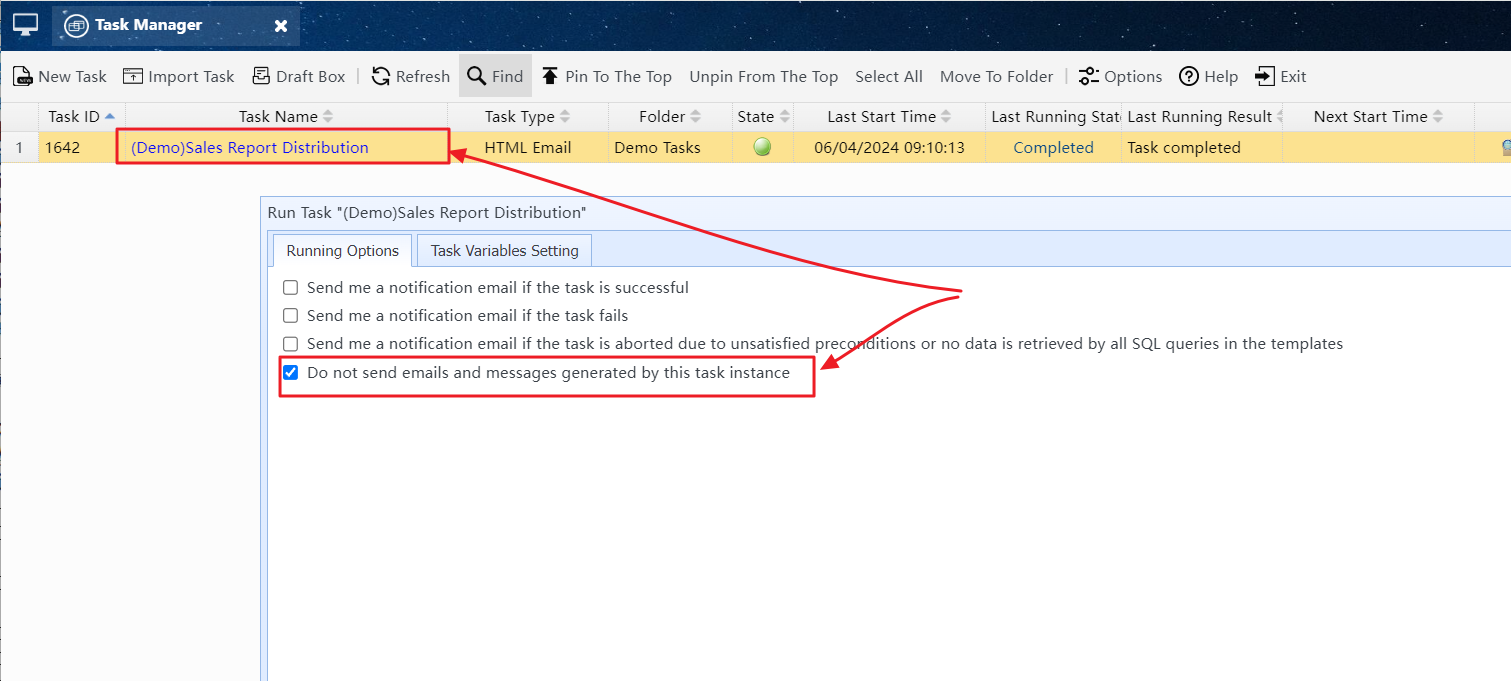
Run the task and do not send emails
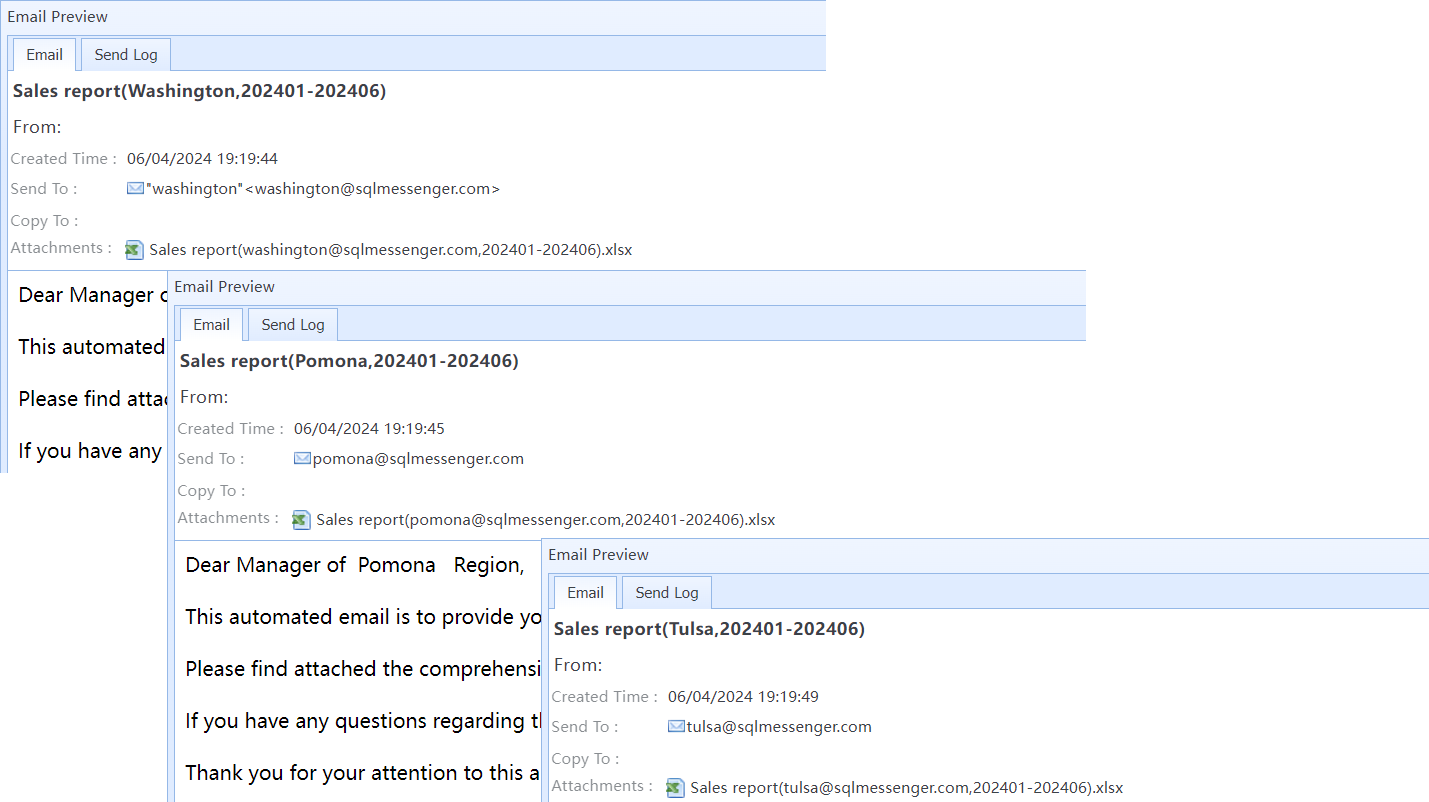
The emails generated by the task
6.1 Can the task be automatically executed at the time I set?
Yes. You can configure "Task Schedules" for the task, and the system will automatically execute the task according to the schedule you configured. Using Task Schedules
Using Information Distribution Task, Using Custom Excel Templates, Using SQL Query in Templates, Using Task Schedules