1. What is MailAttachmentBot
MailAttachmentBot is a plugin for SQLMessenger designed to automate the processing of email attachments. It provides the following functionalities:
Automatically imports data from spreadsheet or text file attachments into the SQLMessenger database (a PostgreSQL database installed on your computer along with SQLMessenger) when new emails are received.
Combines data from similar emails into a single table for easier processing.
Saves email attachments to a designated folder for centralized storage.
Sends a notification email to the sender confirming that their message has been successfully processed.
Notifies the sender if an error occurs during processing, such as when the file format is incorrect.
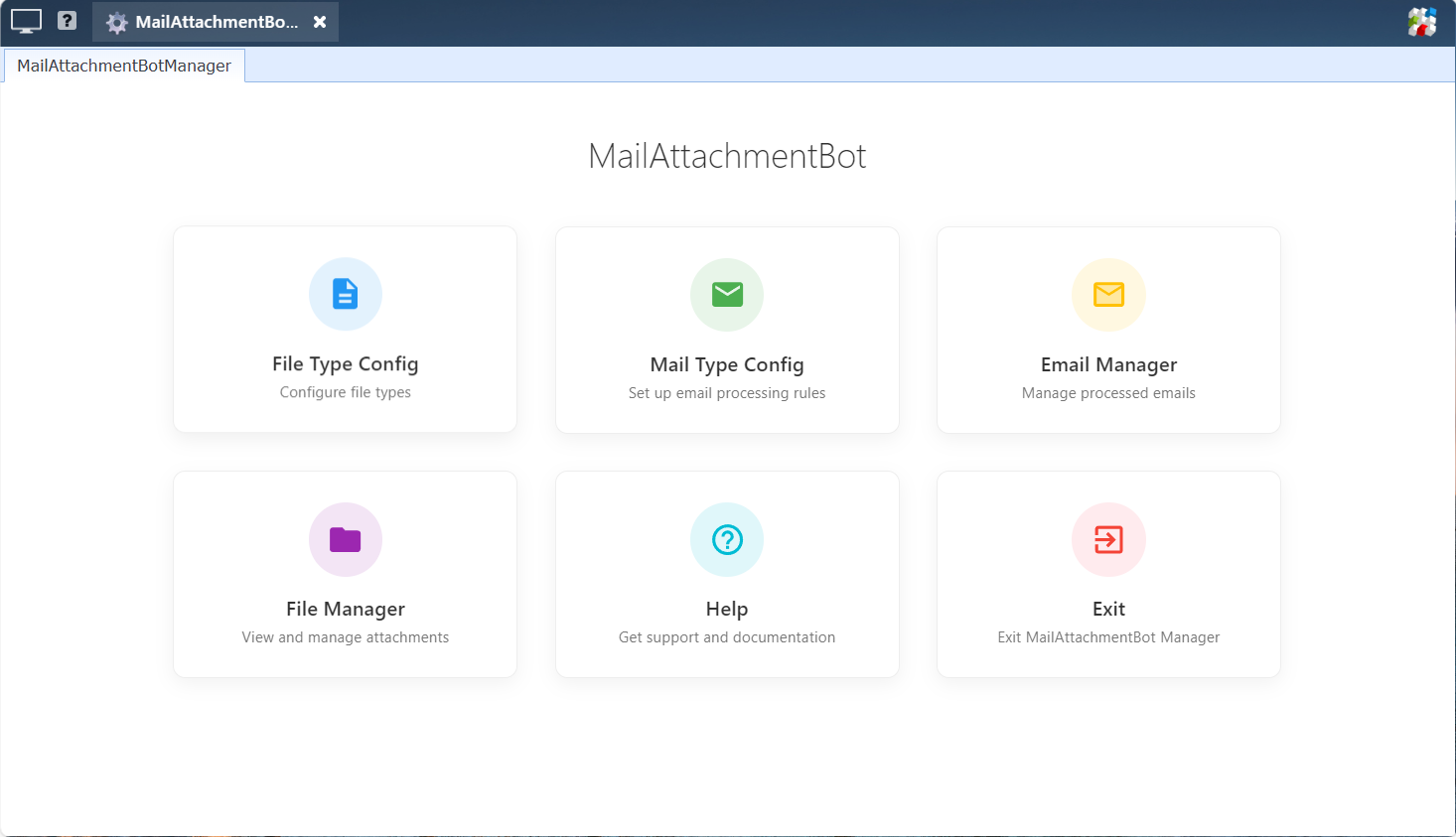
MailAttachmentBot
2. How MailAttachmentBot Works
After installation and configuration, the system checks the inbox every 30 seconds. When a new email is detected, MailAttachmentBot determines the email type and attachment format before processing the attachment. Once processing is successfully completed, a notification email is sent to the sender.
The following diagram shows the workflow of MailAttachmentBot.

3. Getting Started with MailAttachmentBot
Follow these steps to set up and start using MailAttachmentBot:
1) Install the MailAttachmentBot plugin.
2) Open the MailAttachmentBot Manager.
4) Configure email types and define their relationships with file types.
5) Set up the email account so that MailAttachmentBot is triggered upon receiving new emails.
4. Working with Imported Data
You can export imported data from the MailAttachmentBot File Manager to spreadsheet files for further processing. The system also supports merging data from multiple tables into a single spreadsheet.
Additionally, you can configure reporting tasks in SQLMessenger to process and analyze the imported data and generate customized reports. SQLMessenger provides a messaging feature that enables you to send these reports to colleagues or clients. For detailed instructions on configuring report tasks, refer to the SQLMessenger documentation.
5. About Data Security
Your data and files are kept secure. All processing occurs locally on your computer, and no data is transmitted to external servers. Processed data and files are stored exclusively on your machine.
6. About the PostgreSQL Database
PostgreSQL is an open-source relational database developed by the PostgreSQL Global Development Group.
When SQLMessenger is installed, the PostgreSQL database is installed automatically. SQLMessenger uses this database to store processed data.
For more information about PostgreSQL, visit https://www.postgresql.org/about/