Before You Read: These examples are based on real SQLMessenger applications, but all names and data have been fictionalized to protect user privacy. Click here to learn about SQLMessenger's privacy policy.
From Hours of Manual Work to One-Click Reports
“SQLMessenger turned a daily headache into a five-minute task.”
— Jason Miller, Reporting Admin
“Every morning felt like a race against time.”
That’s how Jason — a reporting admin at a retail company — summed up his daily grind.
Every day, he ran SQL queries to generate sales performance reports for 10 regional offices across 10 cities. The real time sink? Formatting each report, attaching it to an email, and manually sending it to the right managers. Ten times. Every. Single. Day.
The process took over an hour — and that’s if nothing went wrong.
And then it got worse: for security reasons, the company required all reports to be sent as PDFs — with both password protection and visible watermarks.
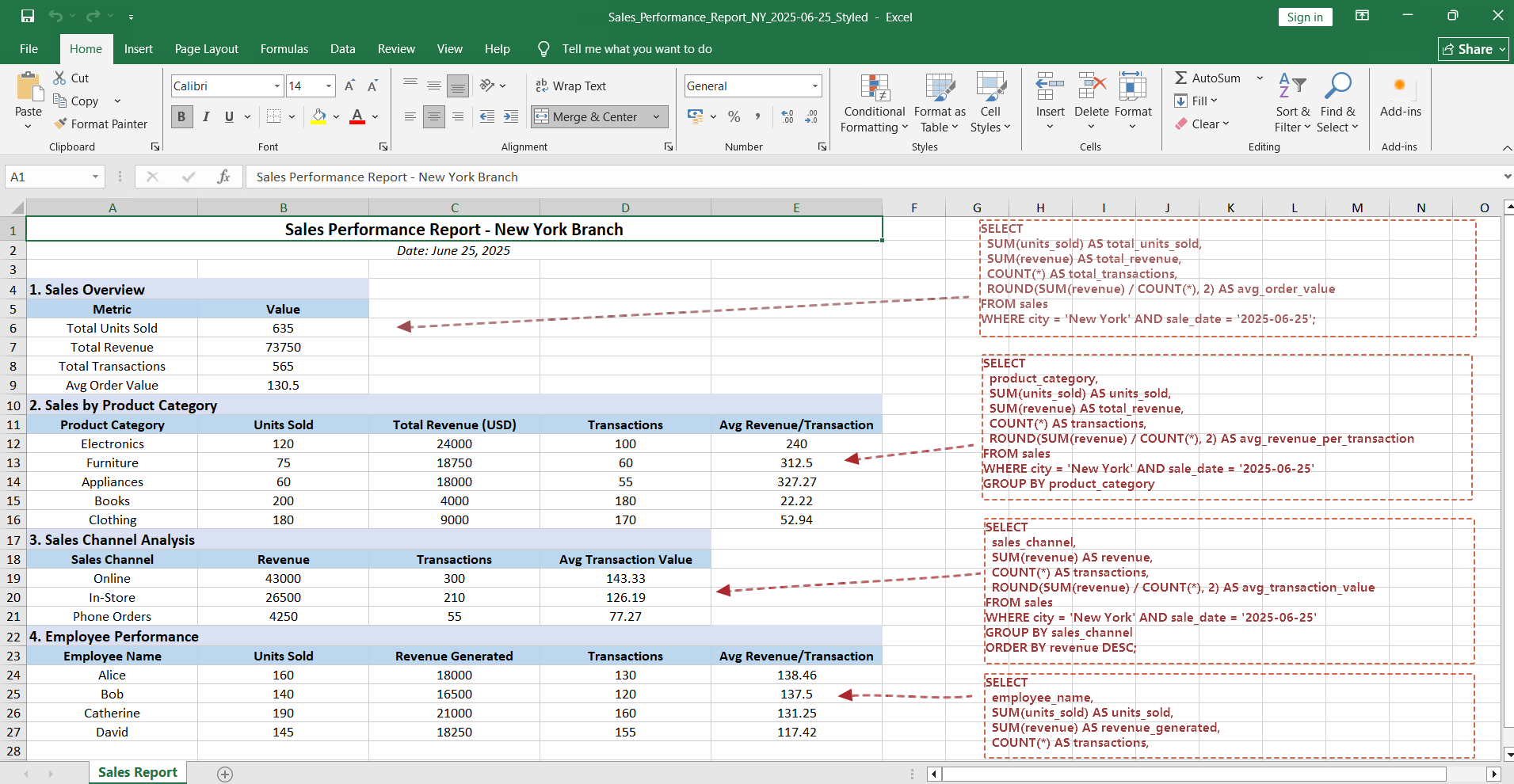
The Excel report filled by Jason
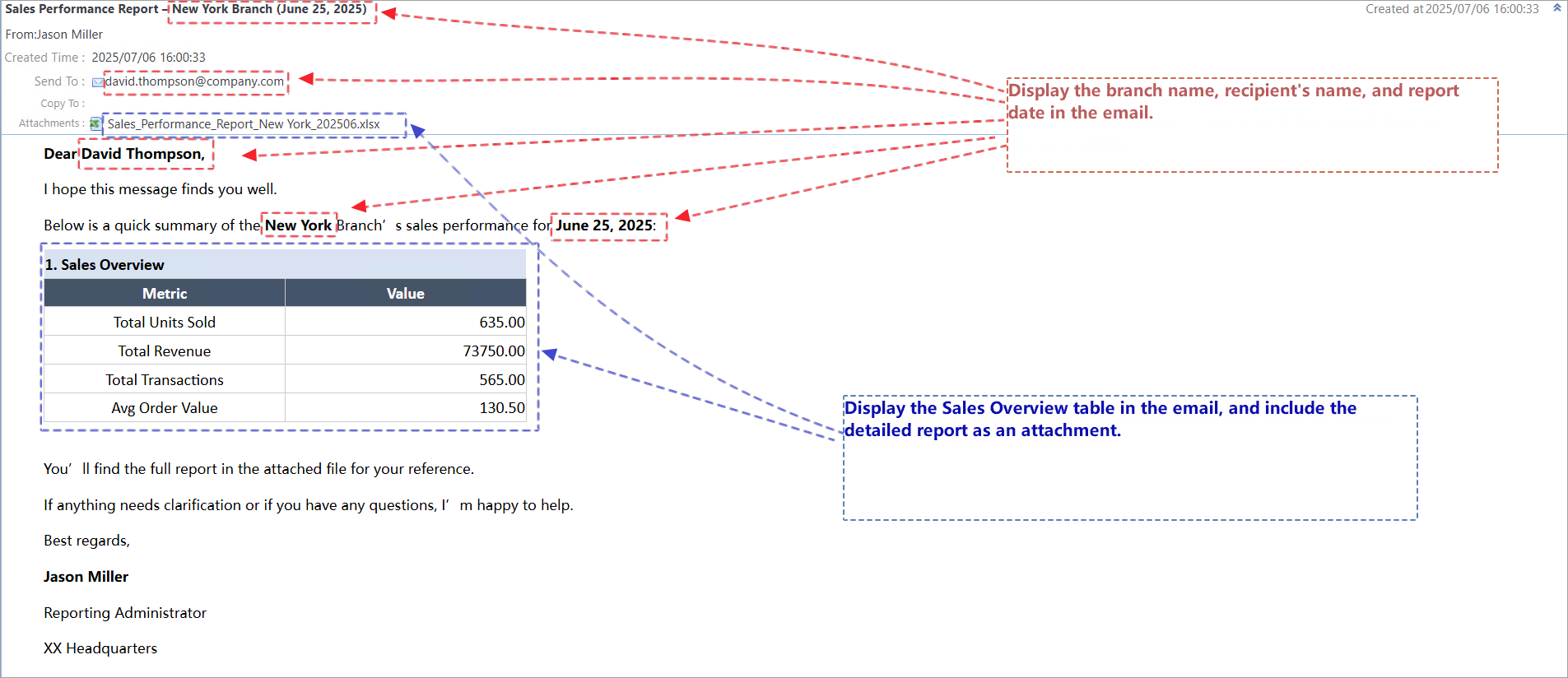
The format of the email to be sent
Jason tried multiple tools to meet these new requirements — most were either too complex, too limited, or cloud-based (which raised more concerns internally).
In the end, he went with SQLMessenger.
SQLMessenger is a lightweight desktop application that runs entirely offline. It handles automatic report distribution, watermarking, and password protection — all out of the box. It was exactly what Jason needed.
With just a few tweaks to his SQL script and a one-time setup, SQLMessenger took over the entire workflow:
- 10 custom reports, generated automatically
- Delivered directly to the right recipients
- Secured with watermarks and passwords
- All done in minutes — not hours
Now, all Jason has to do is run the task in SQLMessenger each day. The system automatically generates reports for every branch and sends them to the right management teams.
If needed, he can review them beforehand to ensure accuracy—then let the system take care of delivery.
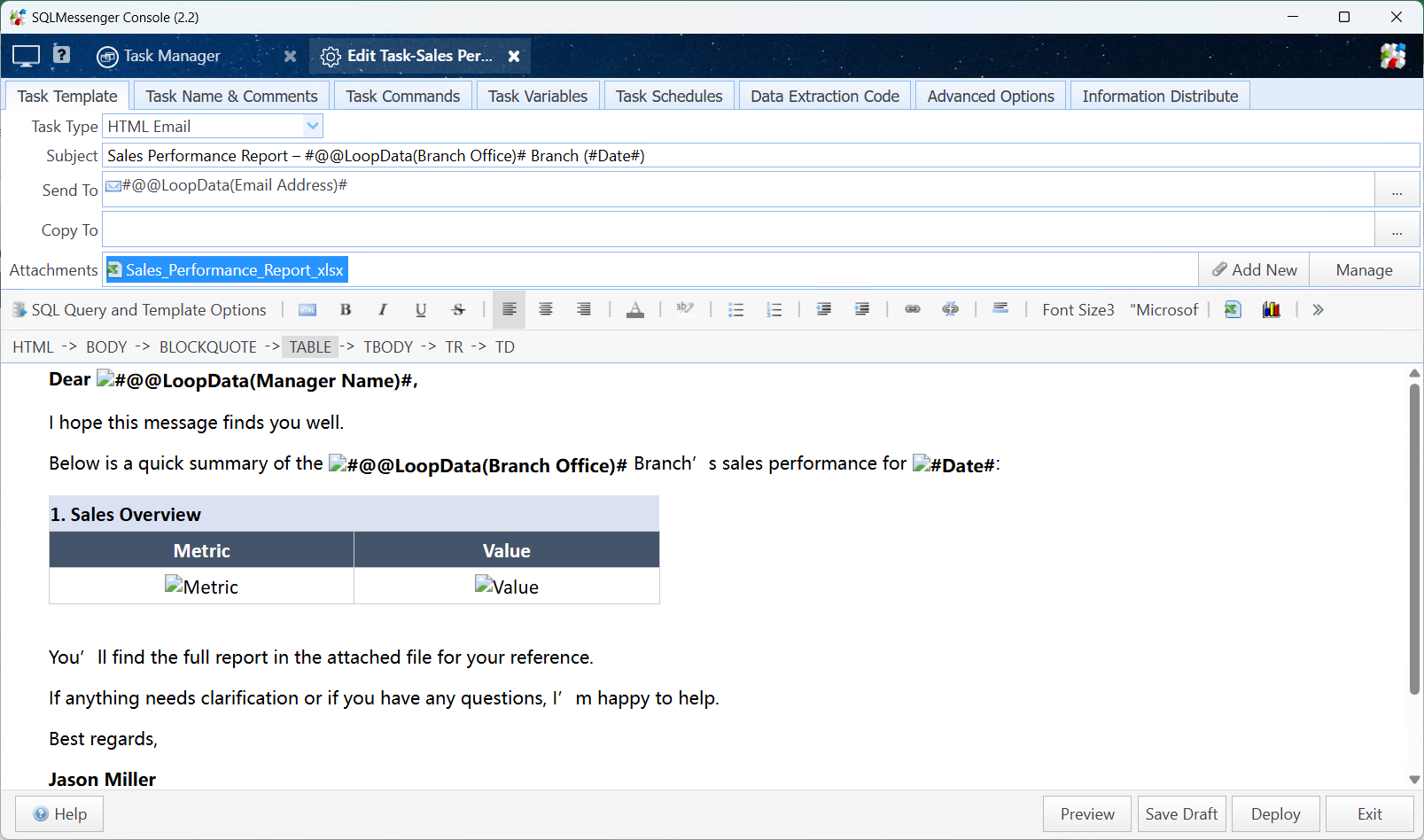
The report task configured by Jason in SQLMessenger
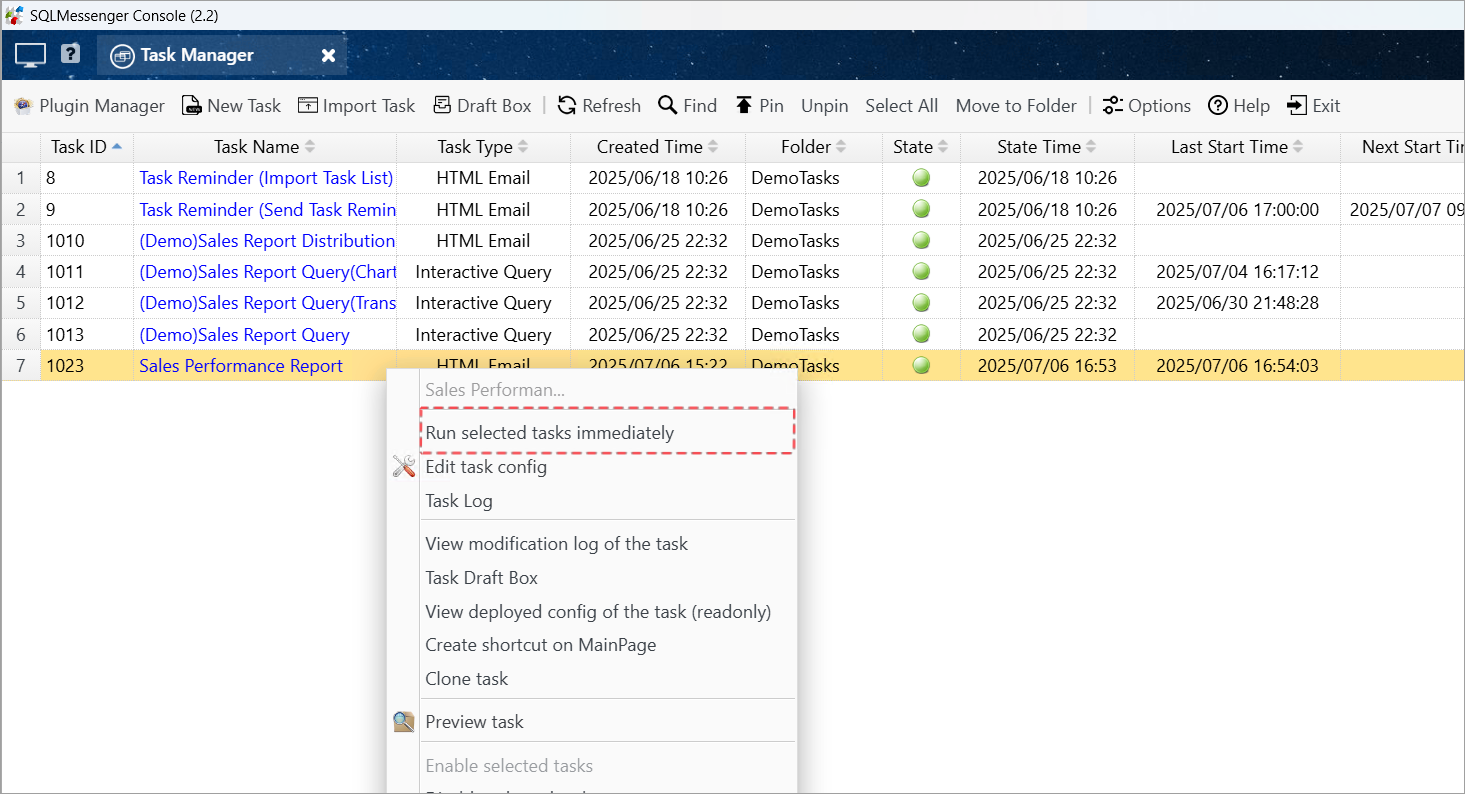
Run the report task in SQLMessenger
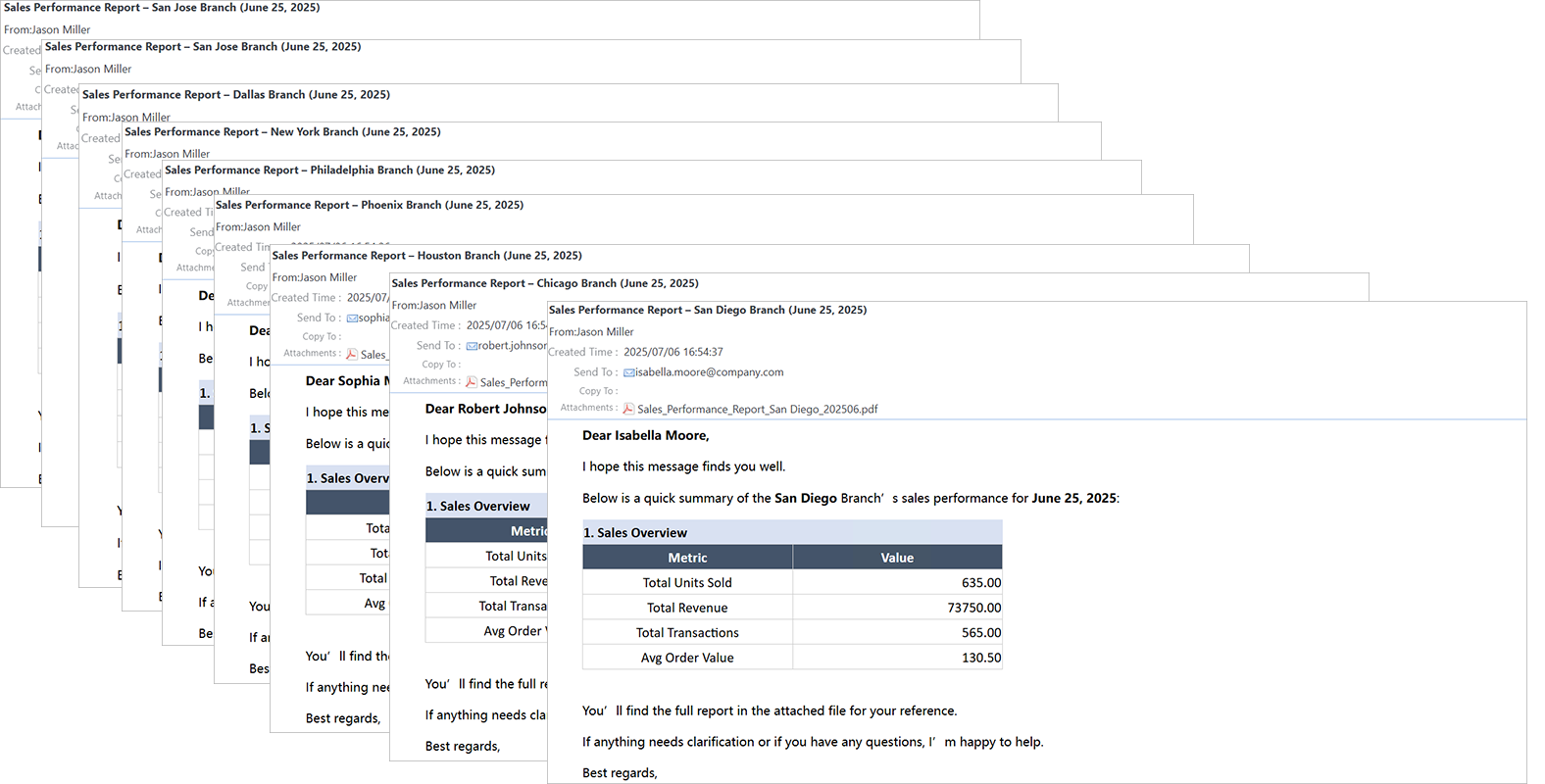
The emails sent to each recipient
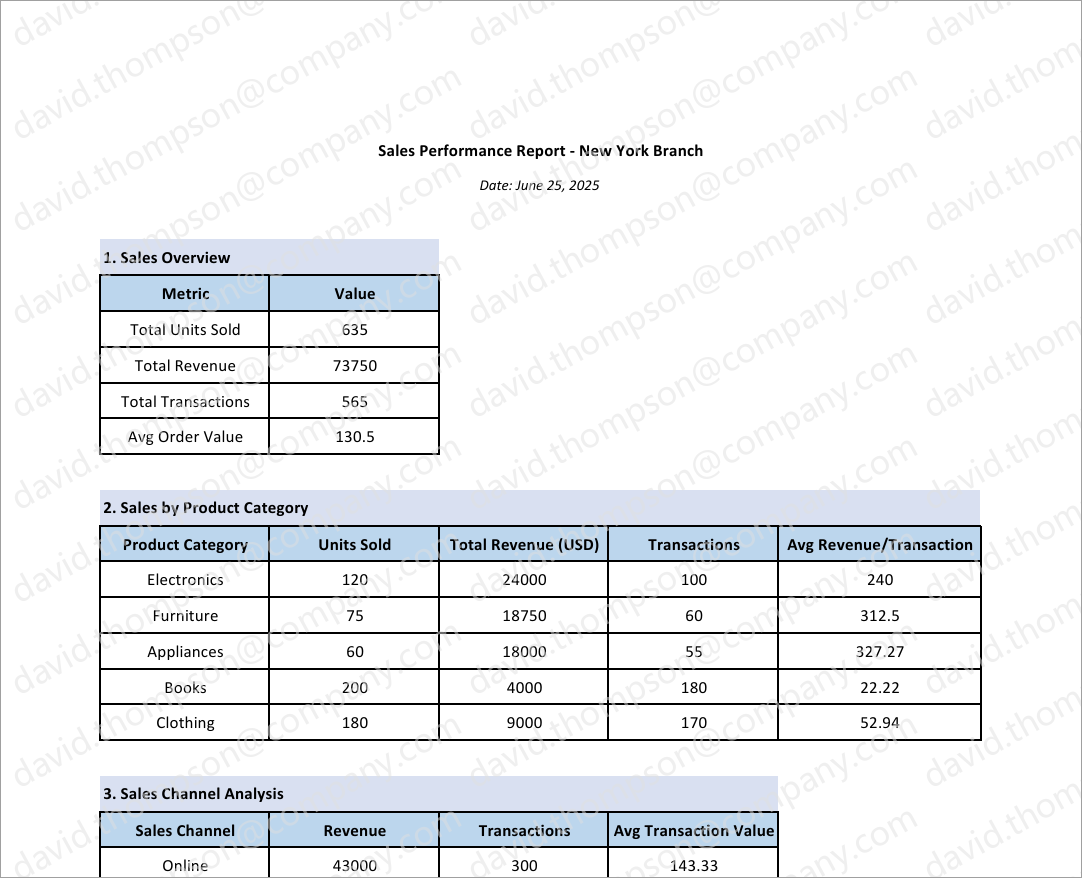
A sample PDF report generated by the task
If you're still formatting and sending reports by hand, maybe it's time to let SQLMessenger do it for you.
The best part?
You don’t need to be a tech expert to get started.
Not sure how to set it up? The SQLMessenger team will help. Everything will be configured and ready for you to use.
Just import and go — it’s that simple, fast, and worry-free.
SQLMessenger is more than just a tool
When you choose it, you’re choosing a team dedicated to your success.
Our experts are here to support you with data processing, workflow automation, and beyond — helping you work smarter, every step of the way.