I have an Excel spreadsheet as shown below. I want to send each record in the spreadsheet to the corresponding email address. How should I do this?
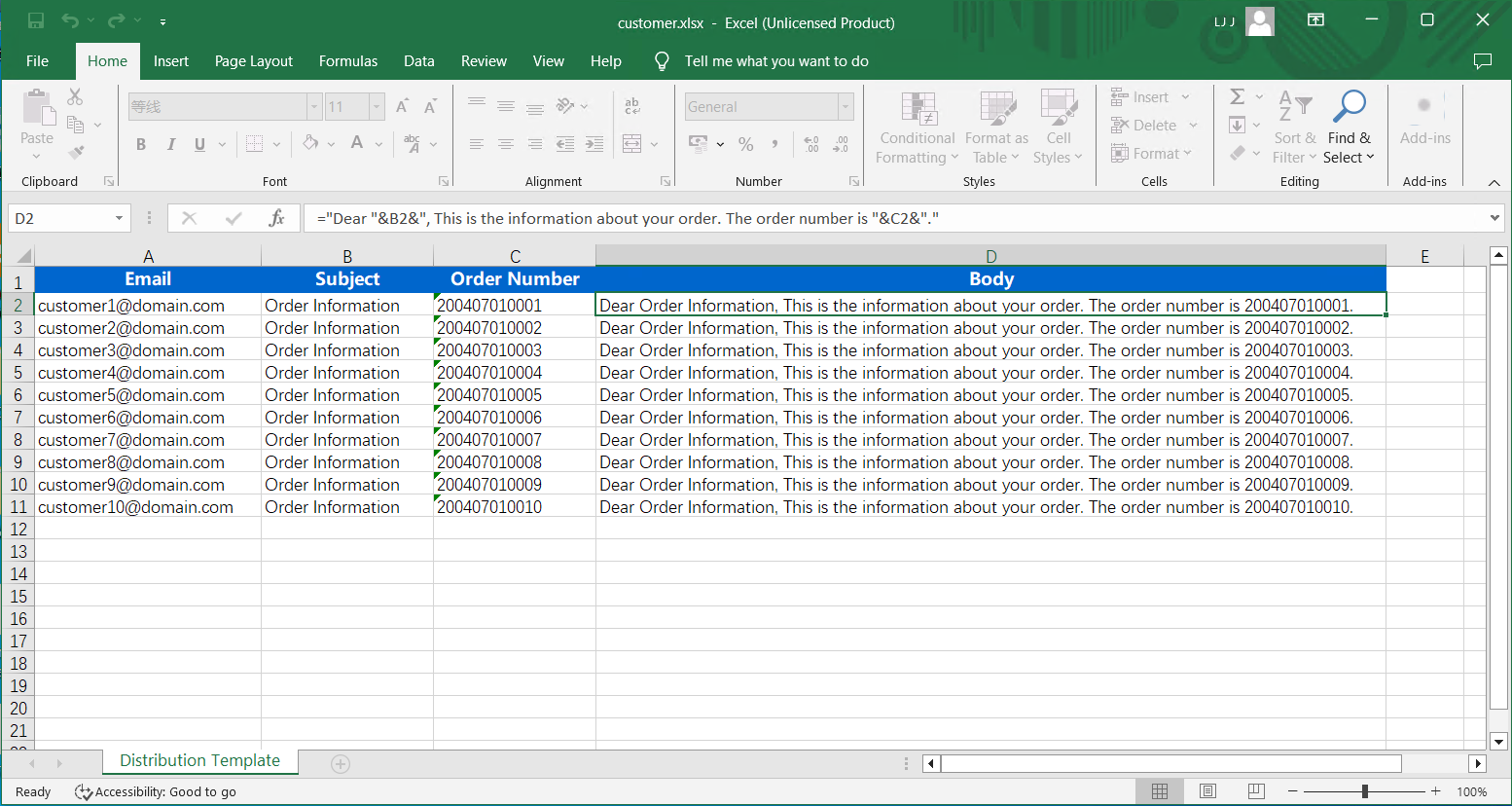
Yes. You can use the "(Demo) Email Distribution" task in SQLMessenger to achieve this. Just make sure your spreadsheet contains the following three fields:
- Email: The recipient's email address. SQLMessenger will send the record to this email address.
- Subject: The subject of the email.
- Body: The body of the email.
You can use formulas to generate these three fields. For example, you can use the following formula to generate the body of the email:
="Dear "&B2&", This is the information about your order. The order number is "&C2&"."
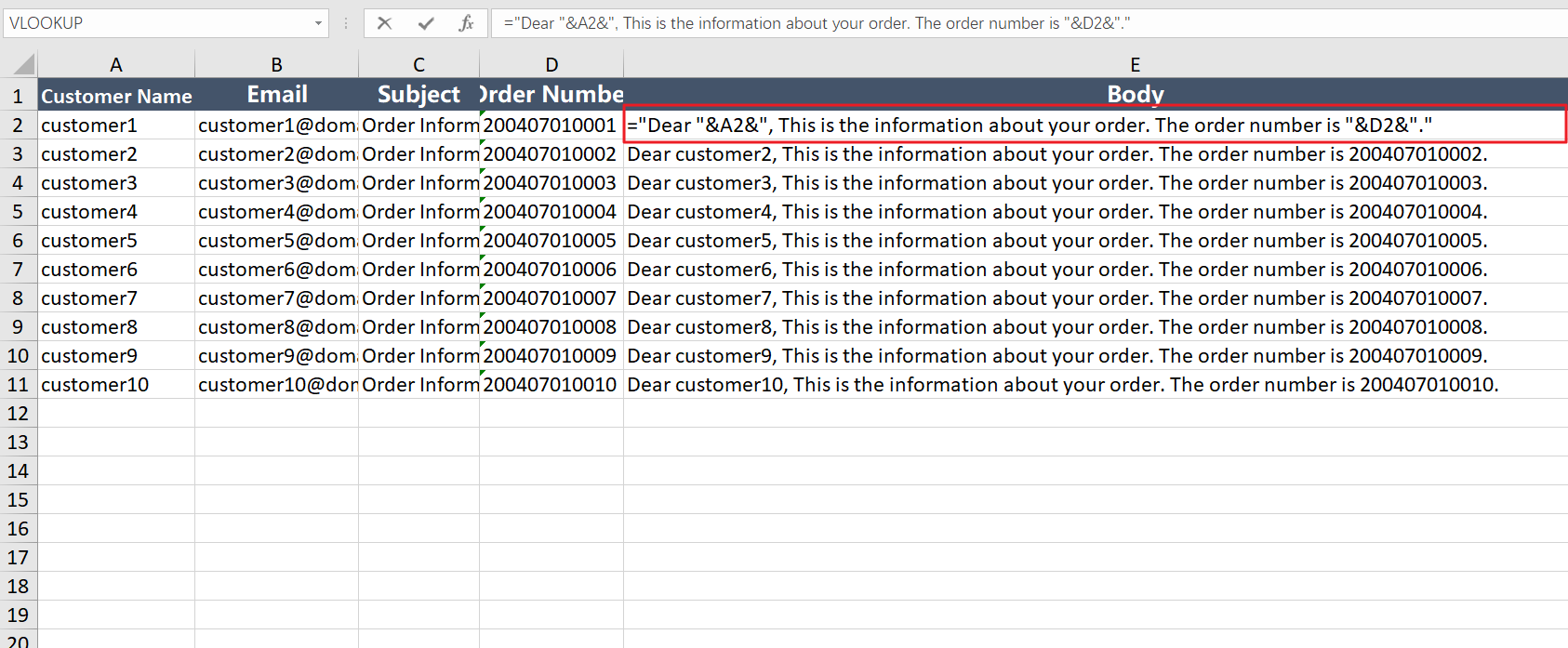
Use a formula to generate the Body field
After you have edited your Excel spreadsheet, please follow these steps.
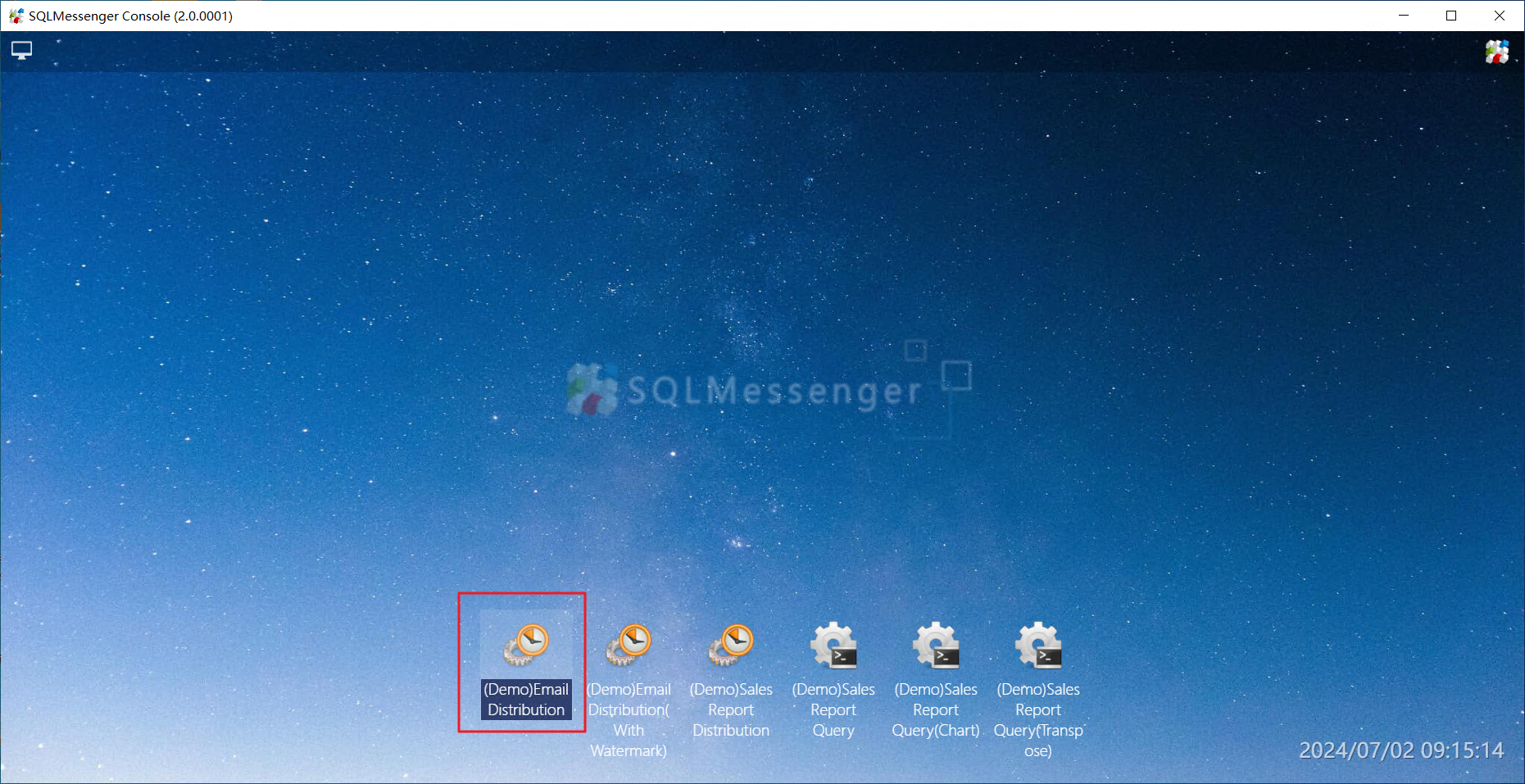
Step1: Double-click the "(Demo) Email Distribution" icon on the SQLMessenger MainPage
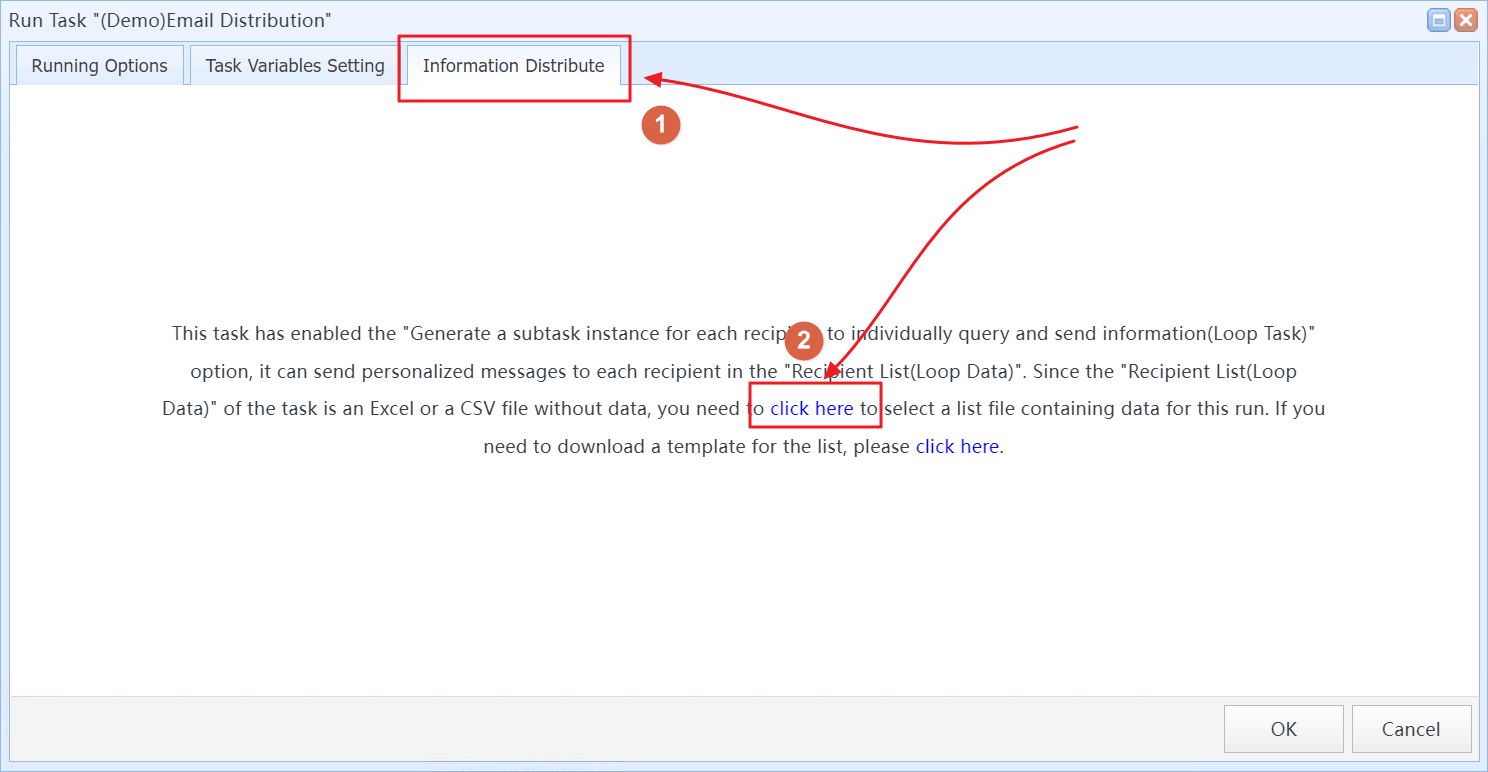
Step2: In the "Run Task" dialog box, click the "Information Distribute" tab, and then click the link shown in icon 2.
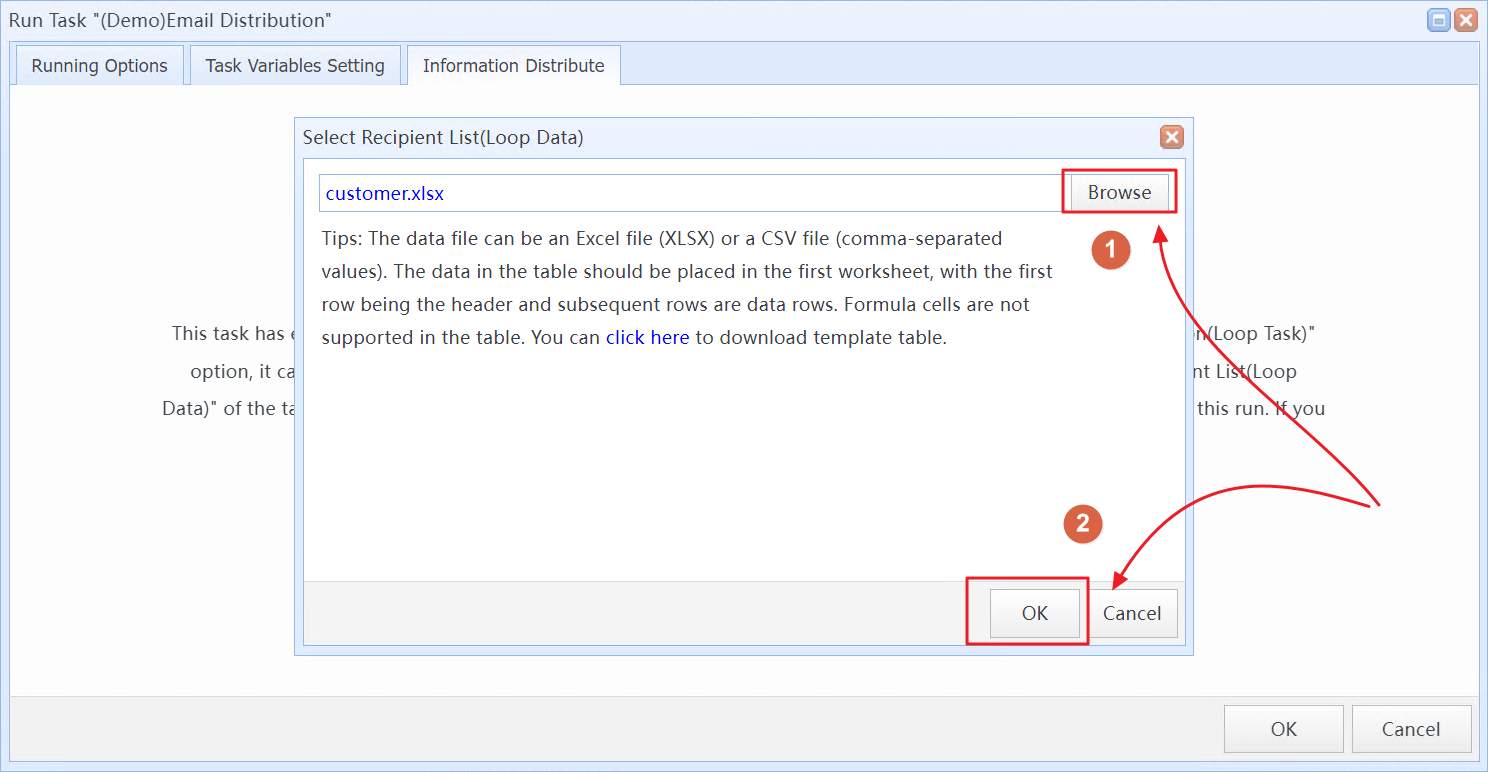
Step3: Select your Excel spreadsheet file, then click "OK" to import the file into SQLMessenger.
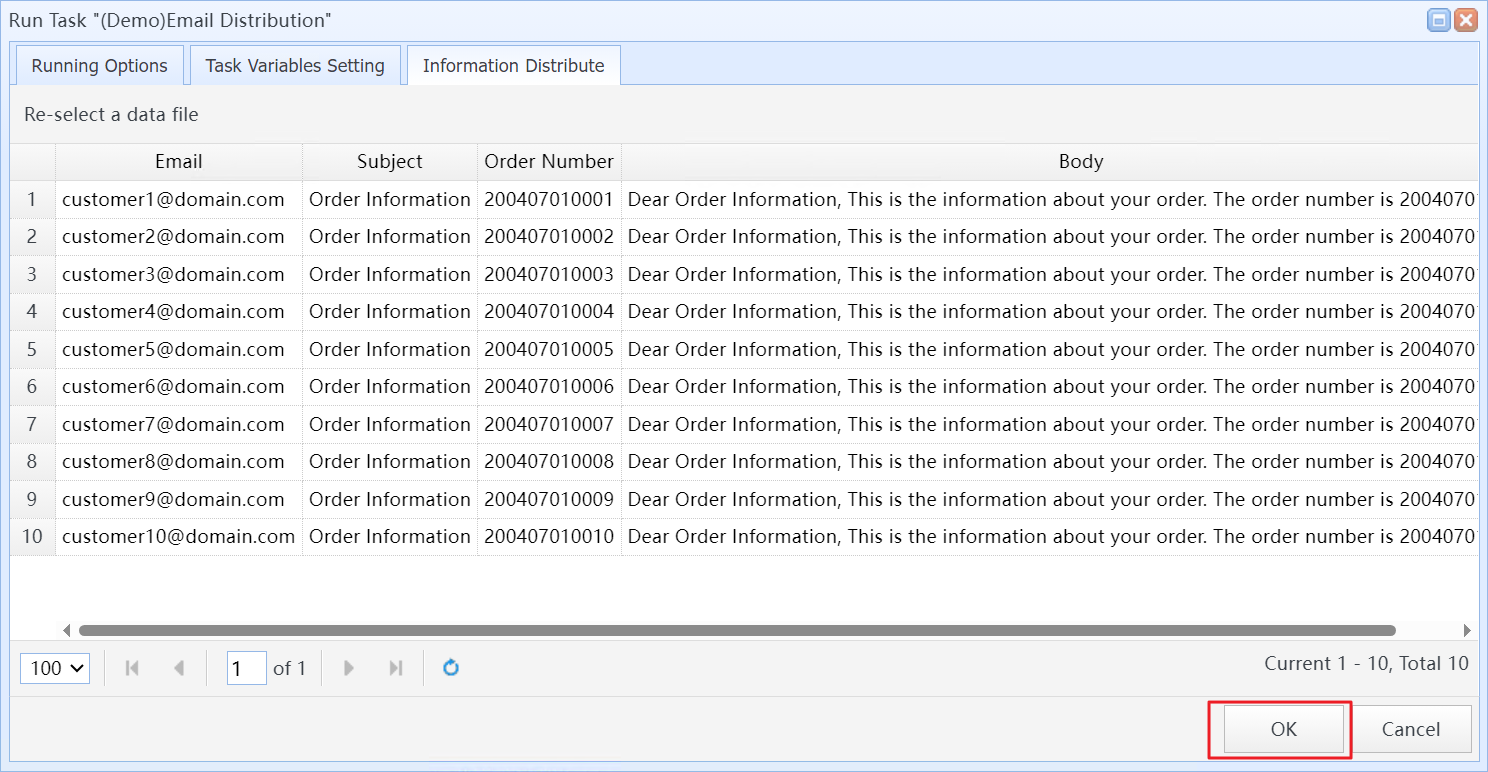
Step4: Check the imported file content, confirm its accuracy, then click the "OK" button to start generating the emails for sending.
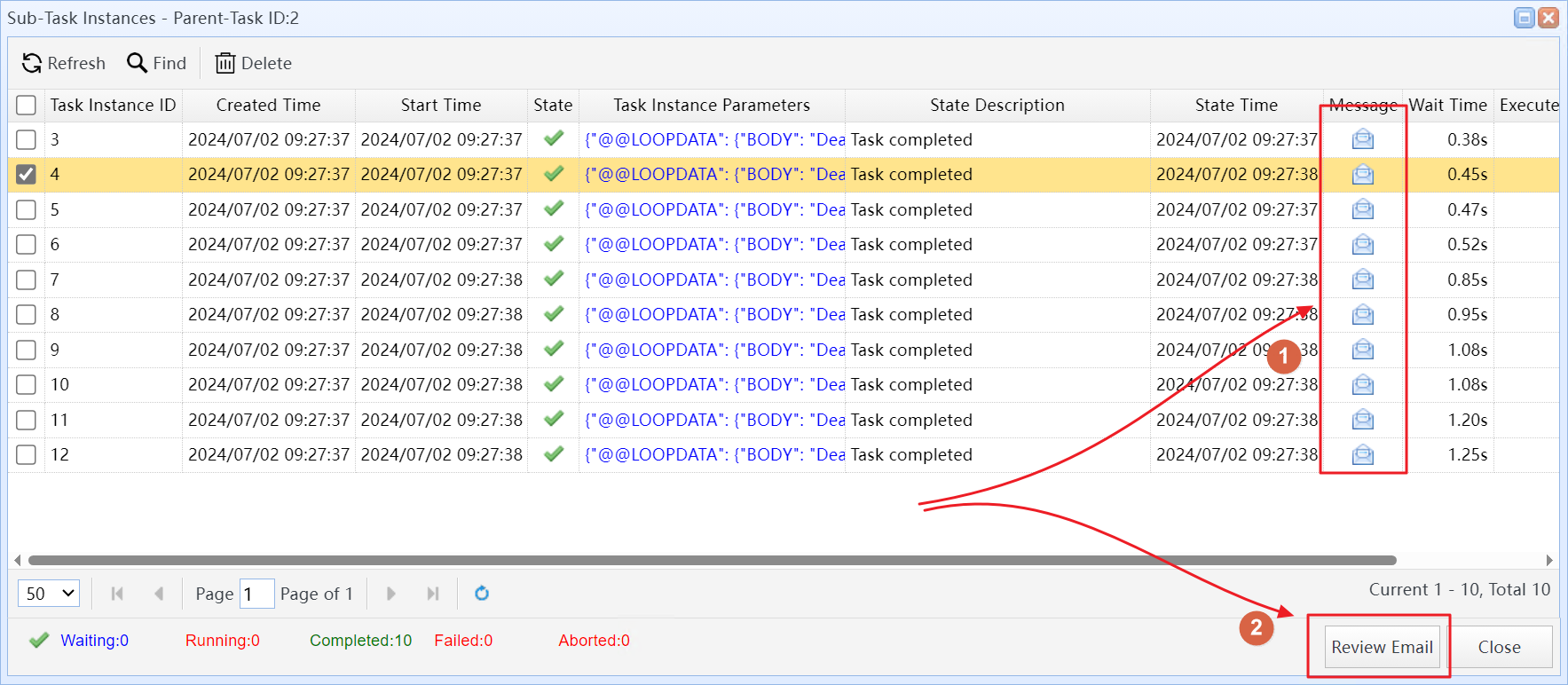
Step5: Check the generated email content by the system, and after confirming its accuracy, click the "Review Email" button.
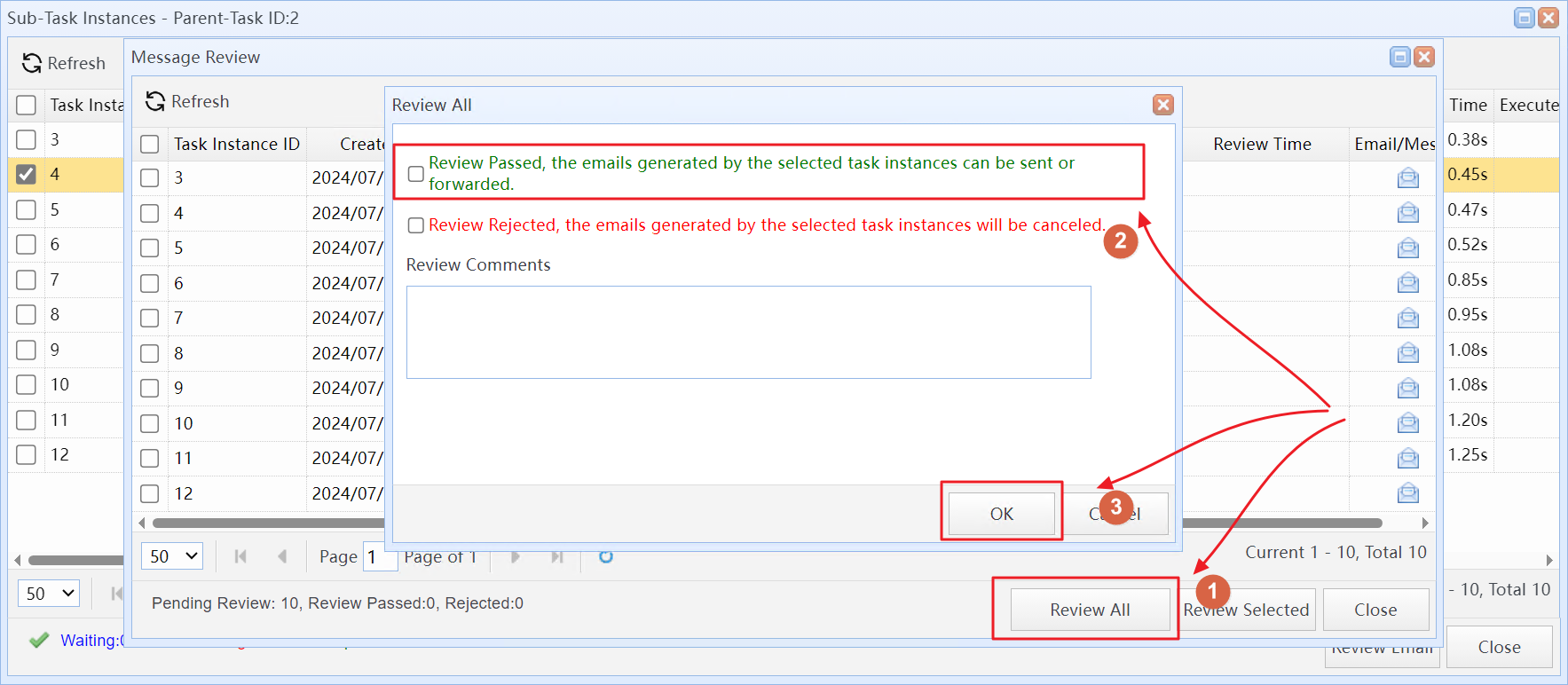
Step6: In the "Message Review" dialog box, click the "Review All" button, then select the "Review Passed" option, and click "OK". At this point, the system will start sending these emails.
You can view the email sending status in the Email Manager.
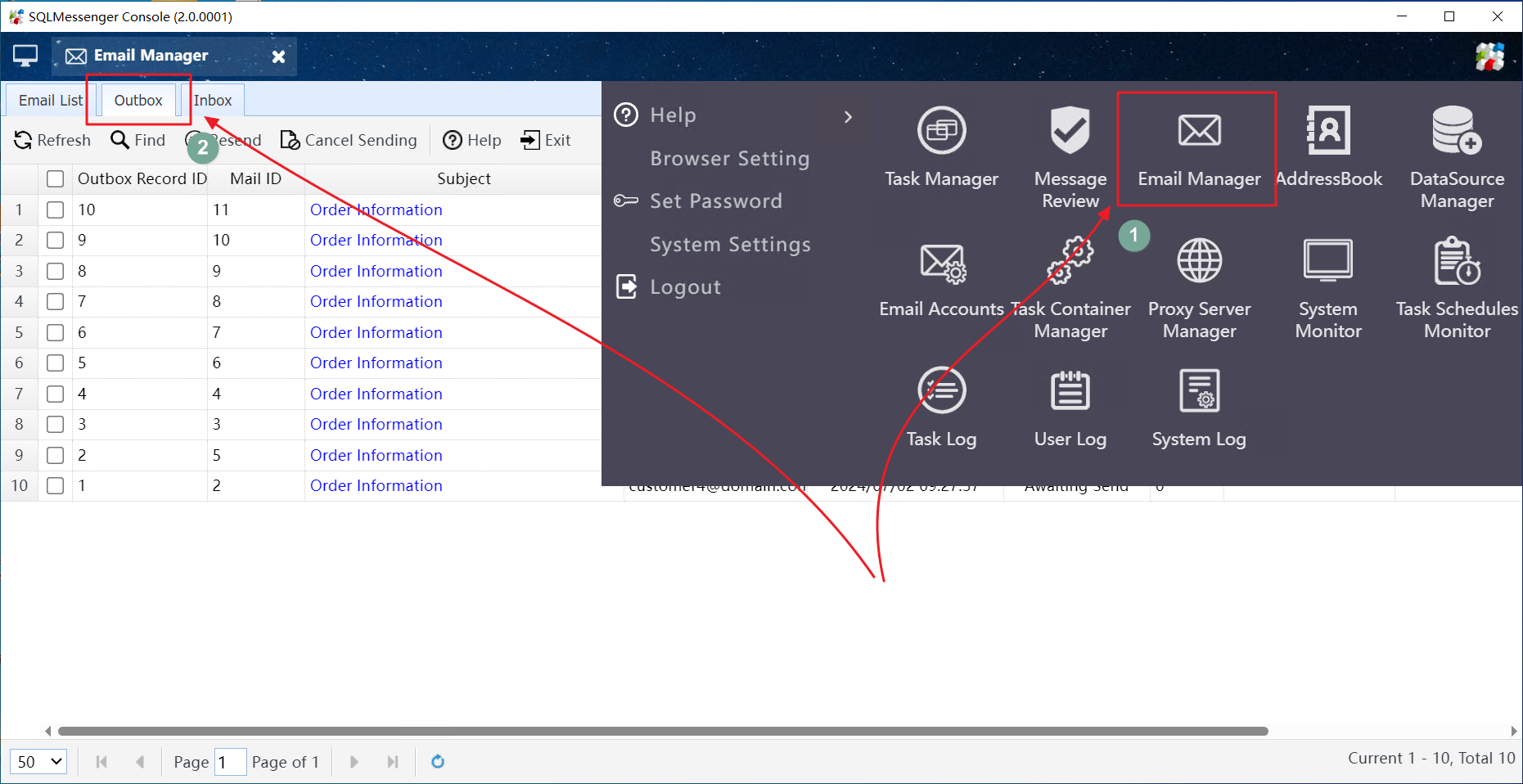
View the email sending status in the Email Manager
If your email body content is complex, you can also modify the body template in the Body Template Designer to suit your requirements for this task. Click here to learn How to modify the email body template?
Tips: Before starting to send emails, you need to configure one or more Email Accounts in SQLMessenger for sending emails.
Email Account Management, Using Information Distribution Task, Designing Body Template