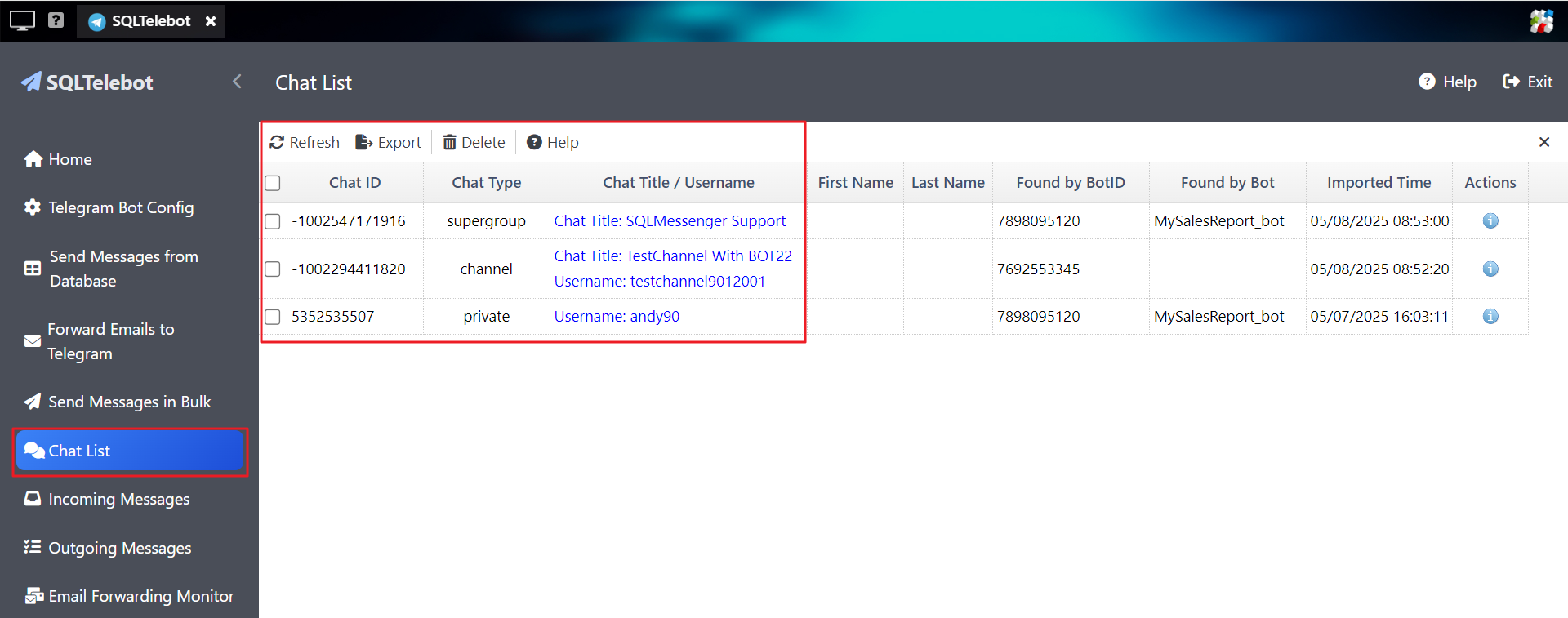What should I do when encountering HTTP 400 errors while sending messages?
Can Telebot connect to the Telegram API through an HTTP proxy server?
Why can't I find the contacts, groups or channels I want to message in the Chat list?
Q: What should I do when encountering HTTP 400 errors while sending messages?
A: You can check the detailed message logs in the Outgoing Messages and resolve the issue using appropriate methods based on the specific error details in the logs.
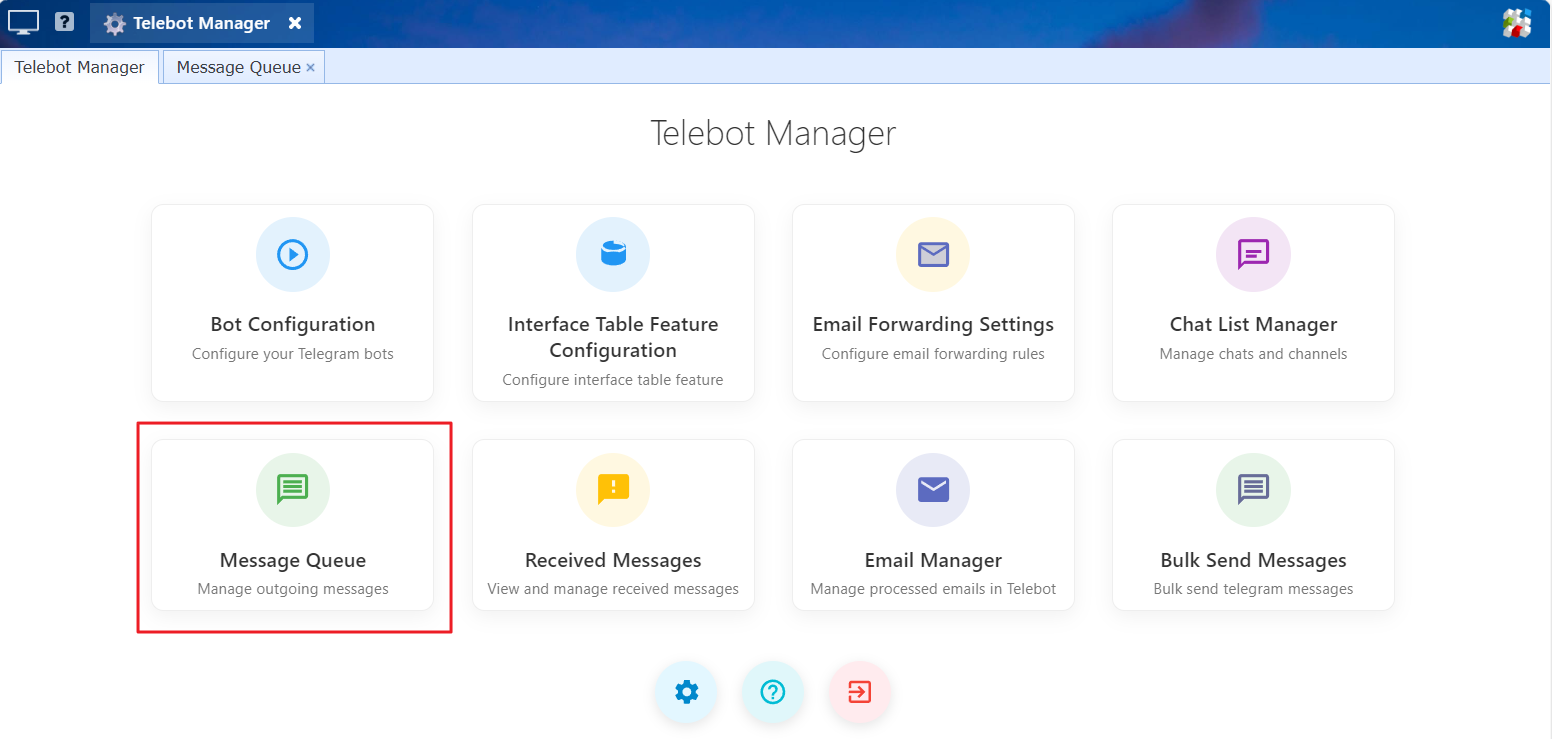
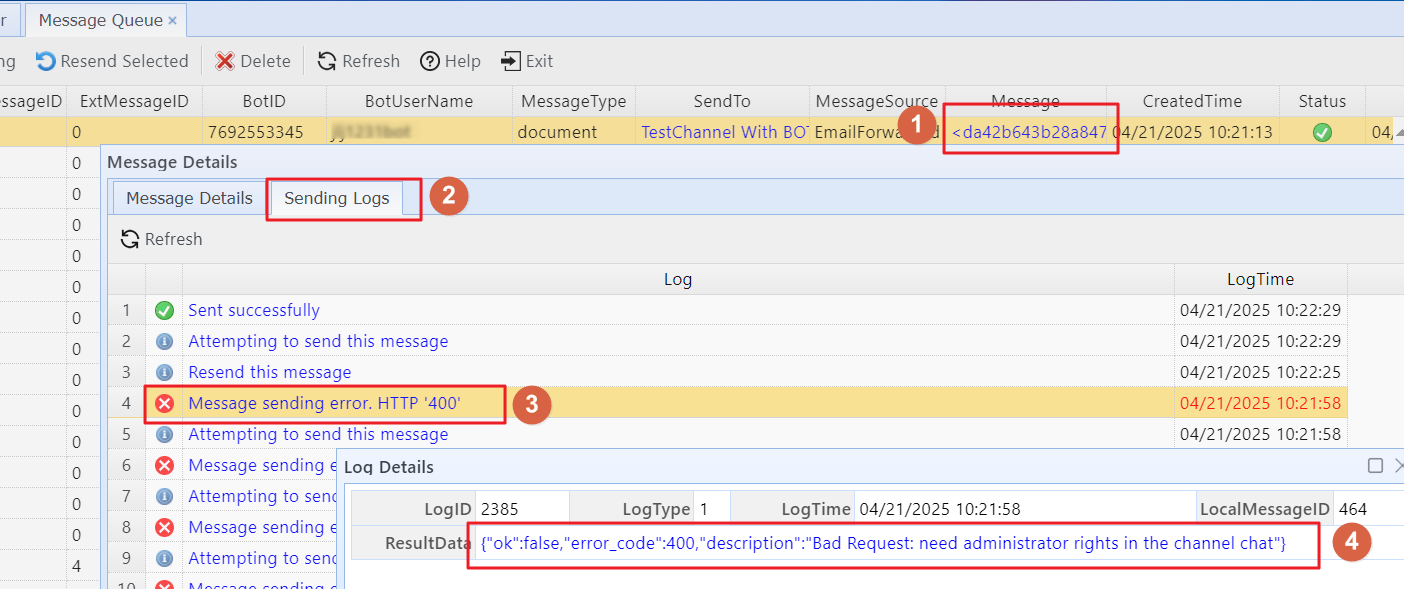
For common errors of Telegram and their causes, please visit https://core.telegram.org/api/errors.
Q: The stored historical messages (both received and sent) are occupying significant storage space. Can Telebot automatically delete these messages?
A: Yes. You can configure message retention periods in Global Configuration. Telebot will automatically delete messages older than the specified retention time.
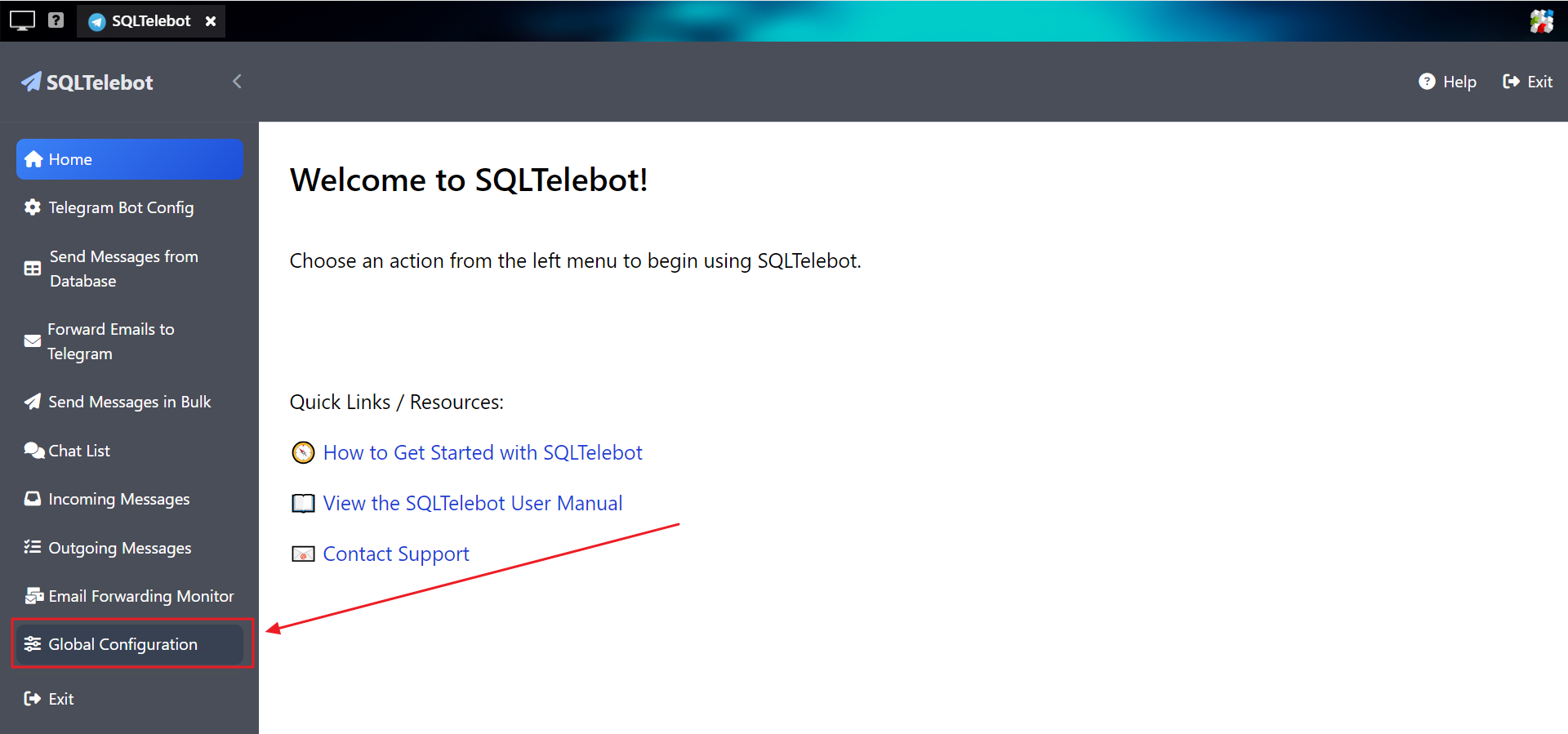
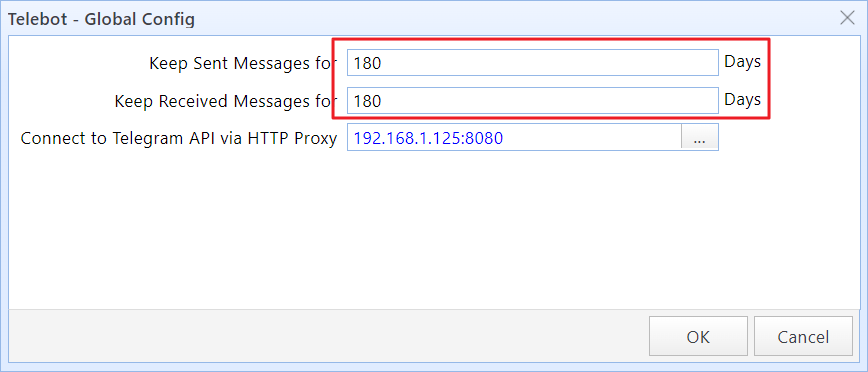
Note: Messages generated by bulk sending jobs will only be automatically deleted after the parent bulk job is deleted.
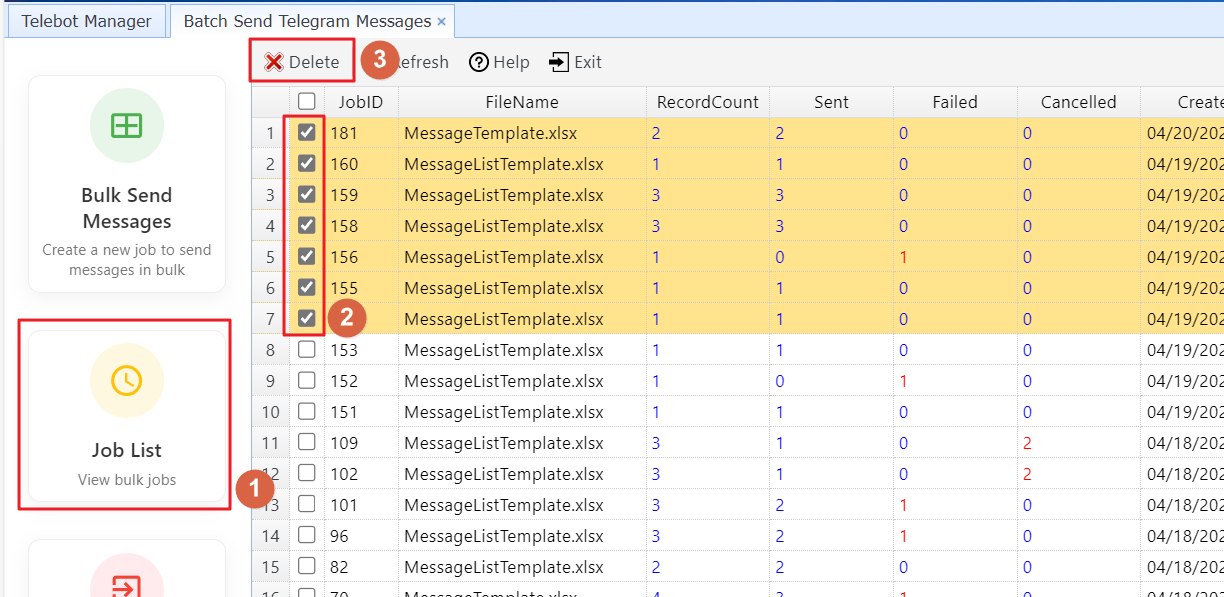
Q: Can Telebot connect to the Telegram API through an HTTP proxy server?
A: Yes. You can configure proxy settings in Global Configuration. Telebot will route all Telegram API connections through your specified proxy server.
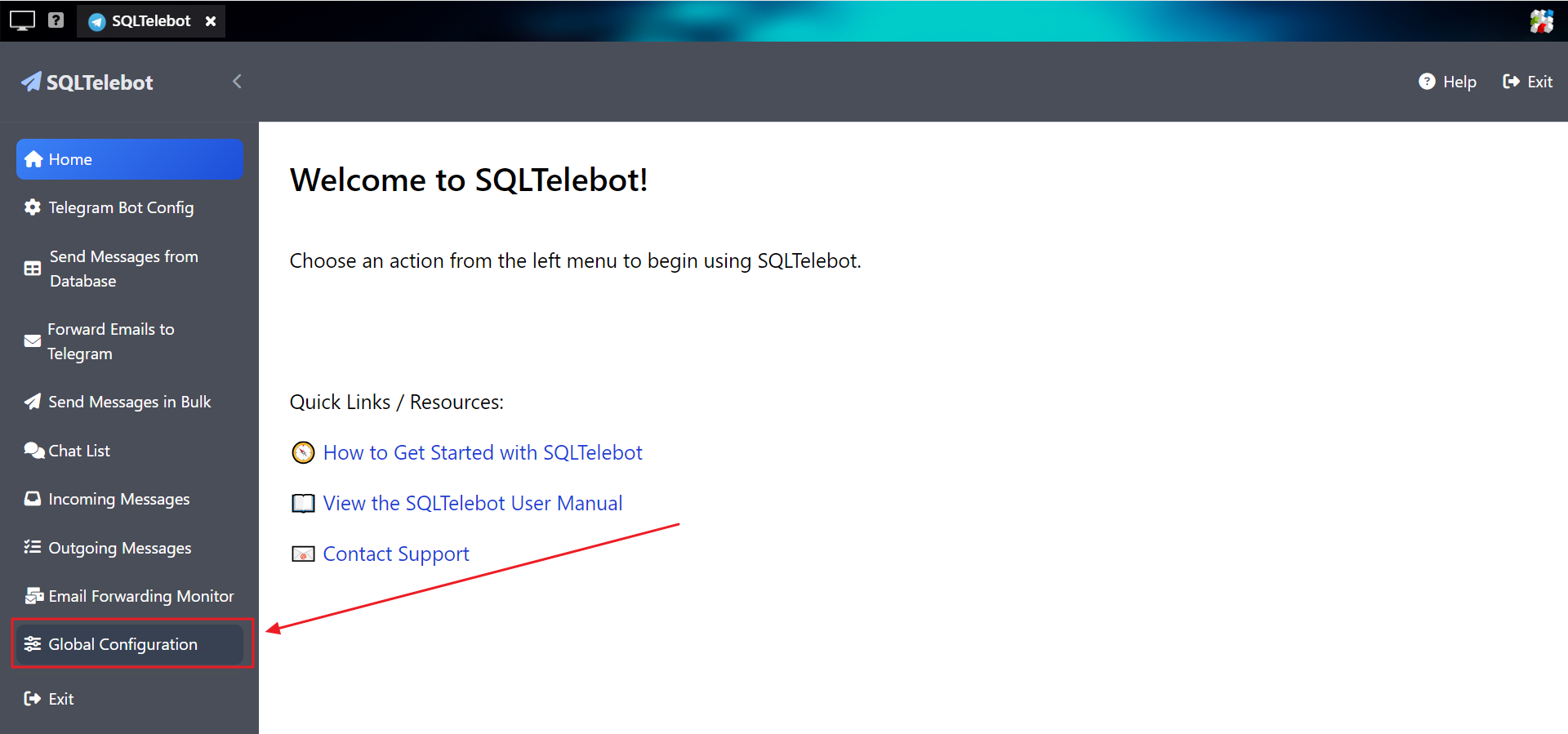
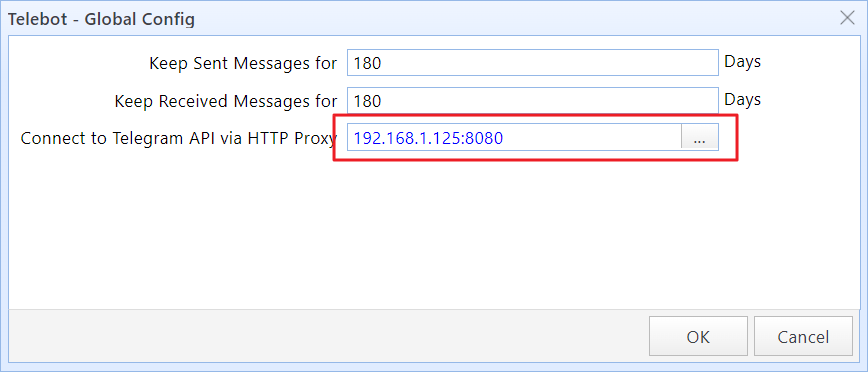
For detailed instructions on configuring proxy servers, please visit Proxy Server Management.
Q: Why can't I find the contacts, groups or channels I want to message in the Chat list?
A: The Chat list only displays chat information corresponding to messages received by your configured bot. If you cannot find the desired contacts, groups or channels in the Chat list, please follow these steps to resolve the issue:
1) Enable the "Automatically fetch messages and save to local database" feature for the corresponding bot in Telebot's Bot Manager.
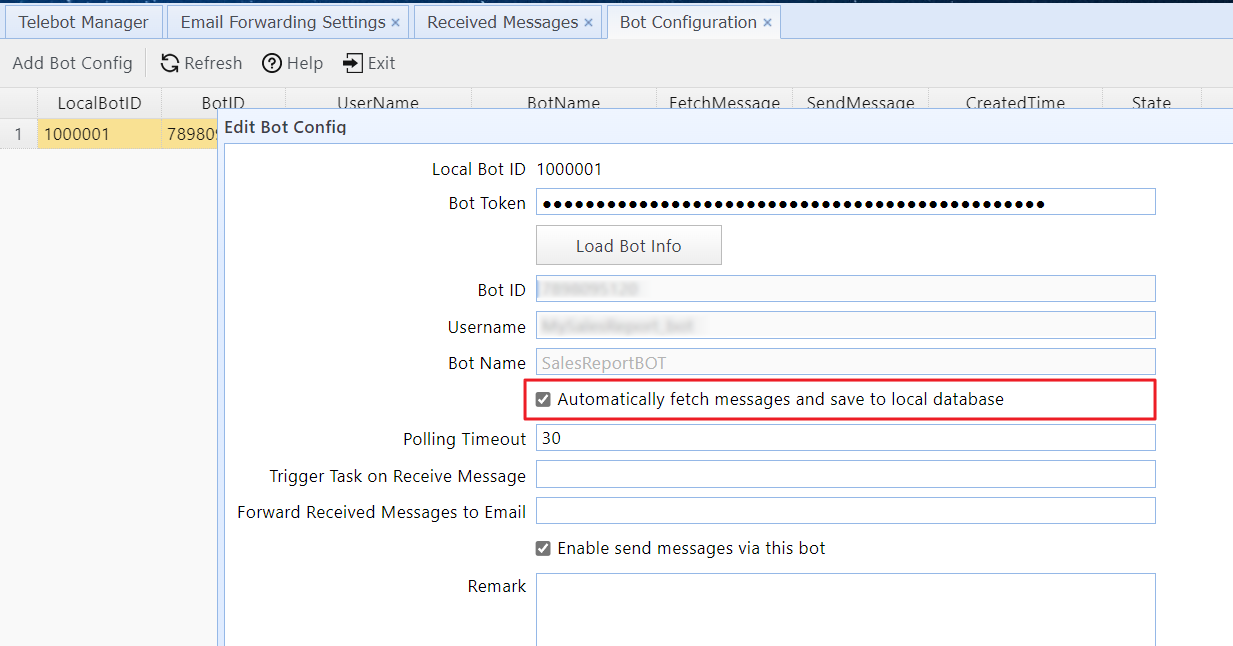
2) For individual contacts:
Ask the contact to add your Telegram bot as a contact in Telegram.
Have them send any message to your bot.
3) For groups/channels:
Add the bot as an administrator in the group/channel management interface.
Have an administrator send any message in the group/channel.
Note: The bot must receive at least one message from the contact/group/channel before they will appear in your Chat List.