How to Purchase SQLMessenger
To support the continued development and improvement of SQLMessenger, a paid license is required for long-term use. With your purchase, you’ll receive:
Install & Use SQLMessenger: Activate and use SQLMessenger on one computer during your license period.
Priority Support: Get fast, friendly technical support whenever you need it during your license period.
Practical Resources: Access helpful guides, configuration examples, and productivity tips to get the most out of SQLMessenger.
Feature Request Priority: Your feedback matters — we prioritize suggestions and feature requests from licensed users.
Thank you for supporting SQLMessenger! Your support enables us to keep improving and building features that work better for you.
2 How to Purchase SQLMessenger
To purchase SQLMessenger, open the purchase page in the SQLMessenger console.
Step 1: Open the purchase page in the SQLMessenger console.
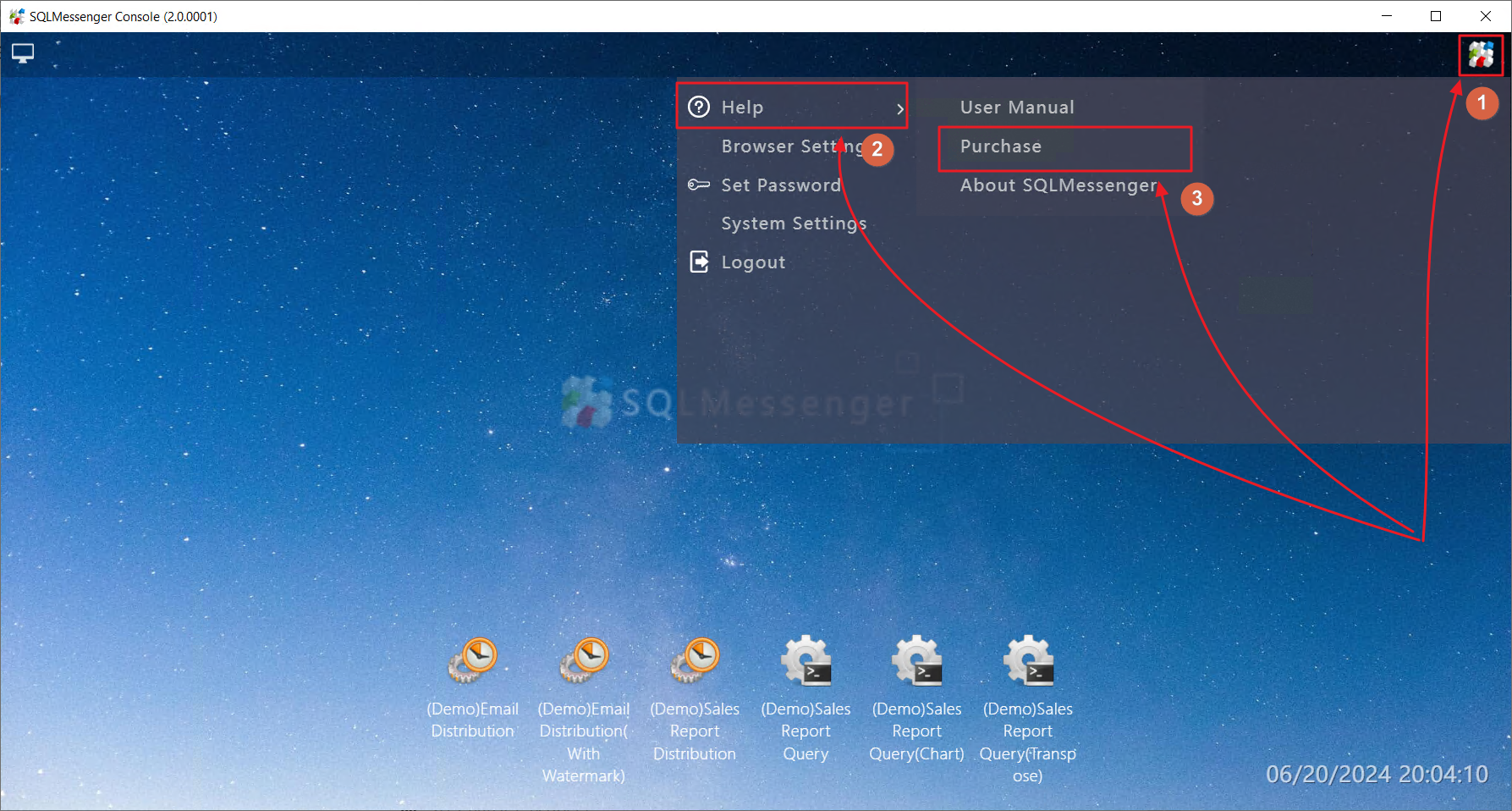
Step 2: Select the product you wish to purchase and click "Buy Now."
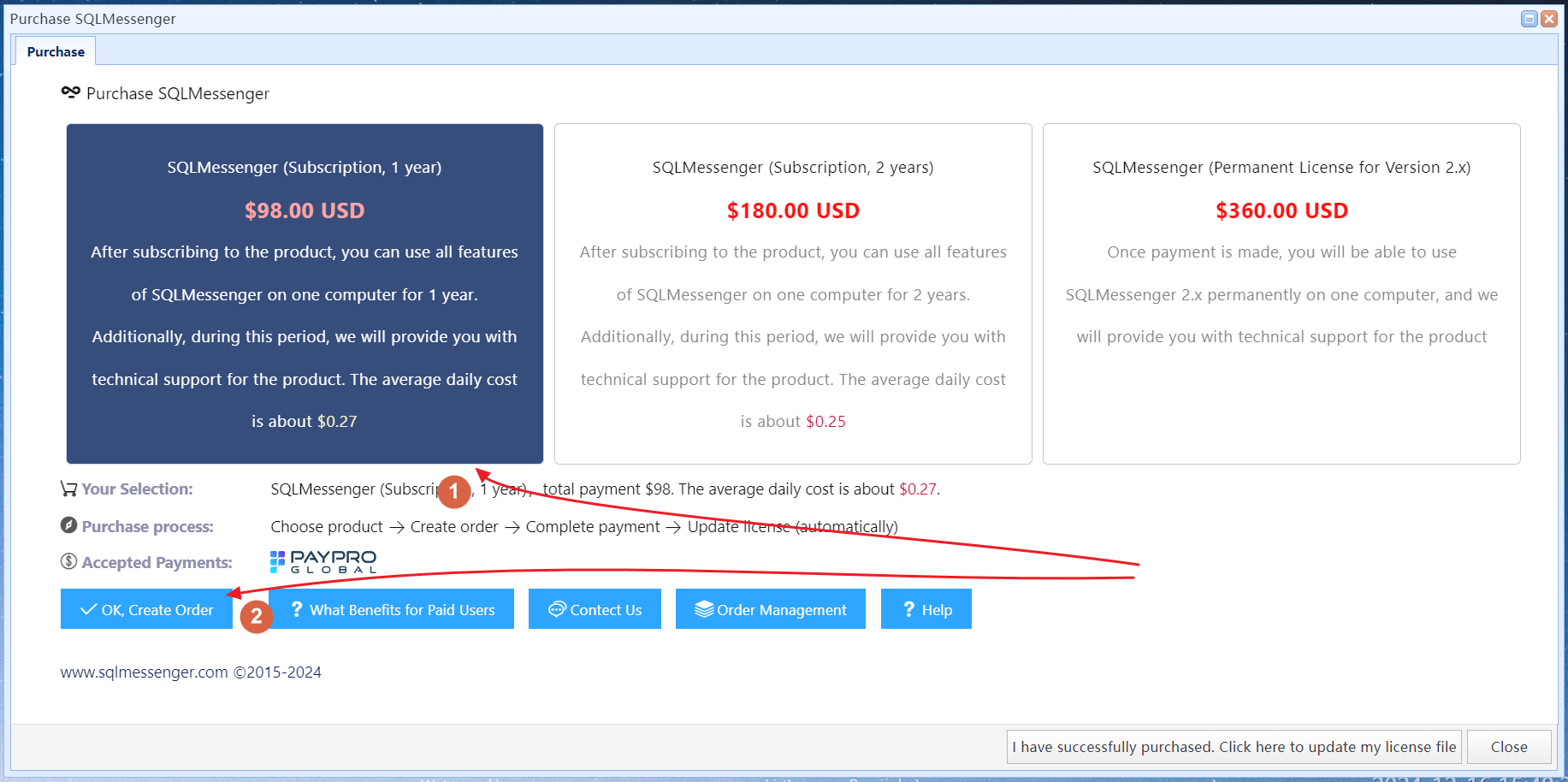
Step 3: Review your order details and submit the order.
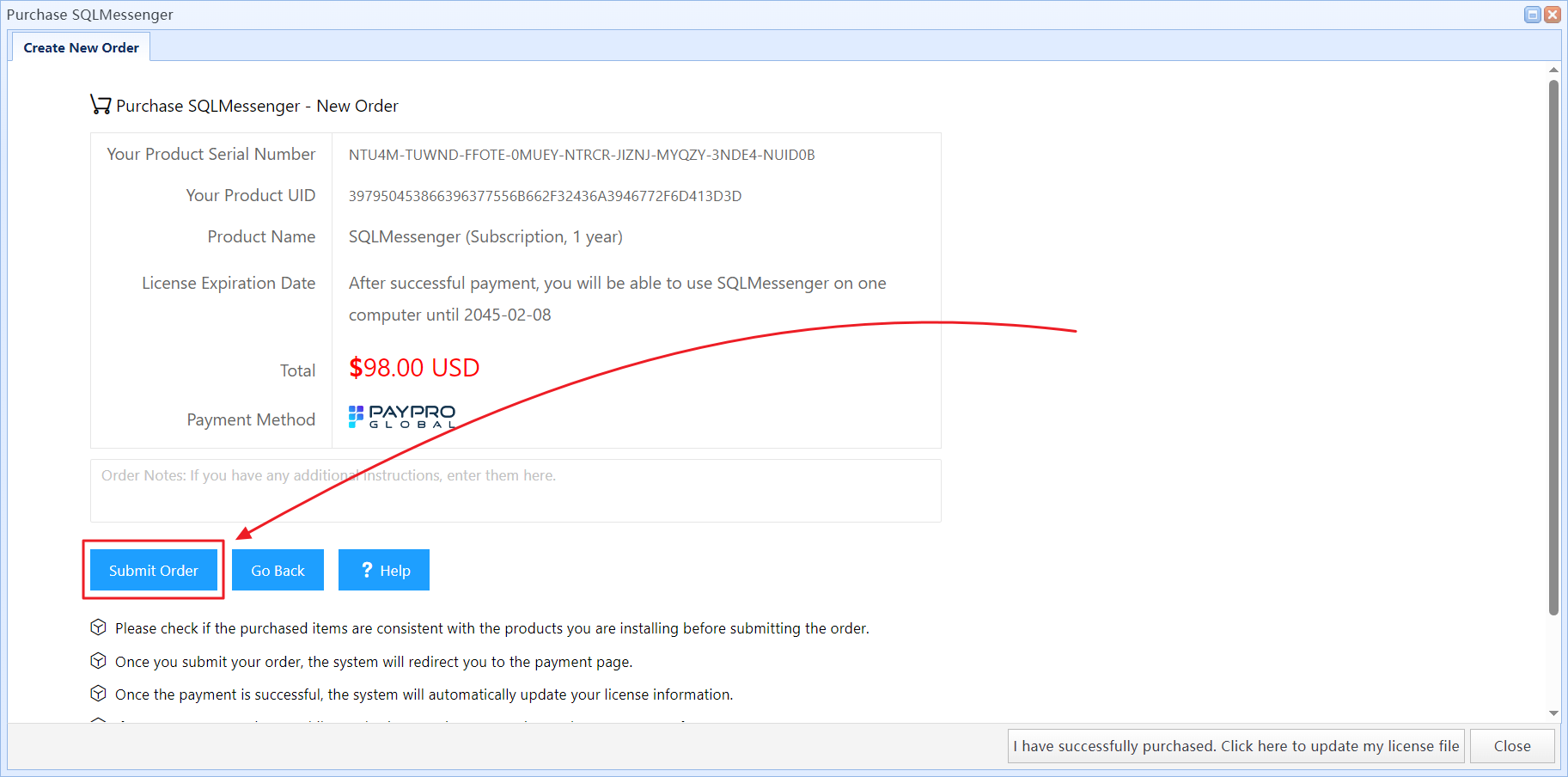
Step 4: In the order manager, click "Click to pay with PayPro" to proceed with payment.
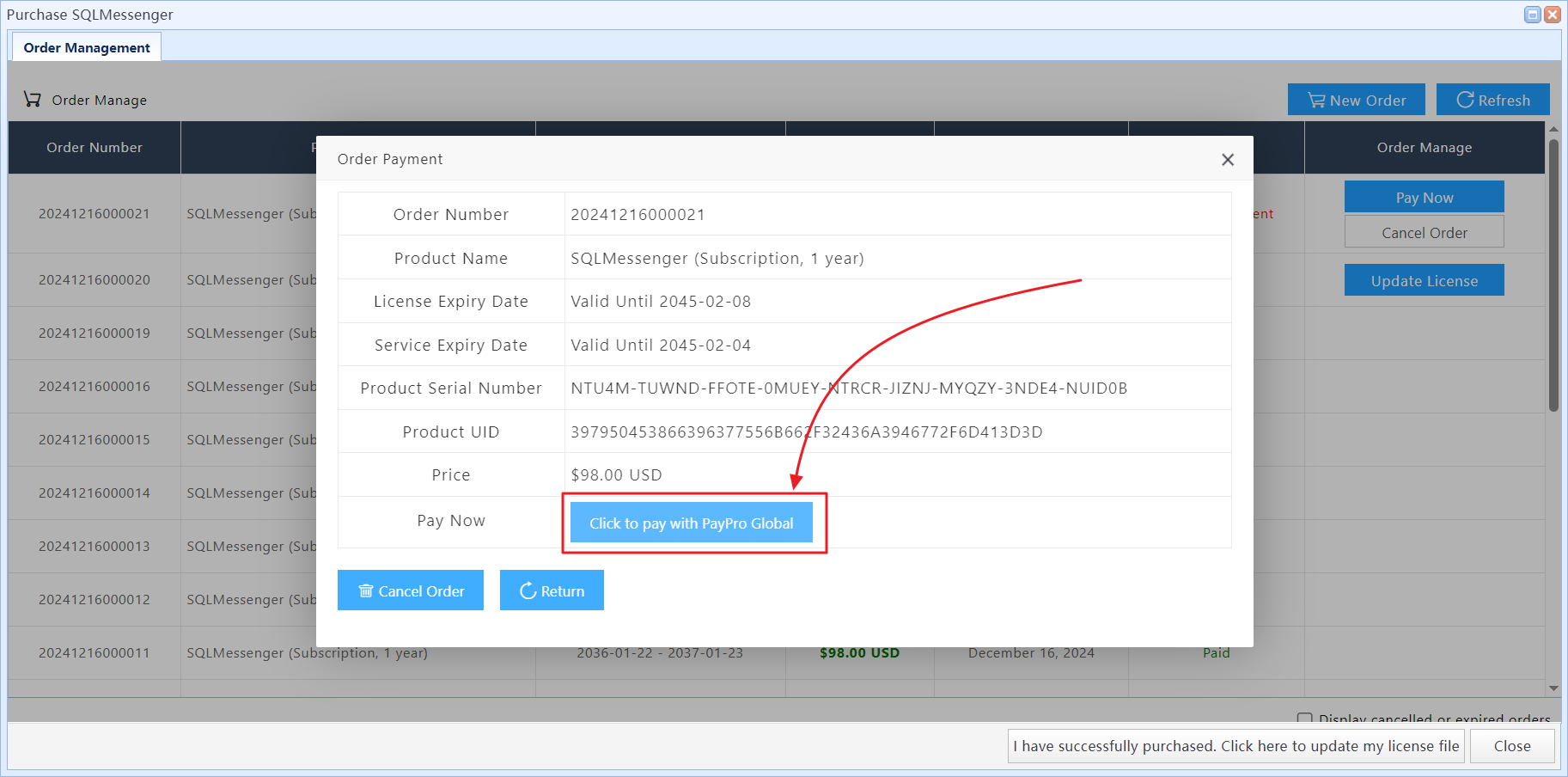
Step 5: After clicking "Click to pay with PayPro," the payment page will open in your browser at paypalglobal.com.
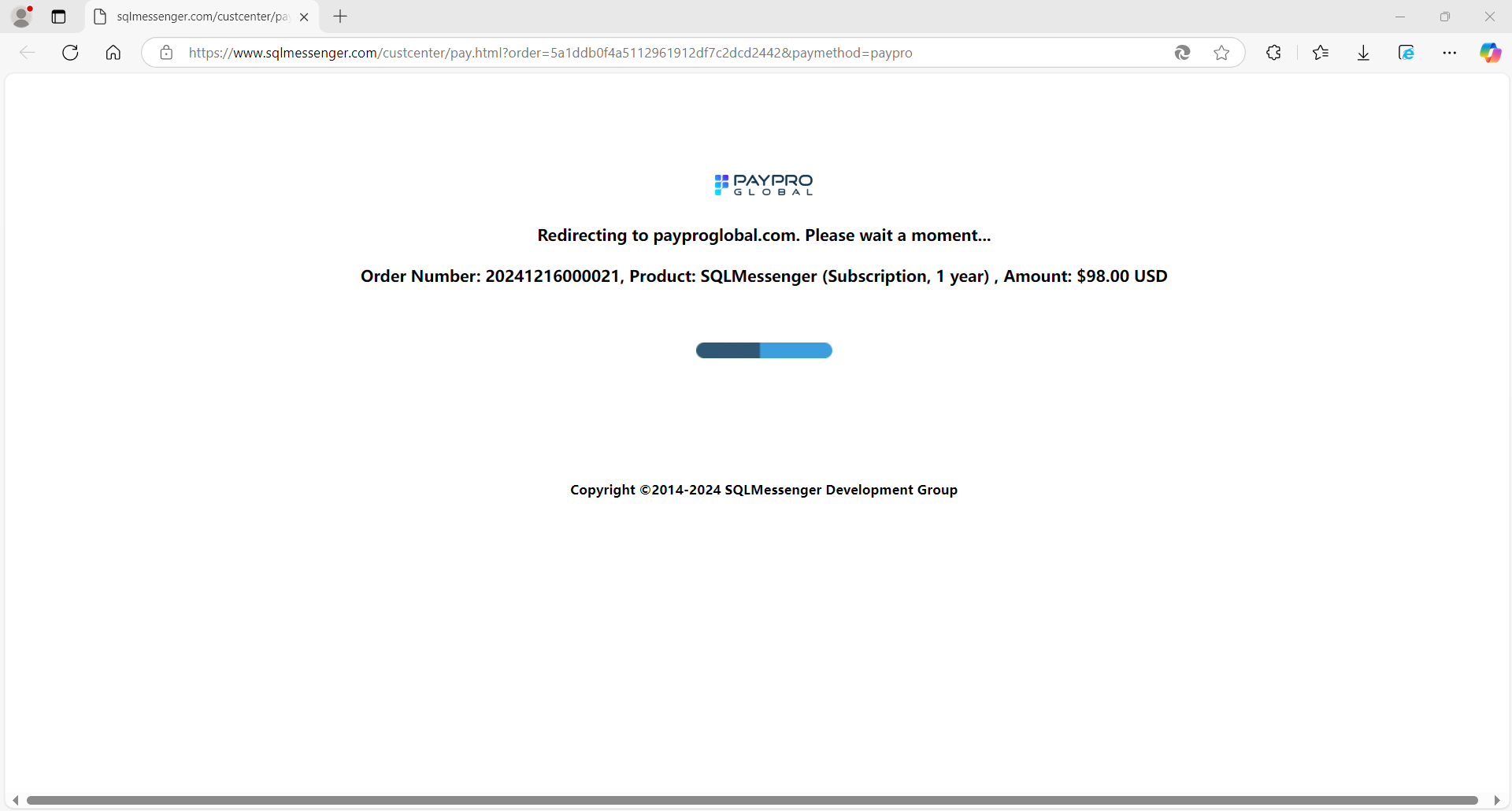
Step 6: Once payment is completed, the system will automatically update your SQLMessenger license information.
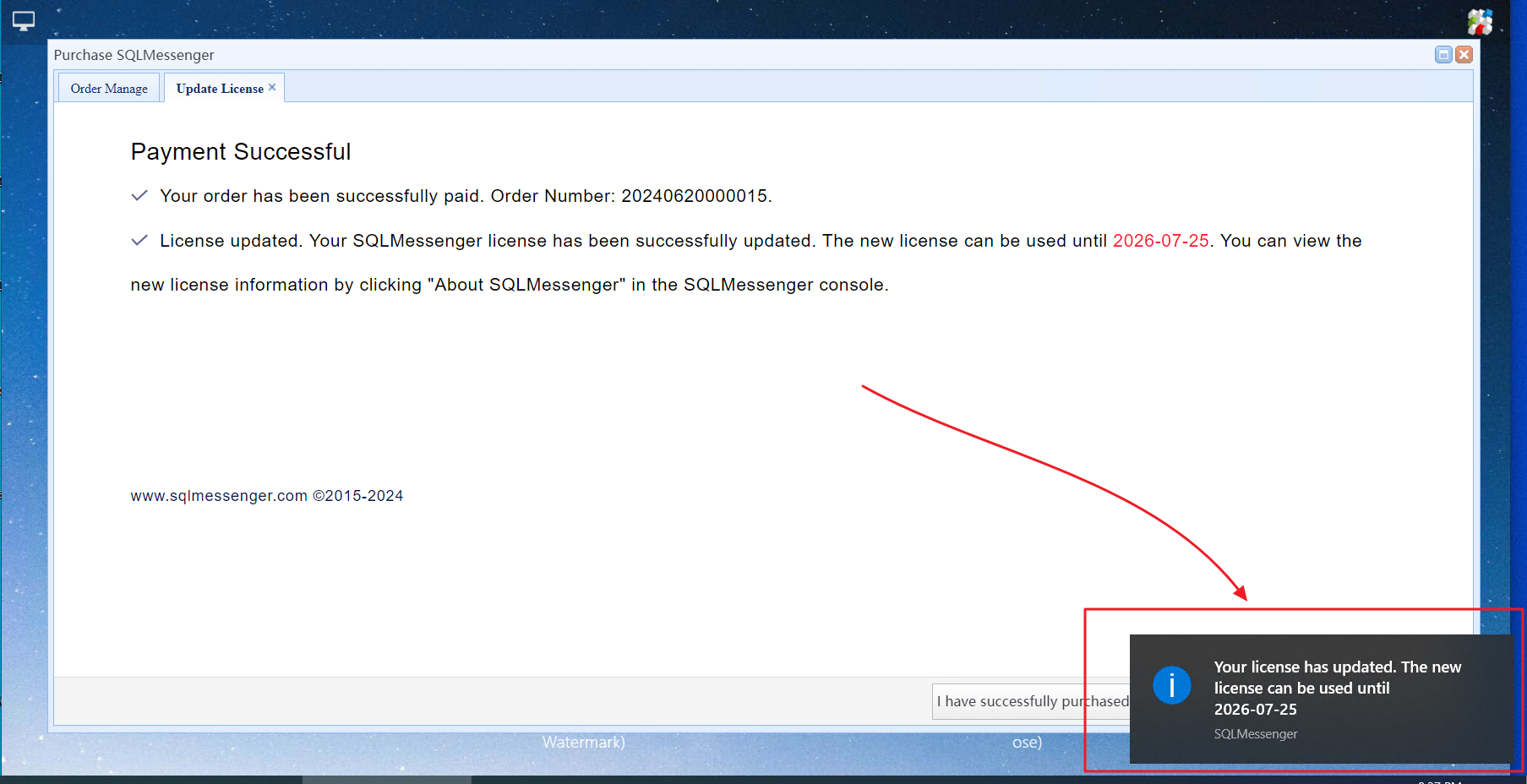
Q: I completed the payment, but the license file hasn't updated automatically. What should I do?
A: Please follow these steps:
Step 1: Go to the SQLMessenger console, click "Help" in the main menu, and select "Purchase" to open the Purchase page.
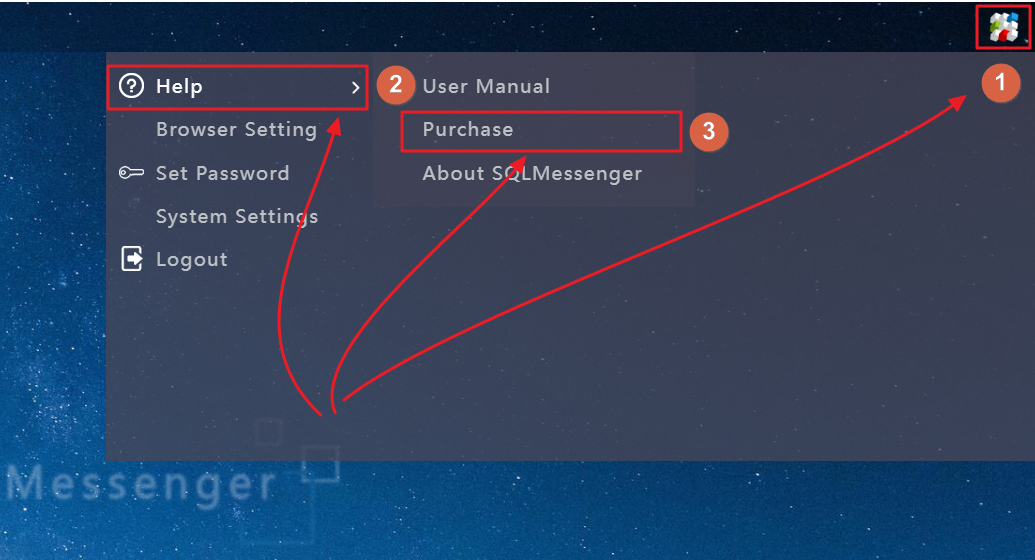
Step 2: Click "Order Management" in the Purchase window.
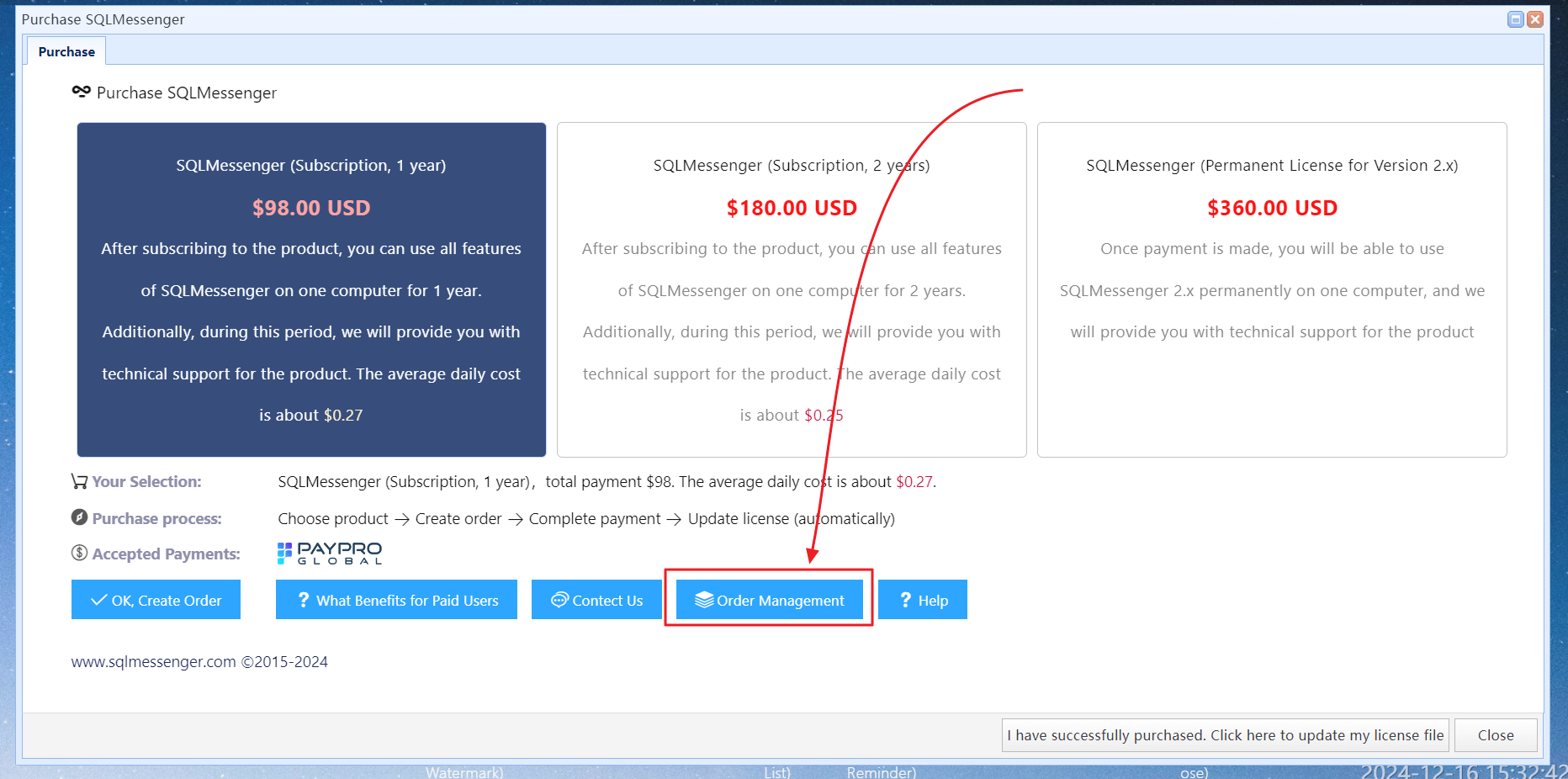
Step 3: In the order list, click "Update License" to retry the automatic license update.
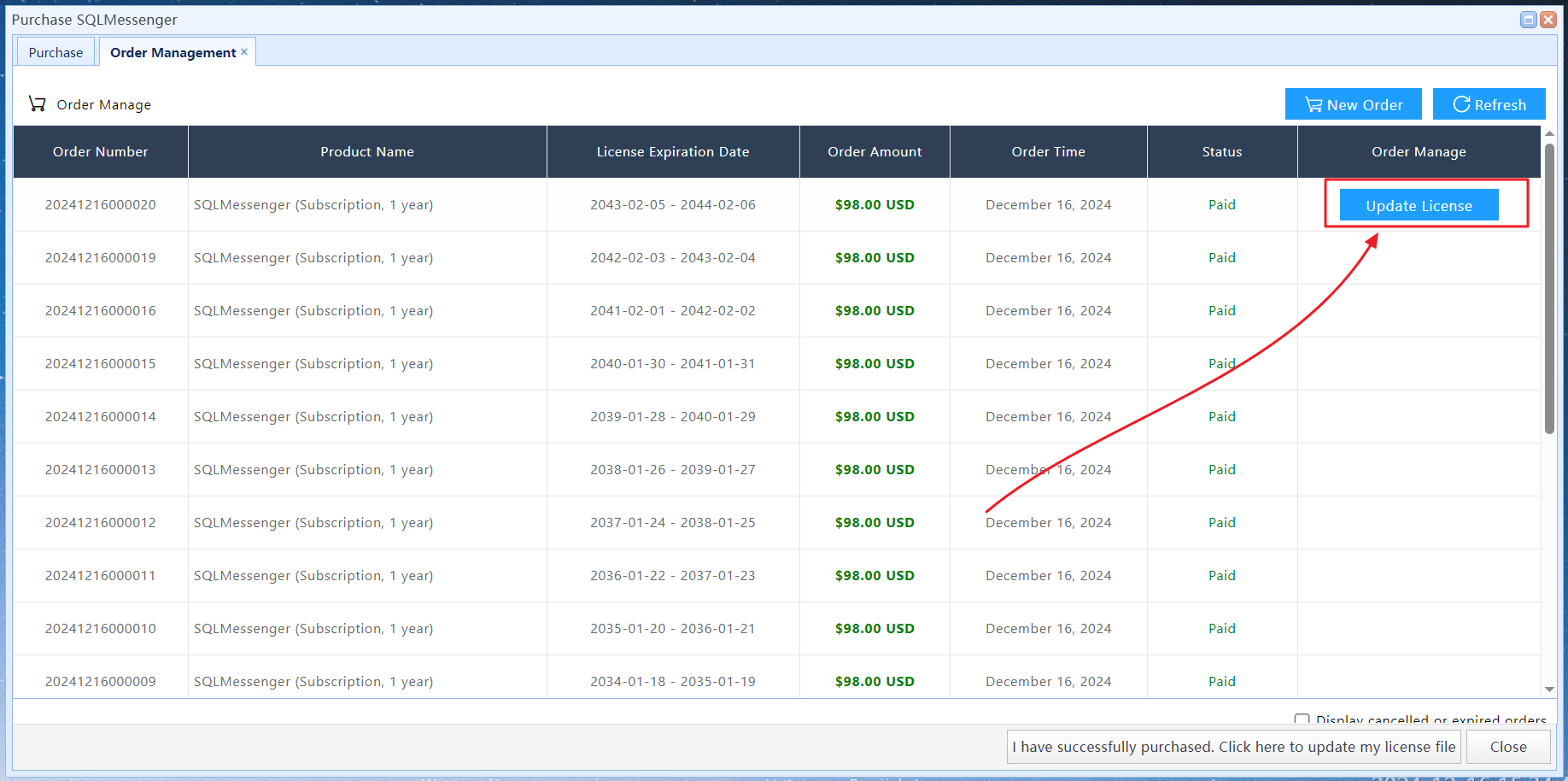
Q: My computer cannot access the Internet. How can I update the license file?
A: Please follow these steps:
Step 1: On a computer that has Internet access, open a web browser and go to www.sqlmessenger.com. Click the “Service Center” menu, then log in to the Customer Portal using your SQLMessenger serial number and UID.
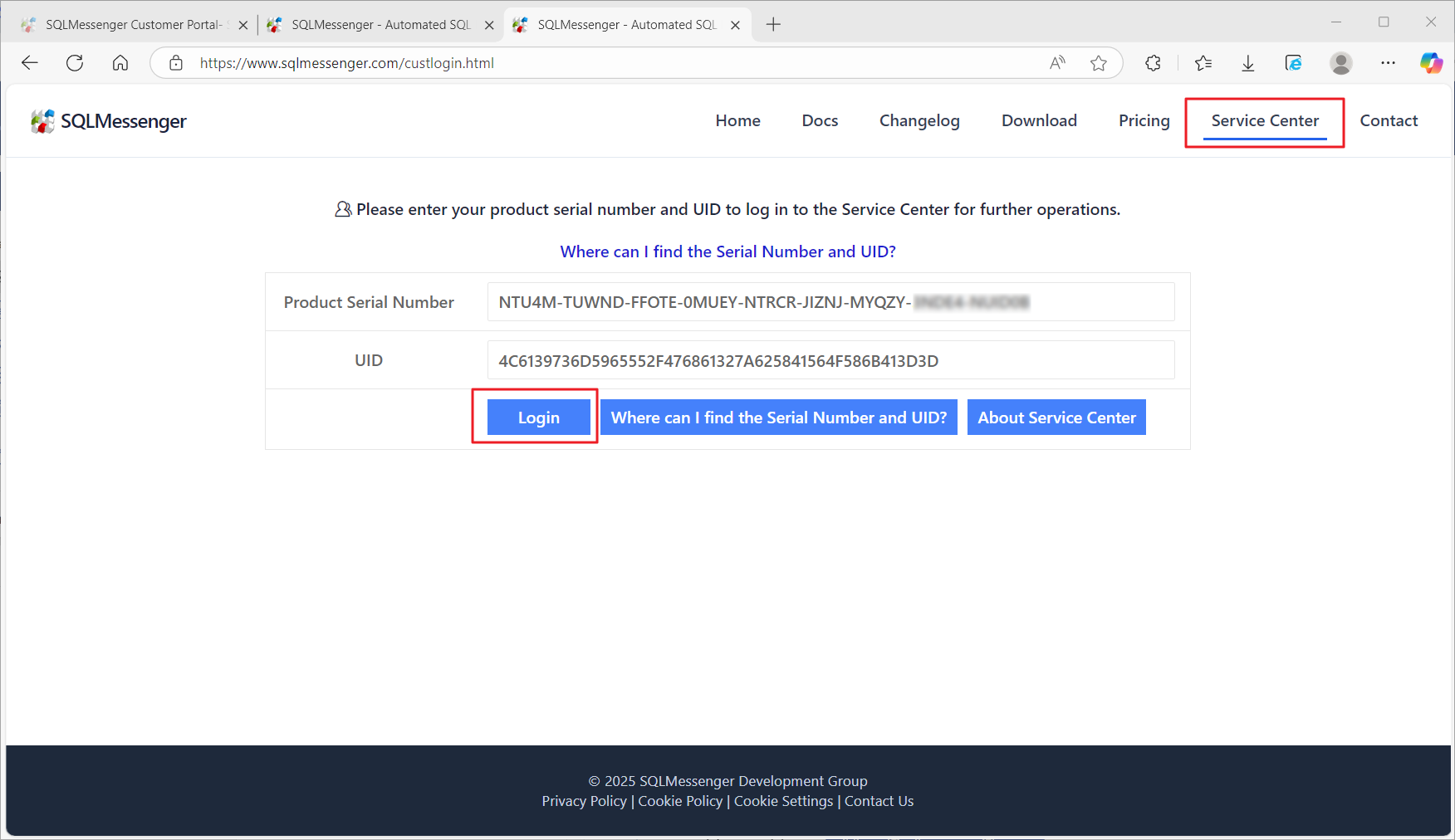
Step 2: On the “Dashboard” page, click the “Download License File” button to download your license file.
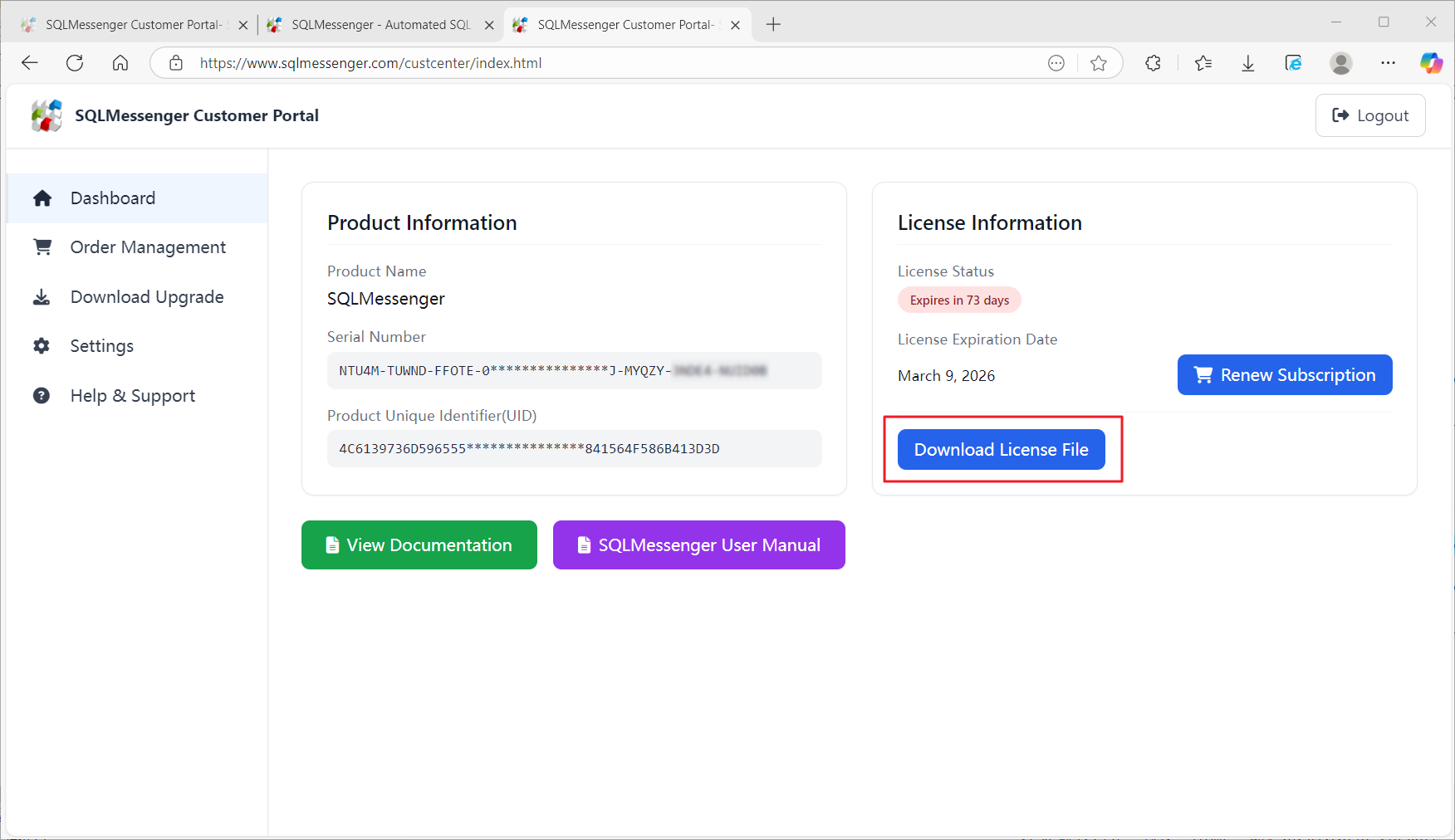
Step 3: Copy the downloaded license file to the conf folder under the SQLMessenger installation directory, and overwrite the existing license file. The new license will take effect immediately. (It is recommended to back up the existing license file before overwriting it.)
If the above steps do not resolve the issue, please send your product serial number and order number to support@sqlmessenger.com. We will promptly assist you.