Using Fixed-Content Attachment
1 What is Fixed-Content Attachment?
In SQLMessenger, you can add files with fixed content as attachments to a task. The files can be of any type, such as Word documents, PDFs, images, or other formats. After the task is completed, SQLMessenger will send these files as attachments in the emails generated by the task.
2 Adding Fixed-Content Attachment to a Task
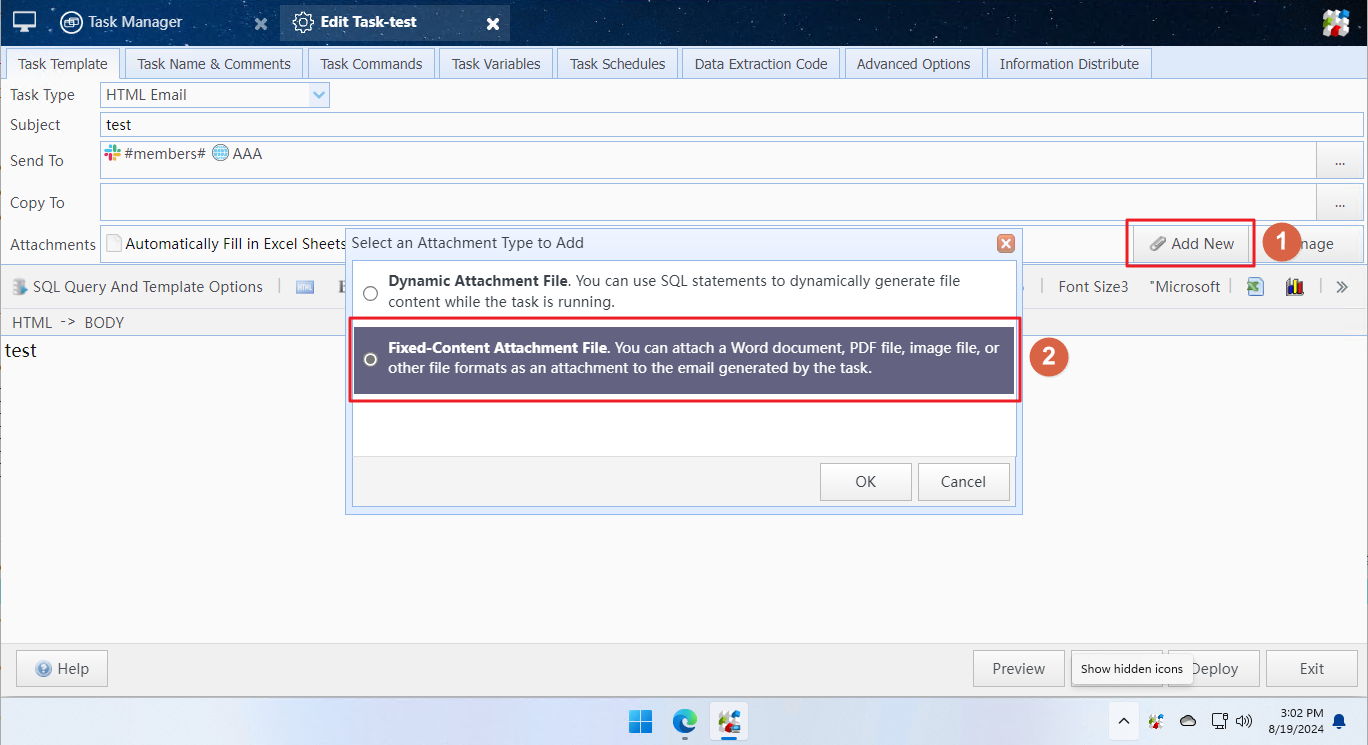
Add Fixed-Content attachment to a task
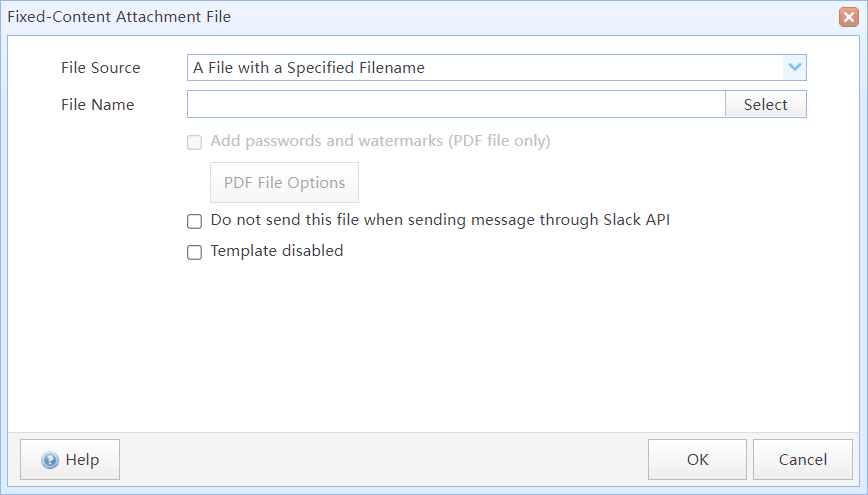
The Fixed-Content attachment config dialog
In this dialog box:
File Source |
Select the file source. The file can be a specific file specified during task configuration, or it can be a variable, allowing different files to be sent based on the variable's value during task execution. For example, if the variable's value is "D:\Document\Report.PDF," SQLMessenger will add the "D:\Document\Report.PDF" file as an attachment to the email and send it to the recipient. |
File Name / Variable Name |
Select the file to attach, or choose a variable to dynamically generate the filename. |
Add passwords and watermarks (PDF file only) |
If the attachment is a PDF document, you can add a watermark to the PDF and set a management password and access password during task execution. Note: If the file has been added with an access password, this option cannot be used anymore. Otherwise, the task will fail. |
Do not send this file when sending message through Slack API |
If this option is selected, the task will not send the file to Slack workspace members via the Slack API. |
Template disabled |
If this option is selected, the attachment will not be processed during task execution, nor will it be sent to the recipient. |