If you are using the console interface in easyconsole.exe, you can click on the MainMenu->Browser Setting menu item to open the "Browser Setting" dialog box, and then set the interface scaling ratio.
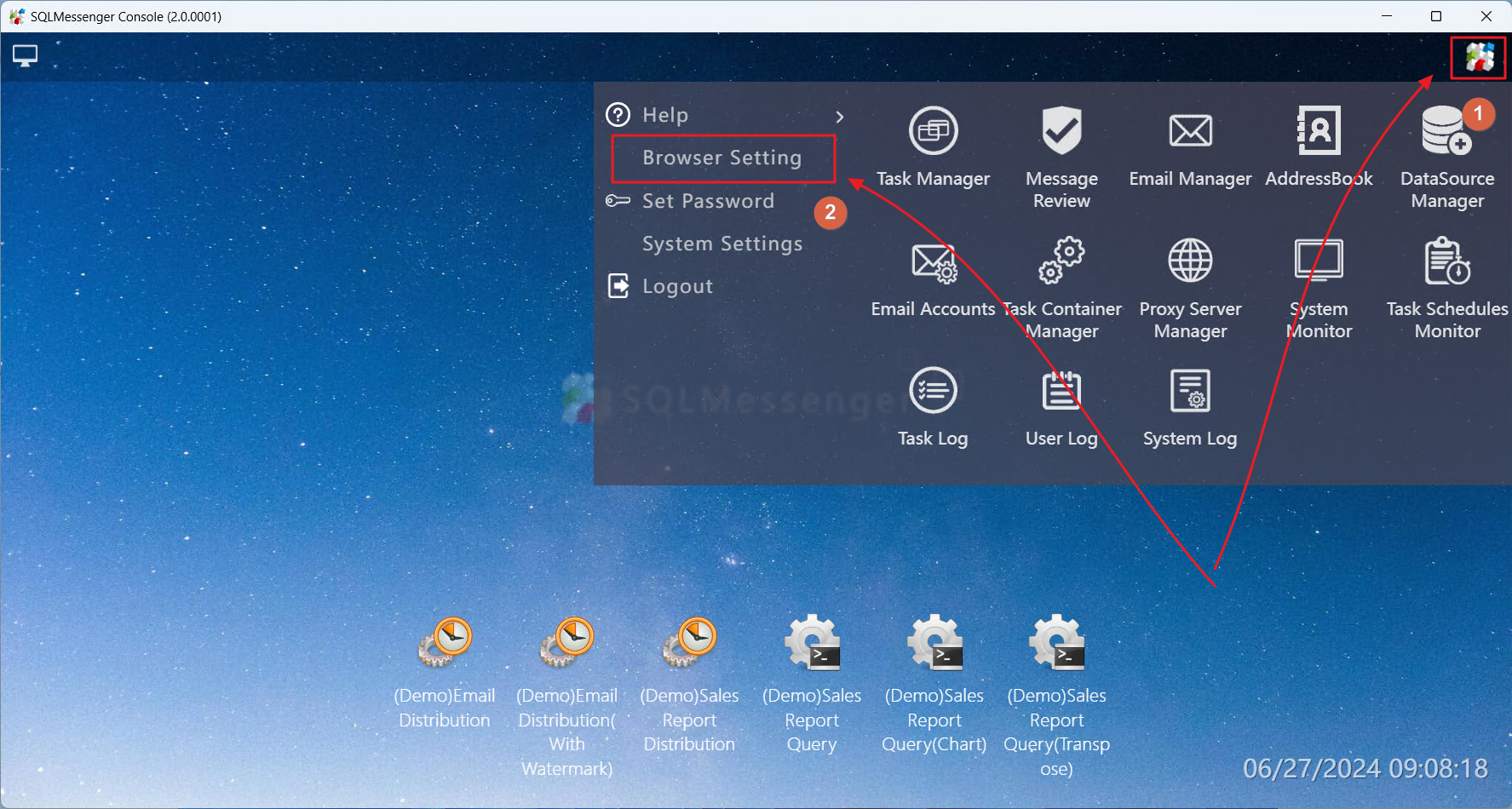
Click on the MainMenu->Browser Setting menu item to open the "Browser Setting" dialog box
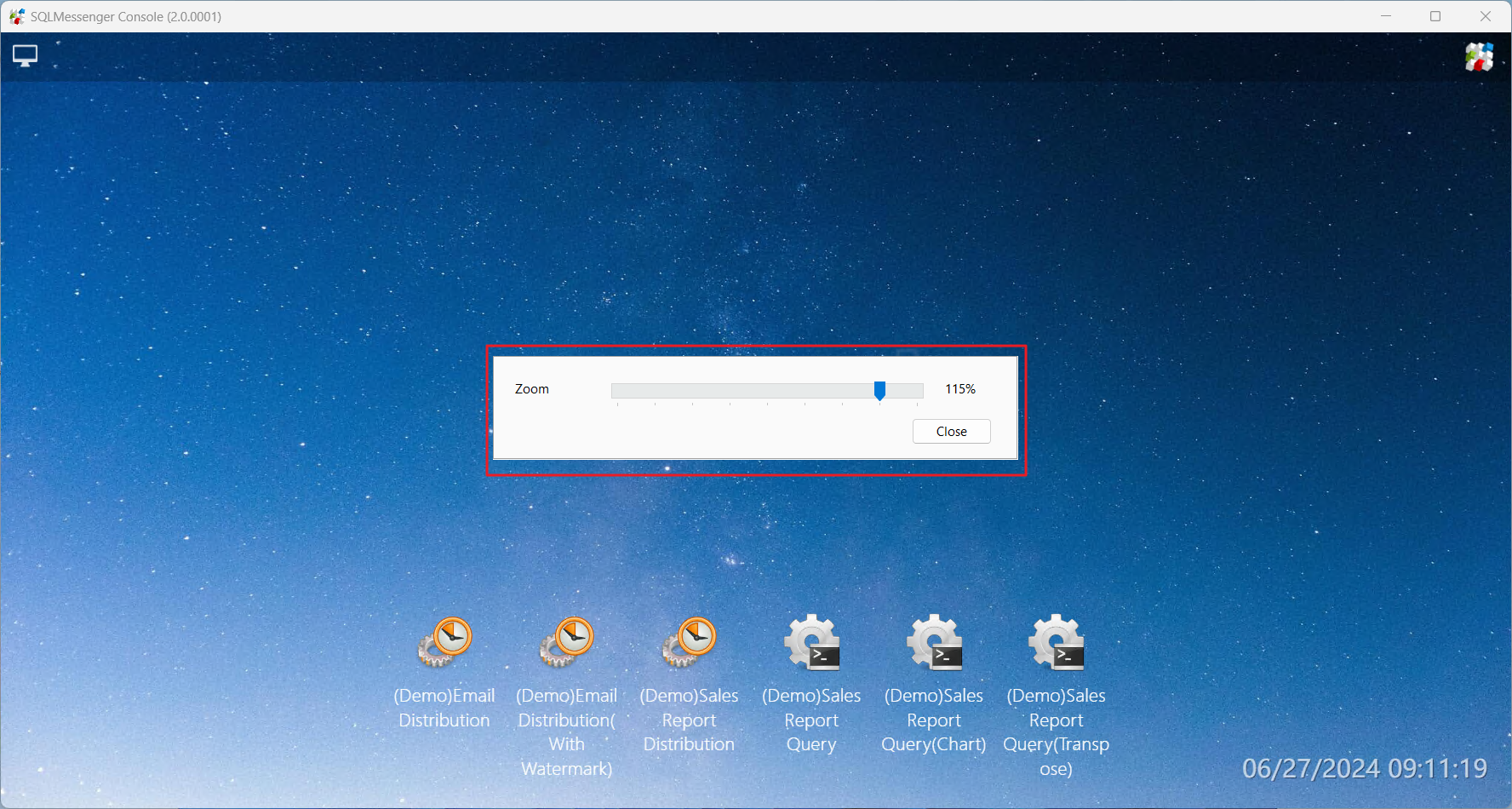
Set the interface scaling ratio in the "Browser Setting" dialog box
If you are using the console in your browser, please set the page zoom ratio menu item in the main menu of your browser. The following is the method for Microsoft Edge, and the settings for other browsers are similar.
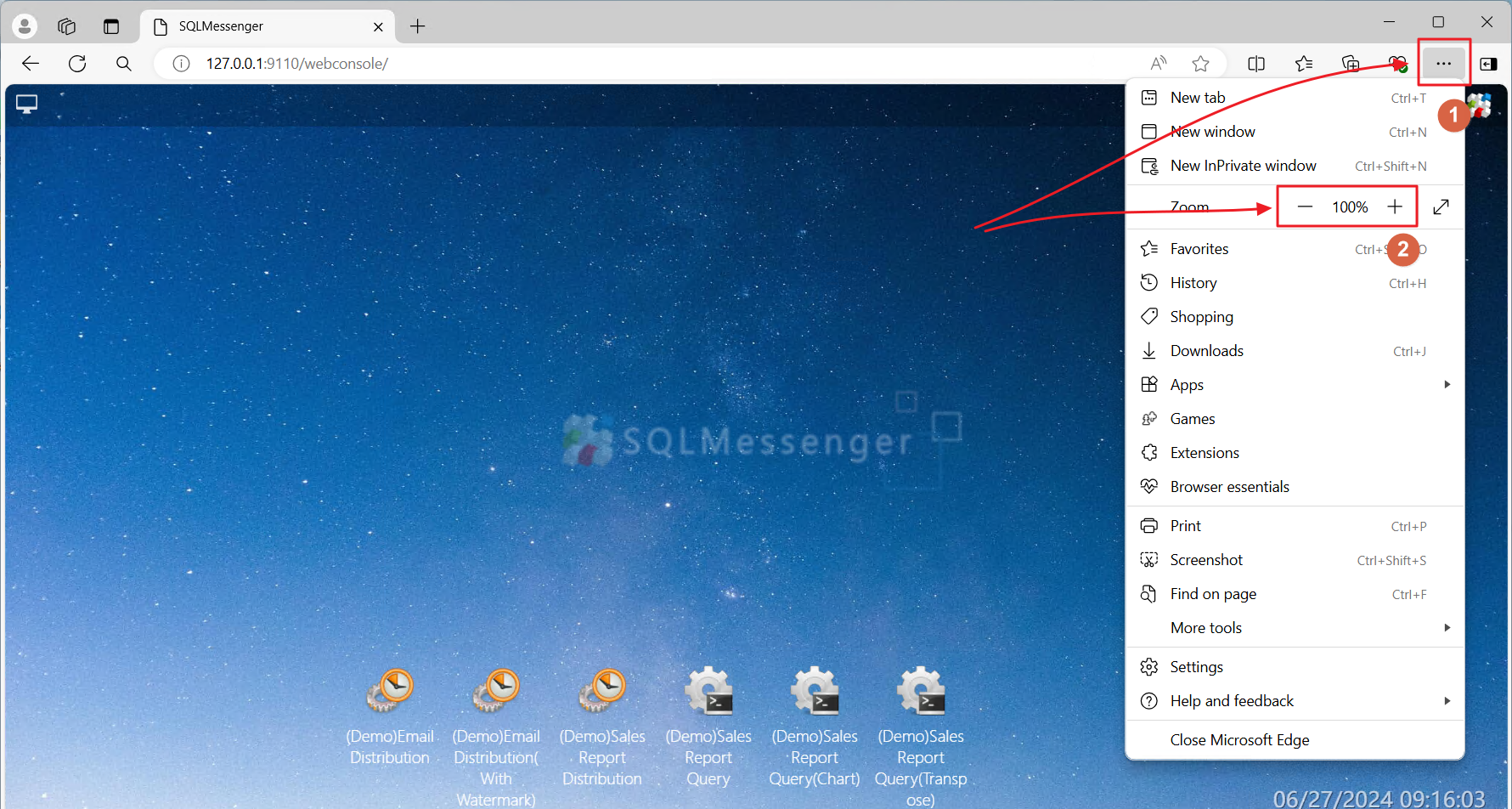
Set the interface scaling ratio in Microsoft Edge browser
After changing the zoom ratio, you may need to rearrange the icons on the MainPage.
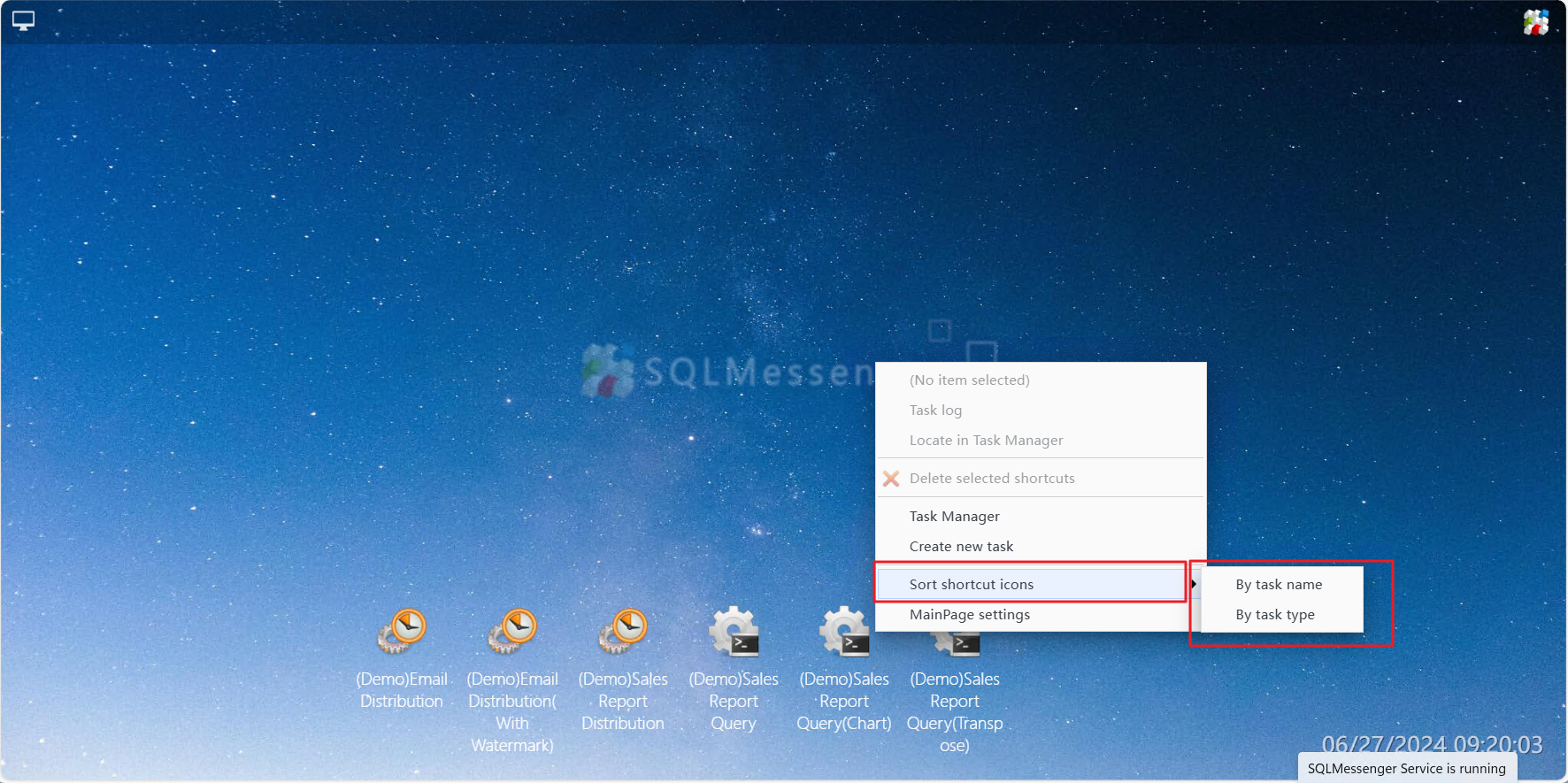
Right-click on the MainPage and select the sorting method