You can click the link in the dialog box to manually obtain a license file from SQLMessenger's website. Please follow these steps:
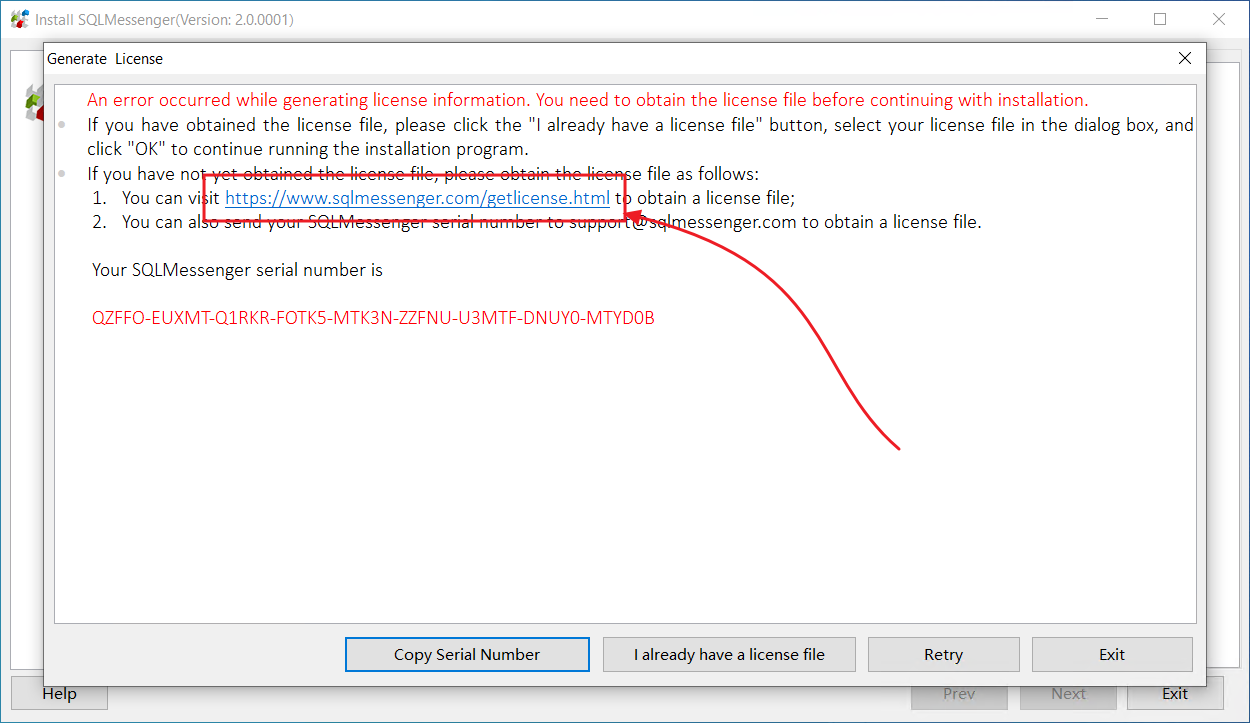
Step1: Click the link to open the "Generate SQLMessenger License File" page in browser
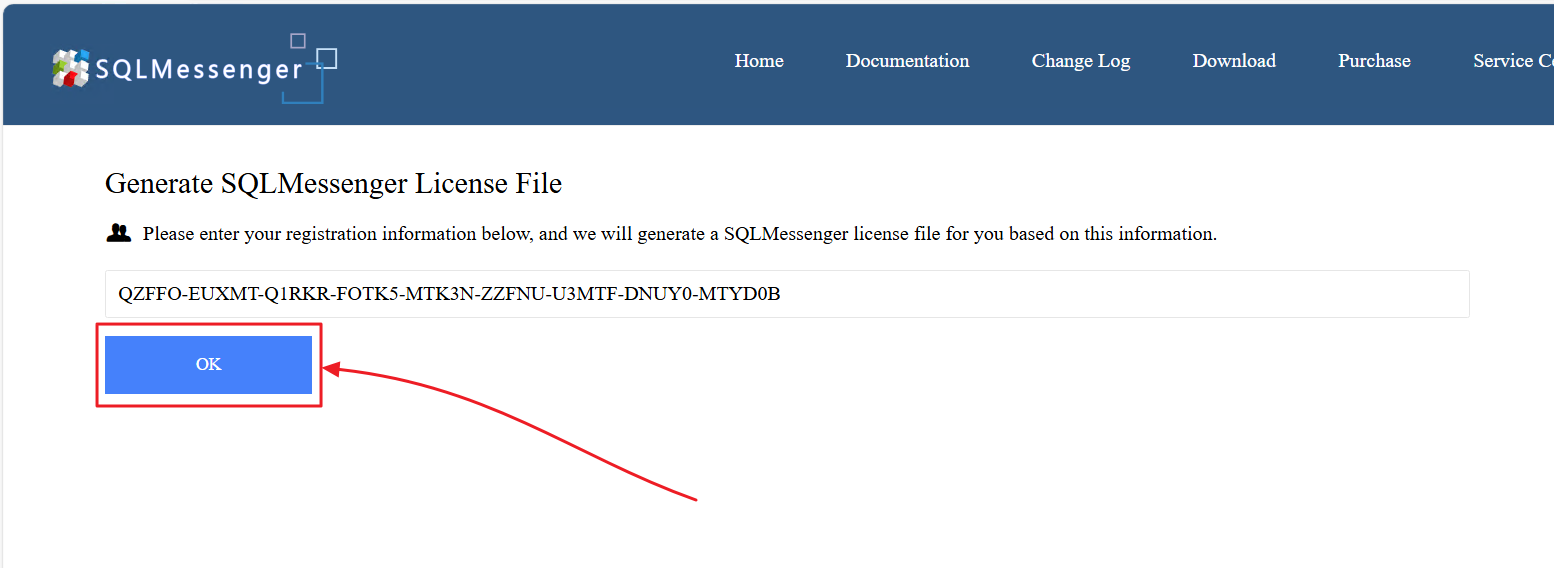
Step2: Click the "OK" button on the "Generate SQLMessenger License File" page
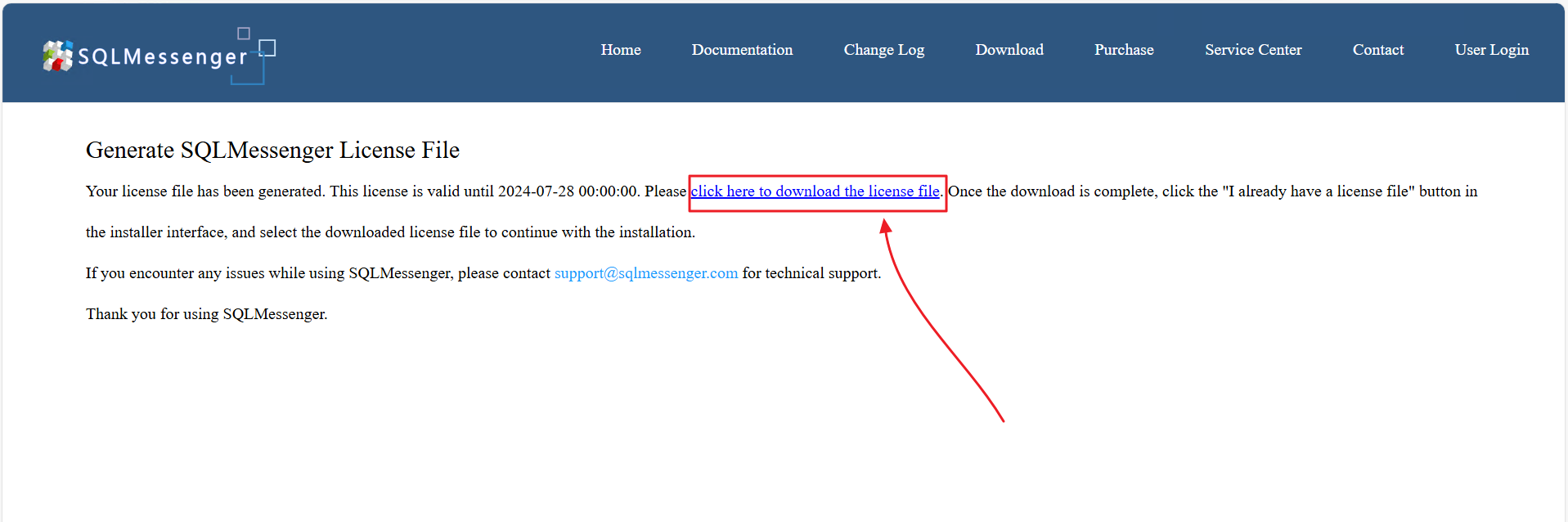
Step3: Download the license file generated by the system
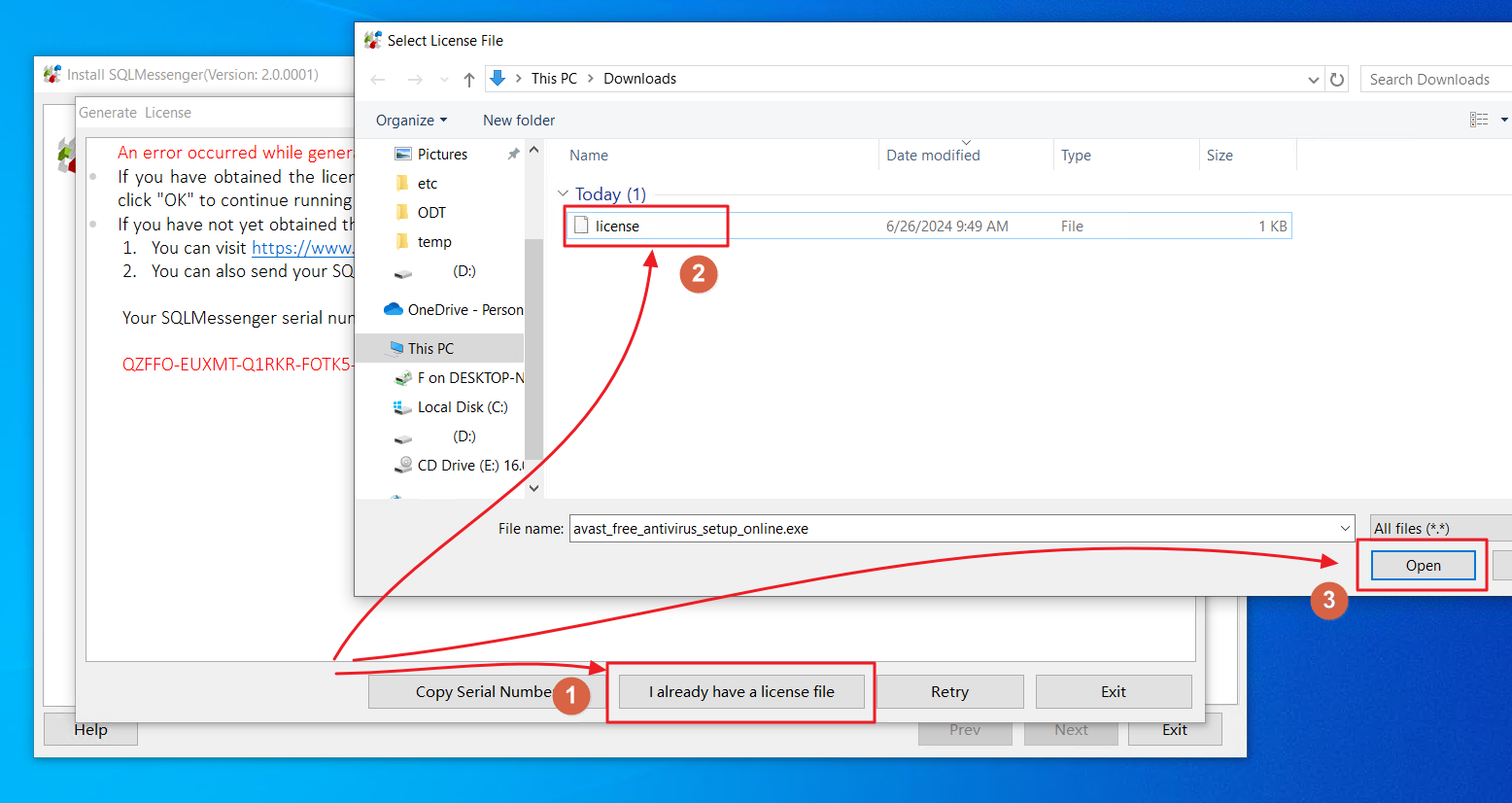
Step4: In the installation program dialog box, click the "I already have a license file" button, and then select the downloaded license file
If the above steps still do not resolve the issue you are facing, please contact us for technical support.