About FILE_UUID
1 What is FILE_UUID
FILE_UUID is a unique identifier generated by SQLMessenger for files. It is a string that starts with the "<" symbol, followed by a file identifier composed of a-z and 0-9, and ends with the ">" symbol. For example:
<b8be13263a3050cf7d9728d98bd45bac>
This identifier is created in the following scenarios:
Email Attachments: A FILE_UUID is generated for each attachment received via email.
HTTP Downloads: Files downloaded through HTTP commands are assigned a FILE_UUID.
Attachment Templates: When a file generated from an attachment template is obtained using @@GetAttach method, the system generates a FILE_UUID for the file.
When you reference a file using its FILE_UUID, SQLMessenger converts the FILE_UUID to the corresponding file name within the system and passes it to the relevant module for processing.
2 Using FILE_UUID in Tasks
In the following task functions, you can use FILE_UUID to retrieve file information for processing:
Use FILE_UUID to obtain files to be sent as fixed file attachments.
Use FILE_UUID to obtain files to be uploaded in HTTP commands.
Use FILE_UUID to obtain files to be imported in data import commands.
For example, you can configure the file corresponding to the FILE_UUID to be sent as an attachment to the recipient through the following steps:
Step1: Create a task variable with a name such as "FileName", and set its value to the FILE_UUID of the file you want to send. You can use SQL statements to dynamically determine the FILE_UUID of the file to be sent.
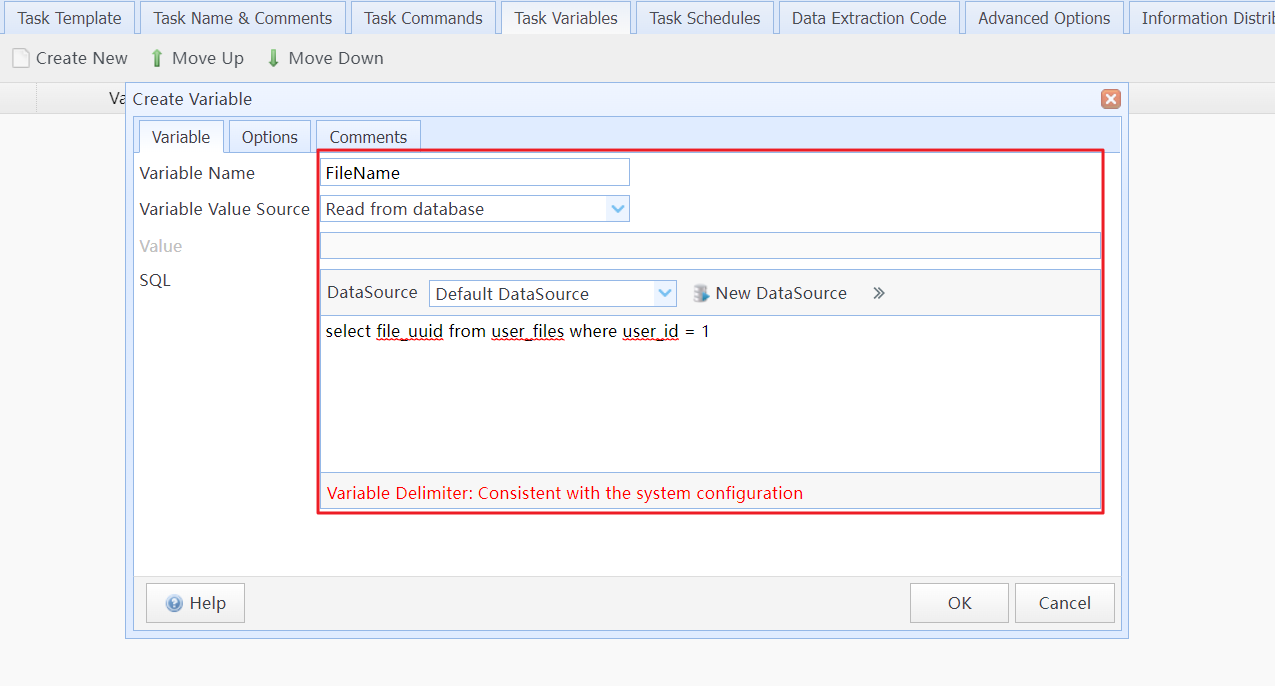
Step2: Create a fixed file attachment template and use the "FileName" variable created in Step 1 as the source of the attachment file.
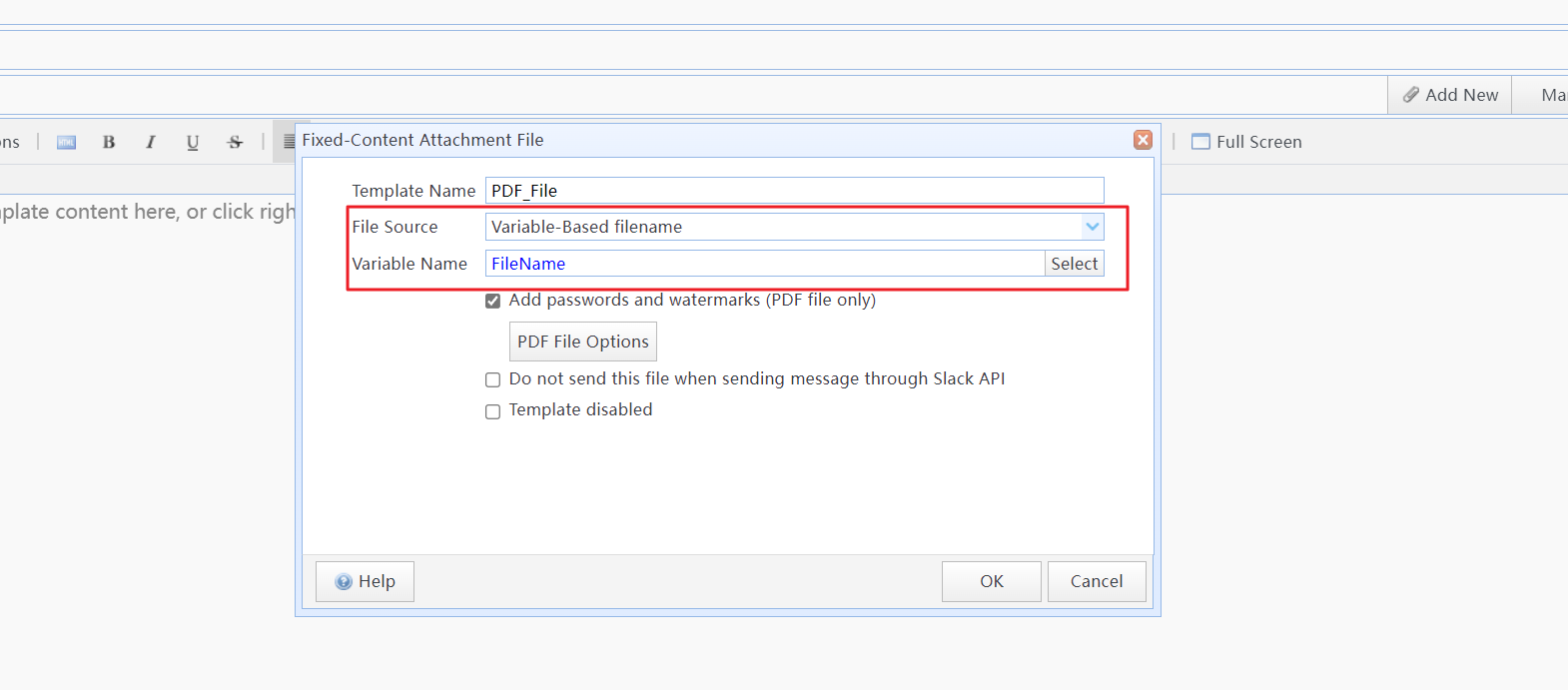
When the task is run, the system will look up the corresponding file in the file table based on the FILE_UUID and send the found file to the recipient.
In the following scenarios, you need to use FILE_UUID:
Send attachments from system-received emails to other employees.
Import Excel attachments from system-received emails into your database.
Send files downloaded via HTTP commands to other employees.
Import Excel files downloaded via HTTP commands into your database.
Send Excel files generated by tasks to others via HTTP commands (for example, sending to enterprise members through Slack API).