1 Open The System Settings Dialog
You can click the System Settings menu item on the MainMenu to open the System Settings dialog box.
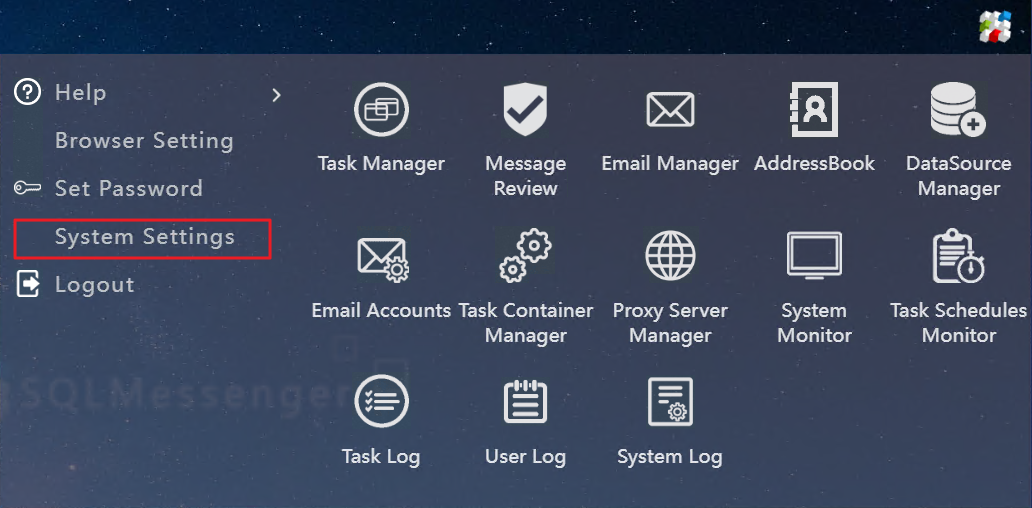
Click the System Settings menu item on the MainMenu to open the System Settings dialog box
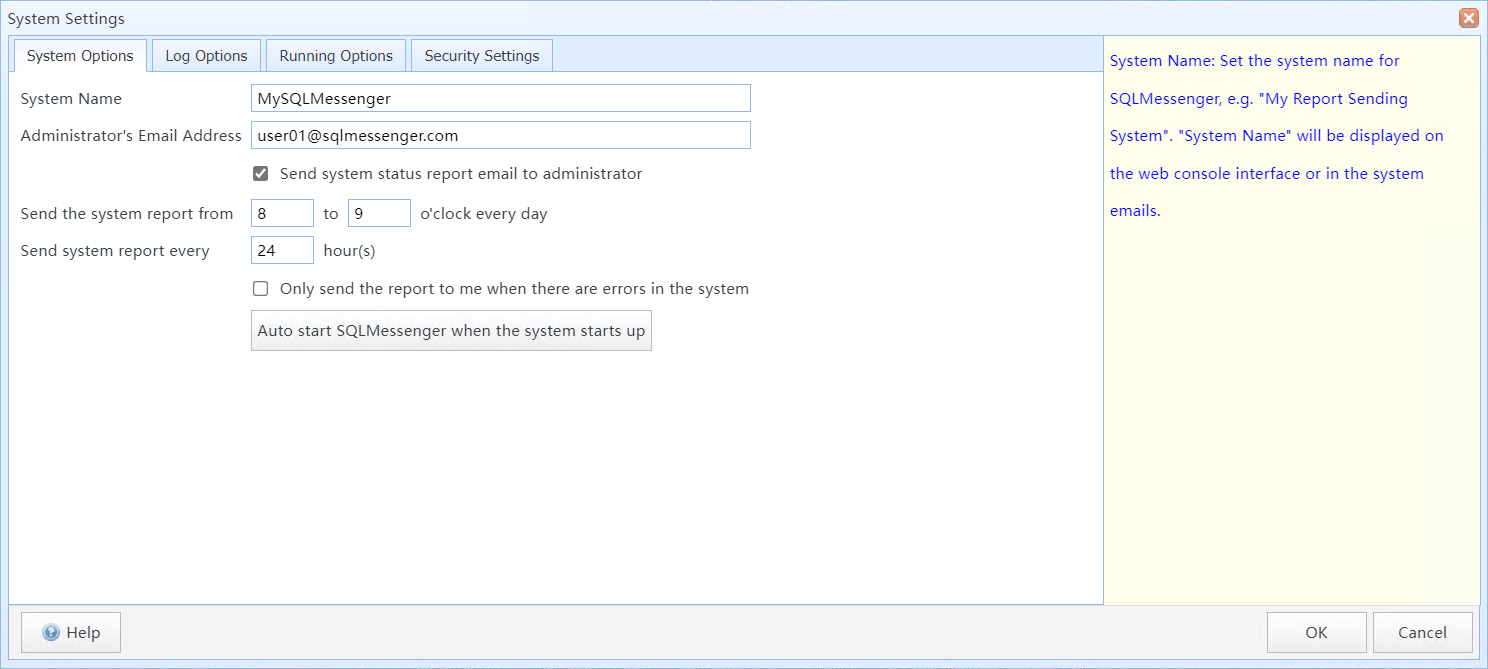
System Settings
System Name |
Set the system name for SQLMessenger, e.g. "My Report Sending System". The System Name will be displayed on the web console interface or in the system emails. |
Administrator's Email Address |
Set the email address for the SQLMessenger's administrator. SQLMessenger will send system-generated status reports and other system emails to this email address. |
Send system status report email to administrator |
If this option is selected, the system will automatically send the system status report email to the administrator on a scheduled basis every day. |
Send the system report from xx to xx o'clock every day |
Set the time period each day to send the system status report to the administrator. |
Send system report every xx hour(s) |
Set the interval for sending system status report emails, ranging from 1 to 24 hours. |
Only send the report to me when there are errors in the system |
If this option is selected, the system will only send system status reports to the administrator in case of service errors. |
Auto start SQLMessenger when the system starts up |
Click to open the Auto Start SQLMessenger Settings dialog box to enable or disable the "Automatically start SQLMessenger when the system starts up" feature. This button is only available when the SQLMessenger console is opened using the SQLMessenger console program (easyconsole.exe). It cannot be used when the console is accessed through a web browser. |
Keep system log for xx month(s) |
Set the retention period (in months) for system logs. By default, retain system logs for 6 months. |
Keep task instance log and email for xx day(s) |
Set the retention period (in days) for task instance logs and emails generated by task instances. By default, retain the logs and emails for 180 days. |
Keep system email for xx day(s) |
Set the retention period (in days) for system emails. By default, retain the system emails for 180 days. |
Initial Memory xx MB |
Set the initial memory(MB) usage for the SQLMessenger system. This parameter is equivalent to the xms parameter of JVM. Note: After modifying this parameter, SQLMessenger needs to be restarted to take effect. |
Maximum Memory xx MB |
Set the maximum memory(MB) usage for the system. This parameter is equivalent to the xmx parameter of JVM. This parameter is an integer greater than 100. Note: After modifying this parameter, SQLMessenger needs to be restarted to take effect. |
Maximum number of parallel tasks |
Set the maximum number of tasks that can be started simultaneously. The value can be 1-100, and the default value is 5. |
If a task instance fails to complete within xx minutes, forcibly terminate it. |
Set the maximum duration (in minutes) for the tasks. If a task exceeds this time without completing, the system will forcibly terminate it. The default is 360 minutes (6 hours). |
When the system is restarted, unfinished task instances will be |
Set how to handle task instances that are running when the SQLMessenger system exits. You can choose one of the following options: Delete: The task instances will be deleted, and the tasks will end with a failure. Restart: The task instances will be restarted. |
Allow SQLMessenger to send emails to email addresses that do not exist in the Address Book |
If this option is not selected, the system will not send emails to email addresses that do not exist in the Address Book. After the tasks are executed, the system will remove the email addresses that do not exist in the address book from the recipients of the emails generated by the task instances, and record the following log in the task instance log:
|
