SQLMessenger provides an email management interface where you can view the email content generated by tasks and manage the system's outbox and inbox.
The Email Manager consists of three interfaces: Email List, Outbox, and Inbox.
Email List, lists all emails in SQLMessenger, including emails generated by tasks as well as those generated by the SQLMessenger system itself (such as system running reports).
Outbox, lists all the email sending records in SQLMessenger. You can manage the sending records in this list, such as canceling email delivery, resending emails, and other actions. In SQLMessenger, an email may have multiple sending records.
Inbox, lists all received email messages and the handling status of these emails. If you have enabled the "Data Extraction Code" feature for a task, you can view the received Data Extraction requests and their processing records here.
You can click the "Email Manager" icon on the MainMenu to open the Email Manager.
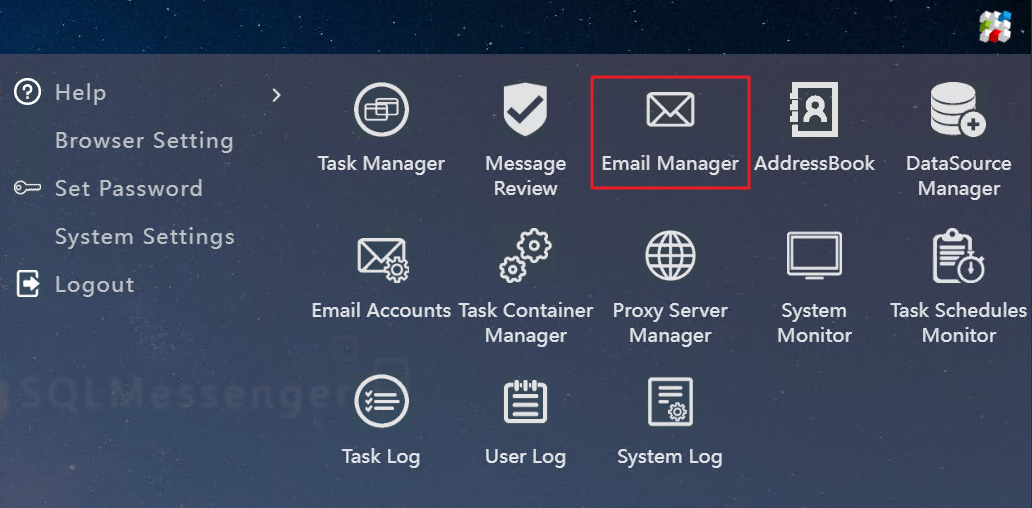
Click the "Email Manager" icon on the MainMenu to open the Email Manager
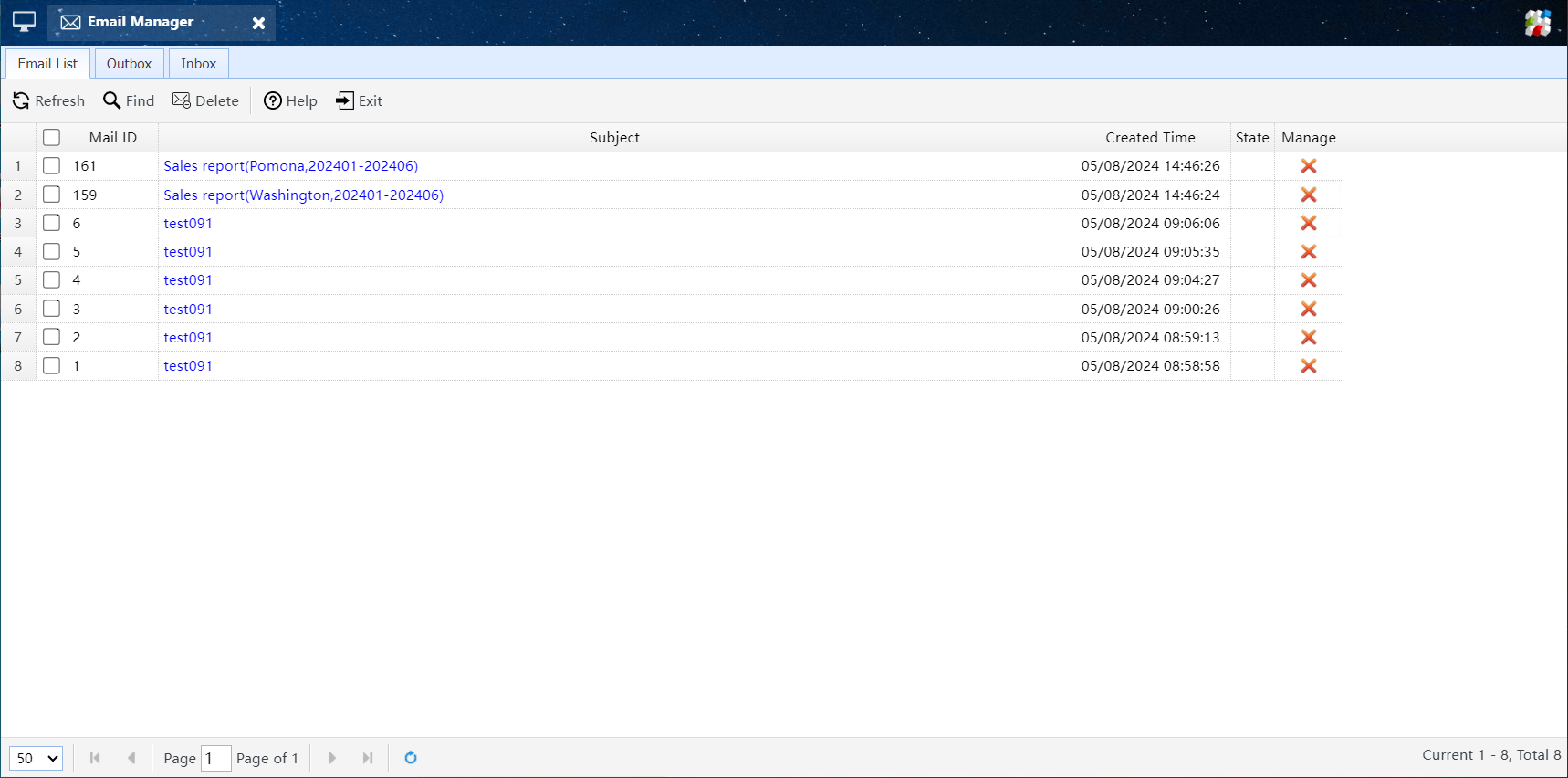
Email Manager
In the Email List, you can click on the "Subject" column to view the content of the selected email.
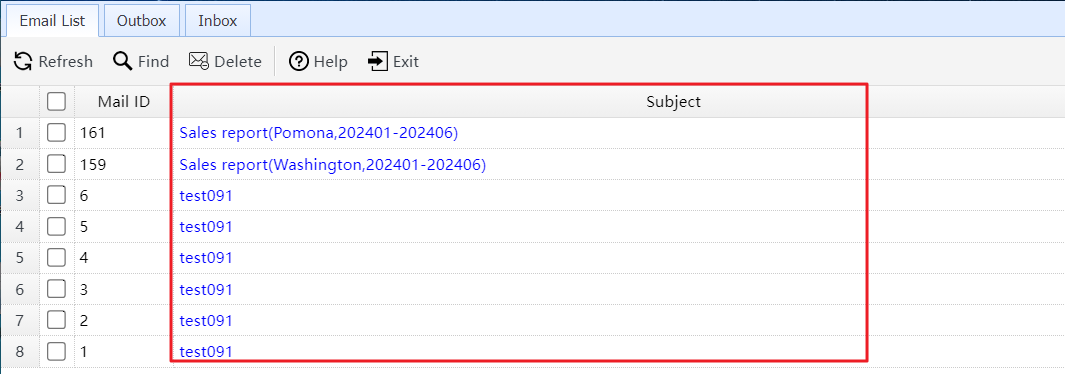
Click the "Subject" column to view the content of the email
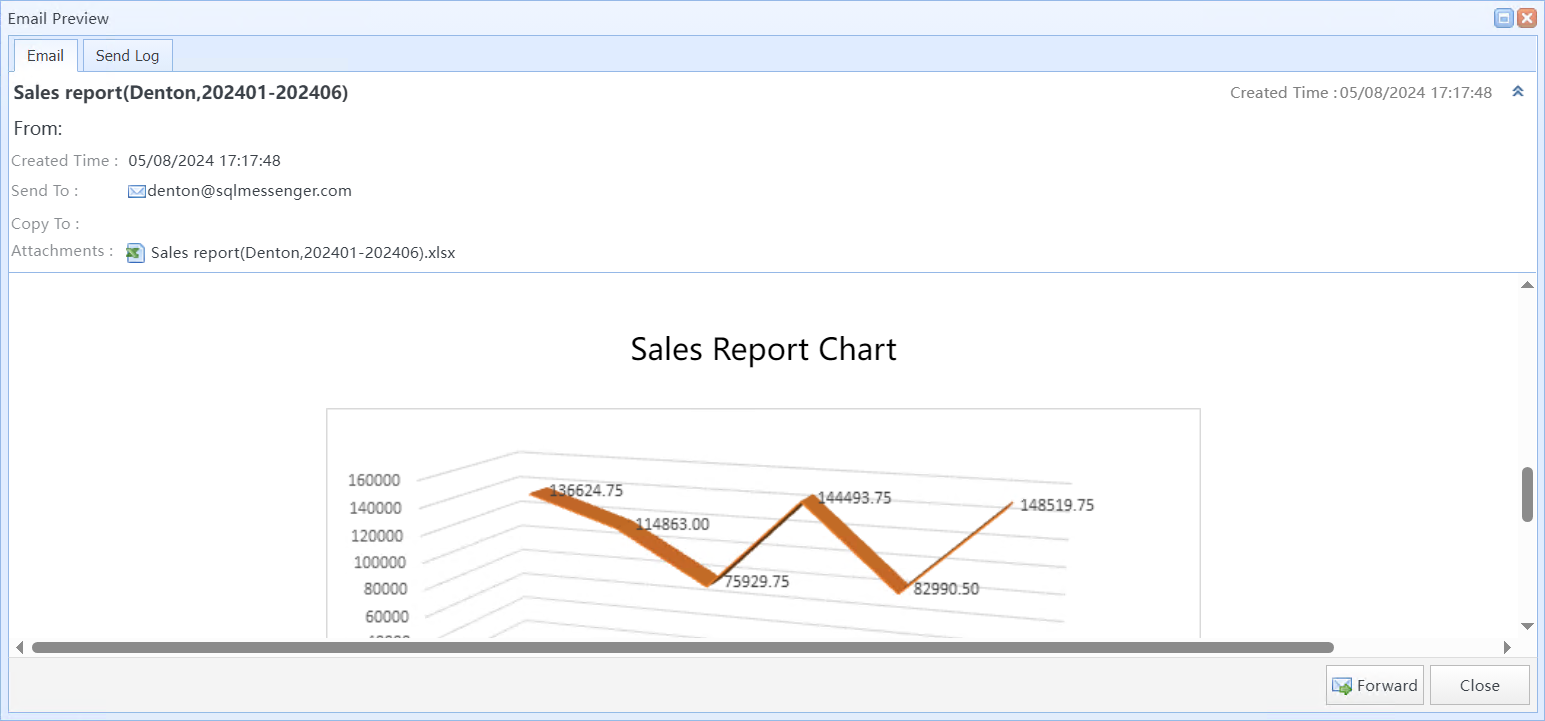
Email Preview dialog
You can click  button in the Email List to delete a single email, or you can select multiple emails and click the
button in the Email List to delete a single email, or you can select multiple emails and click the  button to delete them in batch.
button to delete them in batch.
Tip: If an email is deleted, the email's sending record will also be deleted. If the email has not been sent yet, the system will cancel sending the email.
The Outbox lists all the email sending records in SQLMessenger.
You can select the email you wish to operate on in the Outbox and then click the  button to resend it. Alternatively, you can click the
button to resend it. Alternatively, you can click the  button to cancel sending the email.
button to cancel sending the email.
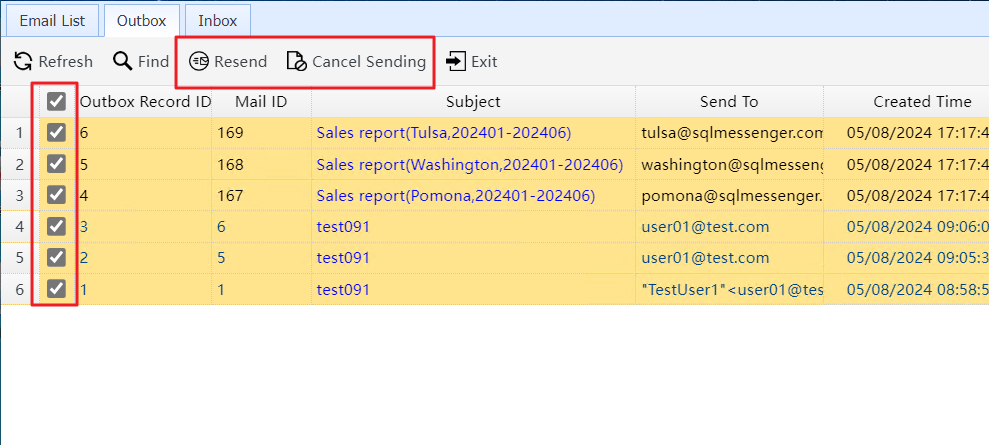
Select email sending records, then choose to resend or cancel sending the selected emails
The Inbox lists all received email messages and the handling status of these emails. If you have enabled the "Data Extraction Code" feature for a task, you can view the received Data Extraction requests and their processing records here.
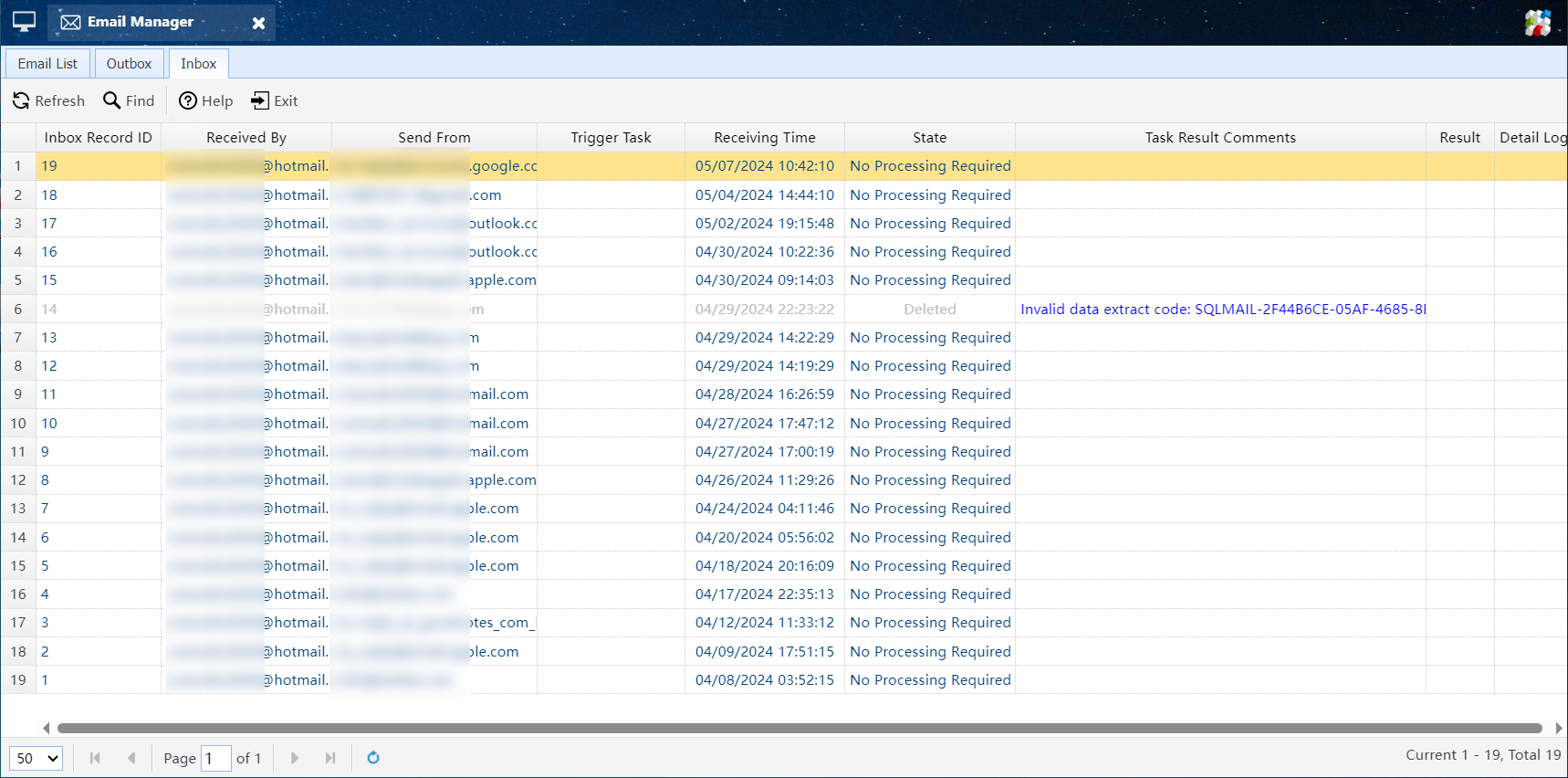
Inbox List